In Monster Hunter Rise: Sunbreak, you’ll be asked various favors from people around Elgado, and Kamura. These are called Requests, and can be found in your menu under Side Quests. Most requests will have a prerequisite before they appear, and when they do, the person asking for it will be shown with a blue speech bubble. Requests can reward you with various important items such as new camps, great wirebugs, new weapons and armor designs plus much more. This page will tell you how to complete the Giant in the Frost Islands Request.
Flur the Sailor isn’t happy that no-one believes him that he saw something strange in the Frost Islands.
| Client | Location | Requirements |
|---|---|---|
| Flur the Sailor | Elgado Market: Opposite the boat. | Complete Urgent Quest: “Tetranadon Blockade”. |
Quest Description¶
You gotta help me prove I’m not bananas! Get me a picture of that…“thing” I saw!
Where to find the Monksnail¶
Talk to Flur the Sailor who is in the market area of Elgado, opposite the boat (your home). He’ll tell you that he spotted something in the Frost Islands, but no-one will believe him. Well let’s prove him right. Head over to Chichae, and go on a Master Rank Frost Island Expedition, but make sure you choose to go at night. This is very important as the Monksnail won’t appear otherwise.
(1 of 3) Head over to the pirate ship in area 8 to find the Monksnail.
When you get on to the islands, fast travel to the northeast sub-camp if you have it, if not, make your way to area 8. When you get there, climb on to the dilapidated pirate ship which is just above the 8 on the map, and climb up onto the railing, and look at the sea to the northeast. The Monksnail will slowly make its way from your right to your left between the icebergs. This can take a while, almos ten minutes if you’re unlucky. When you see it, take a quick snap of the camera and prove Flur’s claims.
To access your camera, find it on your action bar by using either the 





(1 of 2) Navigate to the camera icon in your action bar
Navigate to the camera icon in your action bar (left), then press either up on the keyboard to line up your shot. Finally, press F to take the picture. For Switch, navigate with the d-pad, then press up on the d-pad. Finally, press B to take the picture. (right)
Once you’ve taken the picture, talk to Flur the Sailor in Elgado Market to complete the Request, and receive your reward.
Looking fabulous in their new Monksnail Hat!
Rewards¶
| Icon | Name |
|---|---|
| Monksnail Hat (Layered Armor) |

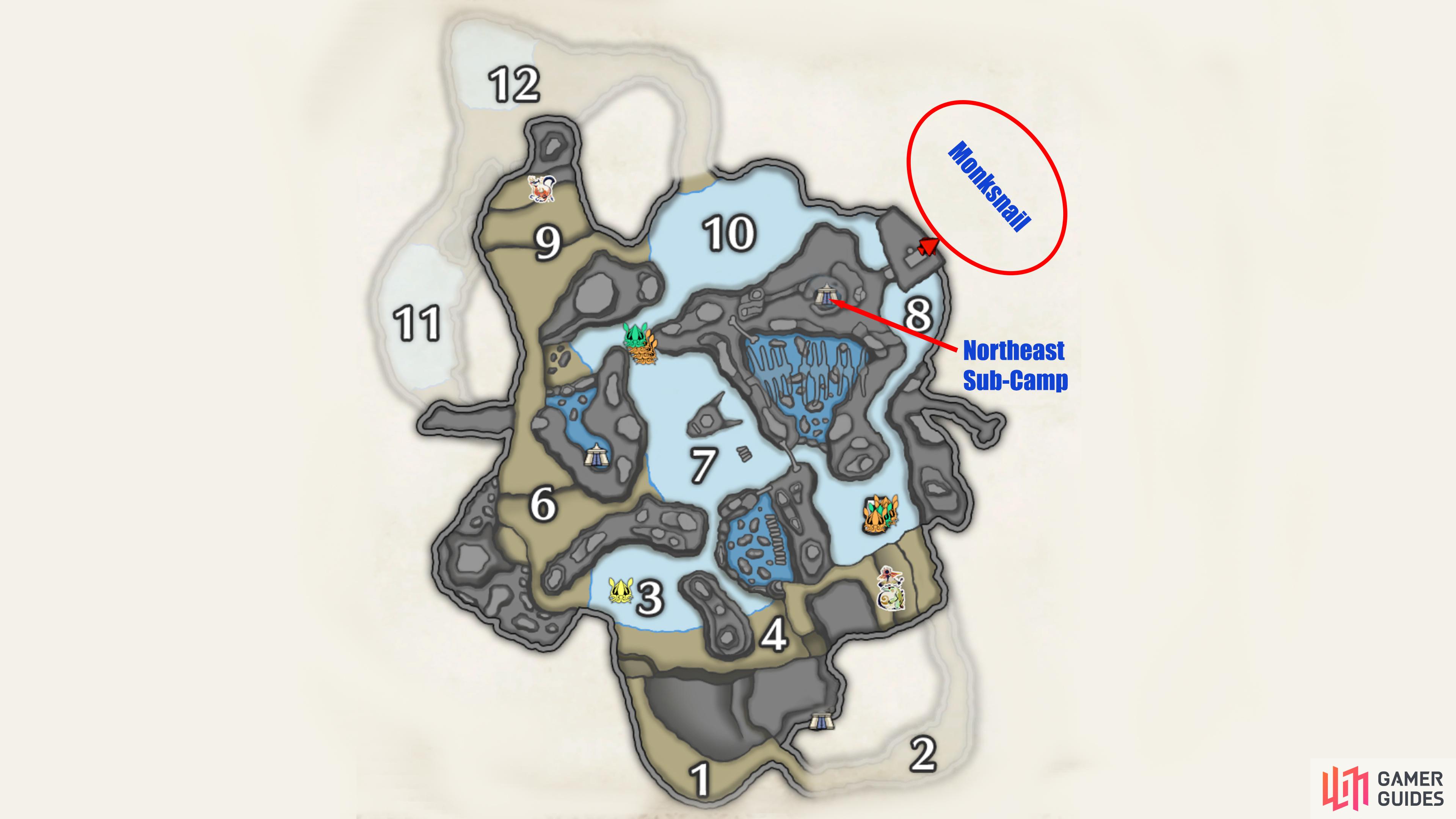







 Sign up
Sign up
No Comments