| **Button** | **Function** |
|---|---|
| L1 | Hold down to display magic shortcut menu. |
| L2 | Cycle through available targets while locked on. |
| R1 | Engage or disengage target lock. |
| R3 | Revert camera to default frontal view. |
| D-Pad | Move cursor / Move cursor in command menu. |
| Left Stick | Move character / Move Camera (when in first person mode). |
| Right Stick | Move camera. |
| Start | Display main menu / Pause (during battle and cutscenes). Skip events (during cutscenes). |
| Select | Toggle first-person view on and off. |
| Circle | Cancel / Jump / Ascend when flying or swimming. |
| Triangle | Special Commands (Talk/Open Chests/Save, etc.) / Use Special Abilities / Call Allies (battles) / Press while holding the L1 button to cast assigned spell. |
| Square | Use abilities (Dodge Roll, etc.) / Descend when flying or swimming / Press while holding the L1 button cast spell. |
| Cross | Confirm / Attack / Press while holding the L1 button to cast assigned spell. |
Choosing a Difficulty¶
When you select “New Game” from the start menu you’ll have three difficulty settings to choose from under “Game Mode.” Once chosen, the “Game Mode” cannot be changed.
Final Mix: Beginner
- Begin with rare items in easy mode. This is a mode for people who have never played before and have a hard time. You start with 8 Strength Ups, 8 Defense Ups, 4 AP Ups, an EXP Necklace, and a Ribbon.
Final Mix
- A balanced mode recommended for first-timers. This difficulty has been rebalanced since the original Kingdom Hearts and functions like a difficulty between Expert and Final Mix Proud.
Final Mix: Proud
- Encounter tough enemies for thrilling battles.
Gauges¶
There are three gauges in the bottom right corner for Sora and another two in the top right corner of the screen for Sora’s companions. The green one is the Hit Points (HP) Gauge and reflects the amount of Health said character has left. Once it falls below a certain point, a warning alarm will sound off, and the gauge will flash red. The blue gauge shows your Magic Points (MP). MP decrease when spells are cast. Some abilities consume MP as well. The orange bar is the charge gauge. Once it fills up to a certain point, it is converted to MP. Spells with low MP cost draw from the charge gauge first.
Experience Points and Rewards¶
You earn experience points by defeating enemies. Executing certain actions, like parrying an attack, also yield experience points in the form of Tech Points and the amount earned differs based on equipment and abilities you have. There are several items that enemies leave behind when they are defeated. The Green Orbs restore HP and Clear Orbs refill the charge gauge. Yellow Orbs are Munny, the currency of the game, and Treasure Chests that drop contain items. In all instances, the larger the orb the greater the effect or value.

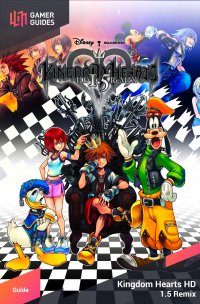
 Sign up
Sign up
No Comments