Walking
Use the LEFT ANALOG STICK to move. Tilting it slightly will let you walk, whereas tilting it further will let you run.
Talking
Whenever a SPEECH BUBBLE appears, press the CROSS button to speak.
Points of View
Use the RIGHT ANALOG STICK to adjust your viewpoint. You can also press the R3 button to switch to a first person perspective.
Mini Map
On the top right corner of the screen is your mini map. It shows the area in your immediate vicinity. Press the SELECT button to hide it if you like.
Local Map
Press the R1 button in the field to show your local map, which shows a bird’s eye view of the wider area around you. For either map, your next destination is usually marked with a YELLOW STAR.
Save Yourself
When you are in towns, or traveling the field (read: World Map,) you can save your game by accessing the Main Menu and pressing START.
Way of the Waystone
Waystones are the mysterious stones you will come across in your journey that will restore all your HP and MP. These monoliths will also allow you to save your game.
Meeting Monsters
You’ll encounter many monsters in the field. When they become aware of your presence, a (!) will appear above their heads, and they will give chase. Battle will commence when they close to within touching distance. Be aware that you can get the first strike in battle by approaching them from behind and they don’t notice. This works both ways, for you and the monsters.
Taking Hearts
Should someone prove willing to share a particular virtue with you, you may pocket a piece of heart with the Take Heart spell, which will be stored in the Locket.
Giving Hearts
The only way to cure the brokenhearted is to share a piece of heart from one who has an abundance of a particular virtue. Once you have a piece of heart, you must use the Give Heart spell to cure the brokenhearted.
When the Locket glows
As your journey progresses, the Locket will glow upon occasion. It responds to those who have an abundance of a virtue; their souls will be highlighted on the Mini Map, so be sure collect their pieces of heart.
About the Main Menu
Pressing TRIANGLE will access the Main Menu. From there, just use the D-Pad and the CROSS button to make your choices, and CIRCLE to exit altogether.
The Bottomless Bag
This bag contains the full array of items you’ve acquired. Items are divided into different categories, and you can use L1 and R1 to switch between them. Consumable items can be used there and then by pressing CROSS–ideal for restoring HP and MP.
Your Party’s Abilities
In the Main Menu, select Friends & Familiars to access your party’s information. HP (Health Points) represents health, while MP (Magic Points) represents magical power available. Movement Speed and Attack Speed are self-explanatory; the more STARS you have, the faster you are. Attack determines how strong your physical attacks are, while Defense influences the amount of physical damage taken. Magical Attack and Magical Defense act the same way, but with magical damage. Evasion indicates the chances of avoiding an attack, while Accuracy determines how likely your attacks will succeed. Exp. indicates your experience level; it will increase as you gain experience, as shown by the Exp. to Next Level field.
Tricks and Commands
Skills learned by creatures are known as tricks; you can see them by selecting Friends & Familiars in the Main Menu. Tricks take up a single command slot, and regardless of how many are learned, they can only use a set few in battle; set them by using the TRIANGLE button. As for tricks themselves, each familiar can only learn a maximum of EIGHT. After that, it must forget old tricks to learn new ones.
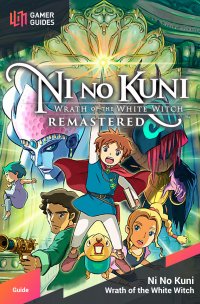
 Sign up
Sign up
No Comments