This mission begins immediately after 16 / 16. Now that you know the Atlas is in its death phase, you should speak with Priest Entity Nada and Specialist Polo on the Space Anomaly if you haven’t done so already.
Use the Hyperdrive to Warp and Discover Glyphs¶
Speak with Apollo, Artemis, and -null-¶
The task at hand now is to reach the centre of the galaxy via the final portal, but before you can do that you’ll need to acquire all 16 glyphs. You may have already acquired these by discerning their locations from Travellers on space stations, but if not you will now be able to obtain one for each time that you warp to a new system. As you warp to new systems, you should receive communications from Apollo, Artemis, and -null-. However, if you chose to allow Artemis to die, you won’t receive a communication from them. It doesn’t matter what you say during these conversations, but it’s worth listening to them.
As you approach the point where you’ve acquired all 16 glyphs, -null- will contact you and advise that you don’t continue with the task. You should ignore them and carry on.
Charge the Final Portal¶
Once you’ve acquired all 16 glyphs, the location of the Final Portal will be marked as the main mission objective. You’ll need to reach the portal and charge the glyphs. At this point you’ll be transported to a random planet. There will be a countdown at the centre of your screen from 16 to 0 at this point, so all you have to do is wait until this ends, at which point you’ll find yourself back at the Atlas Interface.
Reset the Simulation or Refuse the Atlas?¶
As you engage in dialogue with the Atlas Interface for one last time, you’ll need to select “Cry out” from the dialogue until the Atlas responds. At this point you’ll have two options: Reset Simulation or Refuse the Atlas.
What Happens if You Reset Simulation¶
If you choose to reset the simulation, you’ll have four options related to the type of galaxy that you will find yourself in next: Lush (green), Harsh (red), Empty (blue), and Normal (teal). Despite the implication, this doesn’t influence the game mechanics in any major way, it will just give you a chance to choose the kind of planet that you might find yourself on after the reset occurs. You can see the table below for the types of planets that are generally associated with each galaxy type, but keep in mind that some of the planet types may overlap between galaxy types.
| Galaxy Type | Colour | Planet Types |
|---|---|---|
| Lush | Green | Planets with lush grasslands and plenty of water sources |
| Harsh | Red | Planets with hazardous environments due to radiation or toxicity |
| Empty | Blue | Planets with frozen or barren landscapes |
| Normal | Teal | Planets with a good chance of providing a variety of planet types |
Other than finding yourself in a new galaxy, you’ll also find that most of your equipment is damaged, so this will need repairing to some degree. You can choose to start over on this new planet if you wish, but you can also just repair the Starship and then fly to the nearest space station, where you’ll be able to teleport to a more familiar world with an established base. If there’s no space station nearby, you can summon the Space Anomaly and use the teleport module within that instead. Either way, once you enter your Starship the mission will be complete.
What Happens if You Refuse the Atlas¶
IF you choose to refuse the Atlas Interface and remain in the current simulation, you will be transported to another random planet in the current galaxy. This time you’ll find that your Launch Thruster is fully intact, so you won’t need to repair it to get off the planet. The mission will end when you enter the Starship, but you’ll always have the option to reset the simulation if you return to the centre of the galaxy where the Atlas Interface resides.
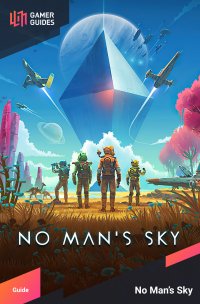
 Sign up
Sign up
No Comments