This page details how to upgrade all Exocraft in No Man’s Sky, including the Roamer, Nomad, Pilgrim, Colossus, Minotaur, and Nautilon. We’ll cover where to find all upgrade blueprints for each Exocraft, and all upgrade modules from technology merchants on space stations.
Where to Find Exocraft Blueprint Upgrades in No Man’s Sky¶
As with blueprints for the Exosuit, Starship, and Multi-Tool, you’ll find all the blueprints with upgrades for each Exocraft on the Space Anomaly. The NPC you’re looking for is Iteration: Perses. Here you’ll find blueprints organised for each type of Exocraft, with those for the Nautilon on the left branch of the blueprint tree, those for the Minotaur on the right, and those for the Roamer, Nomad, Pilgrim, and Colossus in the centre. You’ll also find all four hazard protection units on the left side, which increase resistances to extreme heat, cold, toxic, and radioactive environments while inside an Exocraft. The table below lists all available blueprints, with a brief description of their use.
| Icon | Blueprint / Upgrade | Type | Use / Effect |
|---|---|---|---|
 |
Ariadne’s Flame | Minotaur Thruster System | A powerful jetpack unique to the Minotaur which provides fast travel over vast distances |
 |
Air Filtration Unit | Exocraft Hazard Protection Unit | Entirely prevents all damage or energy drain while inside an Exocraft in toxic environments |
 |
Advanced Signal Booster | Exocraft Signal Booster Upgrade | Allows additional building types to be scanned, increases scan effectiveness by +100% |
 |
Daedalus Engine | Minotaur Power Unit | A compact reactor unit which powers movement for the Minotaur Exocraft |
 |
Exocraft Acceleration Module | Exocraft Engine Upgrade | A plasma injector for the engine which provides short bursts of speed |
 |
Exocraft Signal Booster | Exocraft Scan Equipment | A scanner which allows you to locate specific types of buildings on planets |
 |
Exocraft Signal Booster Upgrade Tau | Exocraft Signal Booster Upgrade | Allows additional building types to be scanned, increases scan effectiveness by +100% |
 |
Exocraft Mining Laser | Exocraft Mining Attachment | A powerful mining laser for Exocraft capable of mining with greater speed than the Multi-Tool |
 |
Exocraft Mining Laser Upgrade Sigma | Exocraft Mining Upgrade | +62% Mining Laser Power and +100% Advanced Exocraft Mining Laser, allows mining of large deposits |
 |
Exocraft Mounted Cannon | Exocraft Weapon Attachment | A powerful cannon unique to Exocraft for use in combat |
 |
Environmental Control Unit | Exocraft Hazard Protection Unit | Renders the Minotaur pilot impervious to all environmental hazards |
 |
Fusion Engine | Exocraft Power System | A fusion core which powers movement for most Exocraft (excluding Minotaur and Nautilon) |
 |
Humboldt Drive | Exocraft Power System | A reactor engine which powers movement for the Nautilon Exocraft |
 |
High-Power Sonar | Submarine Analysis Device | A scanner for the Nautilon which functions in a similar way to the Analysis Visor |
 |
Icarus Fuel System | Solar Recharge Unit | Enables automatic recharging of the fuel system during the day |
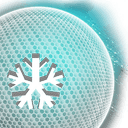 |
Megawatt Heater | Exocraft Hazard Protection Unit | Entirely prevents all damage or energy drain while inside an Exocraft in freezing environments |
 |
Minotaur Radar Array | Minotaur Scan Attachment | A scanner which functions in a similar way to the Analysis Visor, with added functionality to scan specific buildings |
 |
Minotaur AI Pilot | Autonomous Control Unit | Allows the Minotaur to be operated by an AI which follows you, engages in combat and mining activities |
 |
Minotaur Laser | Minotaur Mining Utility | A powerful mining laser unique to the Minotaur, ineffective in combat scenarios |
 |
Minotaur Cannon | Heavy Mounted Weapon | A powerful cannon unique to the Minotaur, effective in combat scenarios |
 |
Minotaur Bore | Minotaur Digging Laser | Adds the Terrain Manipulator to the Minotaur Exocraft |
 |
Nautilon Cannon | Submarine Weapon | A powerful cannon unique to the Nautilon for use in combat scenarios |
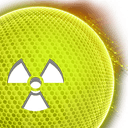 |
Neutron Shielding | Exocraft Hazard Protection Unit | Entirely prevents all damage or energy drain while inside an Exocraft in radioactive environments |
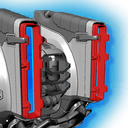 |
Osmotic Generator | Humboldt Drive Upgrade | -20% Fuel Usage for the Humboldt Drive, provides slow recharge in event of fuel emergencies |
 |
Precision Minotaur Laser | Advanced Minotaur Mining Laser | +62% Mining Laser Power and +100% Advanced Exocraft Mining Laser, allows mining of large deposits |
 |
Self-Greasing Servos | Motor Efficiency Upgrade | Significantly reduces fuel burn in the Minotaur’s Daedalus Engine |
 |
Thermal Buffer | Exocraft Hazard Protection Unit | Entirely prevents all damage or energy drain while inside an Exocraft in scorched environments |
 |
Tethy’s Beam | Submarine Mining Laser | A mining laser module unique to the Nautilon, allows for underwater mining of resources |
(1 of 2) You should place upgrades of a similar type next to each other in the Exocraft inventory. A coloured border around upgrades of a similar type indicates additional stat boosts.
You should place upgrades of a similar type next to each other in the Exocraft inventory. A coloured border around upgrades of a similar type indicates additional stat boosts. (left), You can find technology blueprints for each of the Exocraft on board the Space anomaly. (right)
Where to Find Exocraft Upgrade Modules in NMS¶
The upgrade modules for all Exocraft can be purchased with Nanites from technology merchants on space stations. Most of the upgrades are for the Roamer, Nomad, Pilgrim, and Colossus Exocraft, with some specific upgrades reserved for the Minotaur and Nautilon equivalents. Potential improvements to the specified use / effect will improve based on the tier of the module upgrade (from C - S tier for most modules). As with other technologies, you can only use three modules of the same type for most Exocraft. You should aim for B, A, and S tier modules of each type, and place them together in Exocraft inventory for additional boosts to stats.
| Icon | Upgrade Module | Type | Use / Effect |
|---|---|---|---|
     |
Exocraft Engine Module (C, B, A, S tier) | Exocraft Engine Upgrade | Potential improvements to fuel efficiency and top speed for most Exocraft (excludes Minotaur and Nautilon) |
     |
Exocraft Boost Module (C, B, A, S tier) | Exocraft Boost Upgrade | Potential improvements to boost tank capacity and boost power for most Exocraft |
     |
Exocraft Laser Module (C, B, A, S tier) | Exocraft Weapon Upgrade | Potential improvements to mining power and fuel efficiency for the mining laser |
     |
Exocraft Cannon Module (C, B, A, S tier) | Exocraft Weapon Upgrade | Potential improvements to damage output, fire rate, and fuel efficiency for the cannon |
     |
Humboldt Drive Module (C, B, A, S tier) | Submarine Drive Upgrade | Potential improvements to acceleration, fuel efficiency and top speed for the Humboldt Drive |
     |
Nautilon Cannon Module (C, B, A, S tier) | Nautilon Cannon Upgrade | Potential improvements to damage and fire rate for the Nautilon cannon |
    |
Minotaur Engine Module (B, A, S tier) | Minotaur Engine Upgrade | Potential improvements to fuel efficiency, jetpack and boost tanks for the Minotaur jetpack |
    |
Minotaur Laser Module (B, A, S tier) | Minotaur Weapon Upgrade | Potential improvements to mining power and heat dispersion for the Minotaur mining laser |
    |
Minotaur Cannon Module (B, A, S tier) | Minotaur Weapon Upgrade | Potential improvements to damage output, fire rate and heat dispersion for the Minotaur cannon |
(1 of 2) You’ll find upgrade modules for each Exocraft from technology merchants at space stations.
You’ll find upgrade modules for each Exocraft from technology merchants at space stations. (left), You’ll need Hydrothermal Fuel Cells to power the Humboldt Drive for the Nautilon. (right)
Exocraft Inventory Slots¶
Exocraft Inventory Slots Overview¶
There are currently no ways to increase the storage slots for any Exocraft, and each Exocraft has a fixed number of storage slots available to it, all assigned to the “General” inventory type. You should keep this in mind when considering which Exocraft you want to use for gathering, exploring, or fighting.
| Icon | Exocraft | Inventory Slots |
|---|---|---|
 |
Roamer | 28 |
 |
Nomad | 16 |
 |
Pilgrim | 16 |
 |
Colossus | 42 |
 |
Minotaur | 28 |
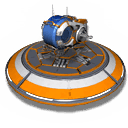 |
Nautilon | 28 |
How to Customize Exocraft Appearance¶
There are generally six options to customize Exocraft appearance for each of the land vehicles: paintwork, cockpit / bonnet / cabin, left tanks, right tanks, engine housing and rocket unit. The same number of options exist for the Nautilon, but with its own submarine equivalents. Unfortunately, you can only adjust the paint colours for the Minotaur. Aside from the paintwork, the other customization options allow you to add decals on top of the paint. You can adjust the appearance by interacting with the Exocraft Modification terminal, which can be found on every geobay where the Exocraft is initially stored.
(1 of 2) You can apply up to two layers of paint for most Exocraft.
You can apply up to two layers of paint for most Exocraft. (left), There are up to 6 options to add decals for all Exocraft except the Minotaur. (right)

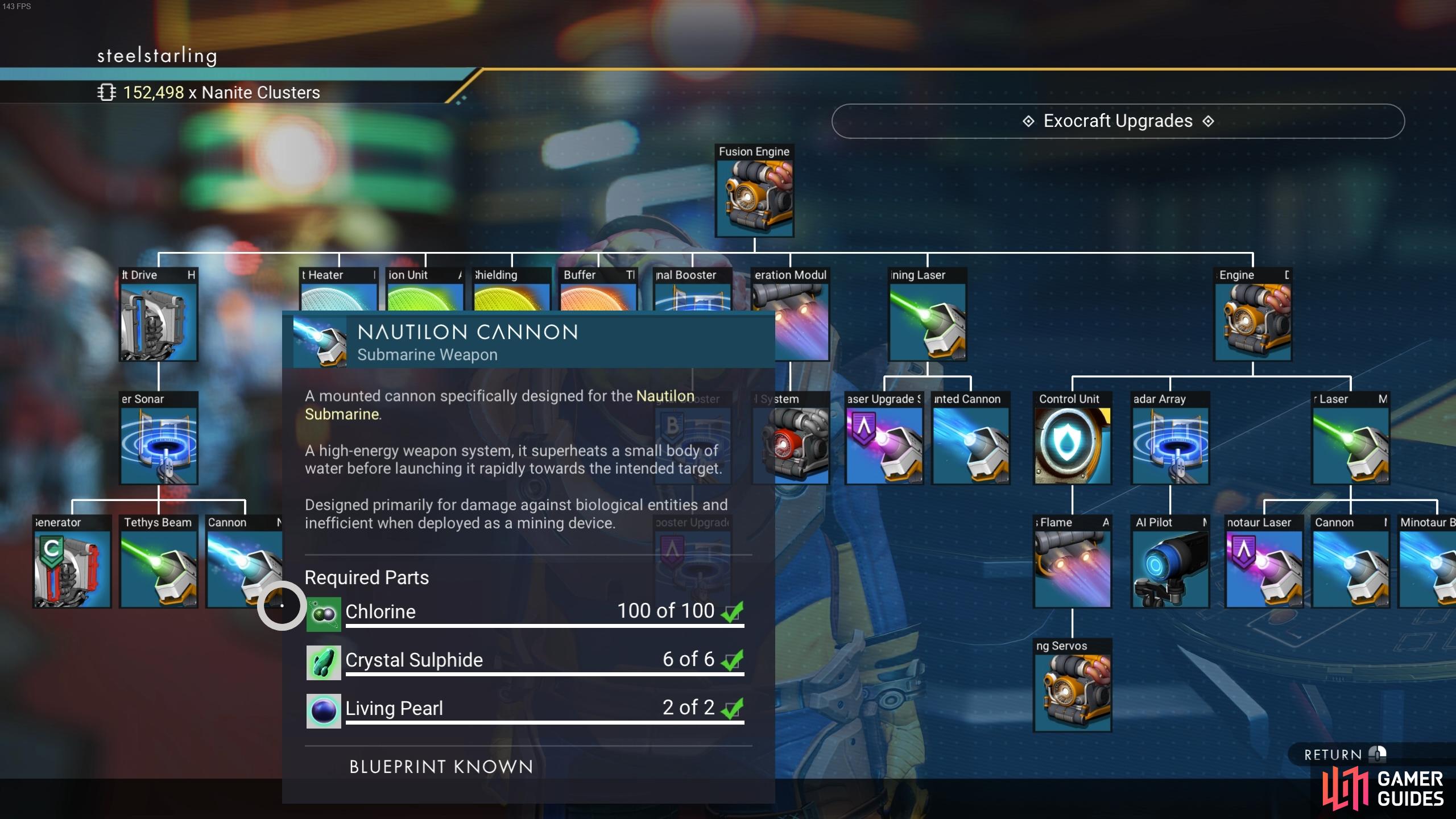

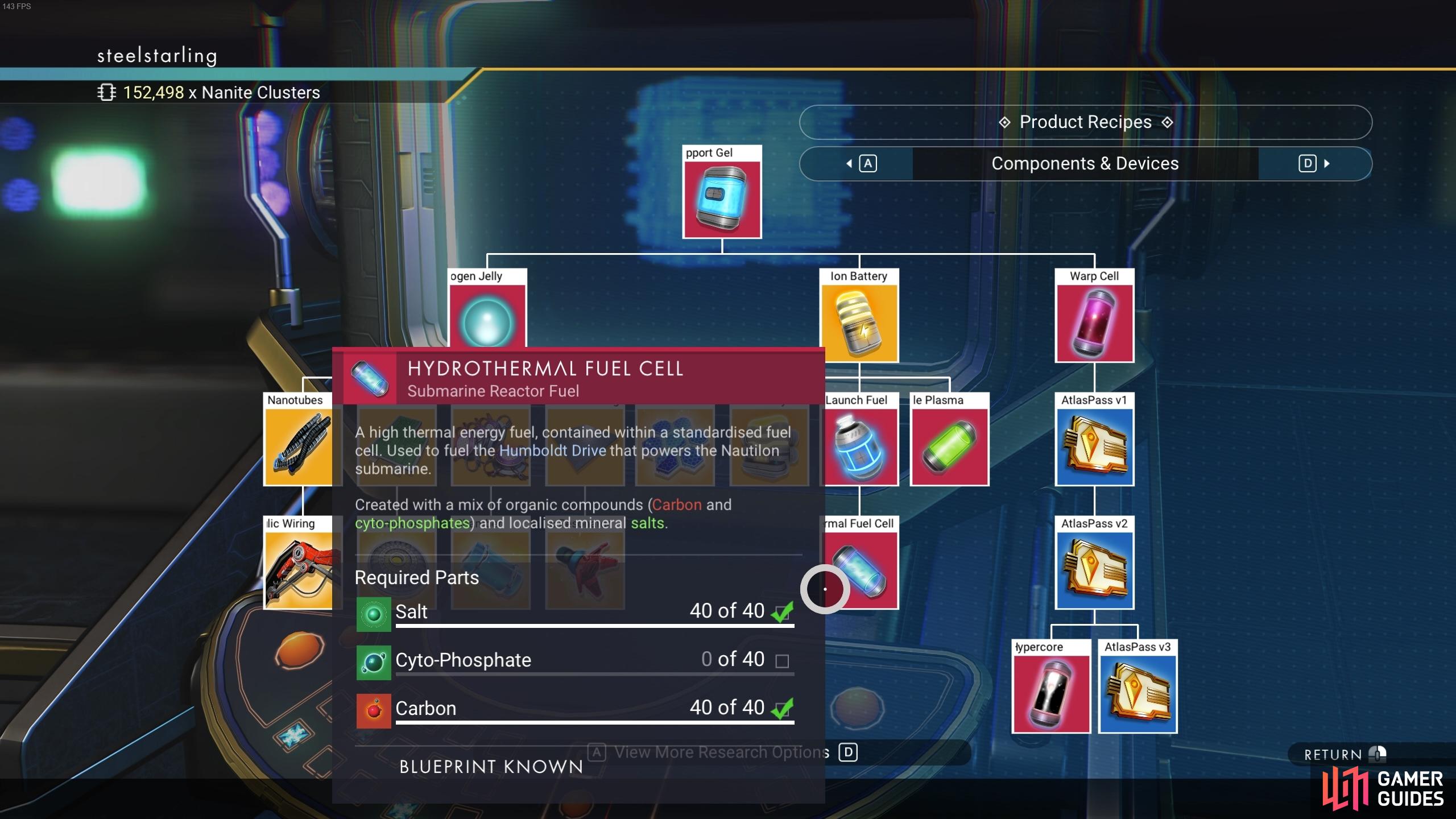


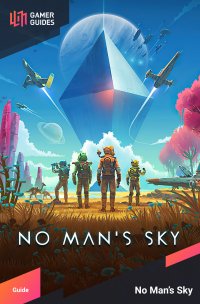
 Sign up
Sign up
No Comments