Many of us like taking pretty screenshots - especially when a game looks as good as No Man’s Sky.
Fortunately, NMS has its own Photo Mode which not only lets us take the perfect shot of our surroundings, but can also come in useful in other ways too. Let’s find out a bit more about this special mode.
You can use a variety of filters like on Instagram to help your photos pop.
How to use Photo Mode in No Man’s Sky¶
(1 of 2) Select the camera icon from the Quick Menu to access Photo Mode.
Select the camera icon from the Quick Menu to access Photo Mode. (left), From here you get access to settings such as Field of View, Vignette, and Filters. (right)
Photo Mode came to No Man’s Sky as part of the Pathfinder update and brought with it a host of cool new features, including one that possible even the devs didn’t anticipate.
Accessed via the Quick Menu (simply select the Camera Icon), Photo Mode actually pauses the game - something which doesn’t happen if you just dive into the menus, leaving you vulnerable to attack or damage if you have to leave the game for a few minutes, say to answer al call or the door.
While this is not intended to be a Pause Mode as such it can be used as one and can therefore prove quite helpful.
If you are here to talk cool-looking screenshots however you are also presented with an array of controls allowing you to tweak many things in order to get a screenshot you will be proud of.
Firstly you can alter the time of day to either get the sun in a perfect position or capture the planets and stars at night time. You can also position the sun where your cursor is to get the perfect angle with the minimum of fuss.
With a little practice, you can get some stunning cinematic-style shots.
One of the most useful features is the ability to alter the Field of View - you can pull the camera back to 150 degrees which gives you a much wider view of the surrounding area which a) makes a nicer shot and b) if you are using Photo Mode to give you a tactical advantage can see things where attacking enemies are coming from. Think of it as a drone cam if you will.
Also included is the now defacto set of Filters so you can play around with your image like you would a regular photo before you upload it to Instagram.
One of the most interesting things about Photo Mode is that when you take a photo it also includes its URI information - which is basically the location in the universe the pic was taken. We can however use that information later when we create a new game, in Creative mode, to start on any particular planet we have the URI of. This is similar to the Seed system in Minecraft and allows you the chance to go back to your favorite locations in the future and play the game in a different way.




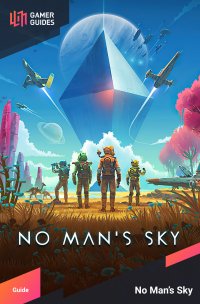
 Sign up
Sign up
No Comments