Inventory Menu¶
The D-pad quickly allows you to switch between weapons and grenades, but you can also enter the inventory menu by pressing triangle or Y. This menu is ‘live’, meaning that you can still get hit by enemies; in other words, the game doesn’t pause. In this menu you can combine herbs and use their mixtures for health pills. Mixing Herbs can be done manually in the menu. Simply select a menu, then select combine and mix it with the herb of your choice.
Quick Herb Mixing¶
Mixing herbs can also be done without even entering any menu at all. The only thing you need to do is press RB/R2, plus X (xbox360) or Square (PS3). Your character will automatically mix herbs into tablets for you.
Dying Status¶
You can only move, ready your weapon, and fire while in the dying status.
Dashing¶
During dashing you can bump into obstacles or walls. If you’re quick, steering your character in another direction is possible without slightly staggering. Climbing/hopping over obstacles will be done automatically during dashing whenever possible.
Dash Slide¶
During dashing you can bump into obstacles or walls. If you’re quick, steering your character in another direction is possible without slightly staggering. Climbing/hopping over obstacles will be done automatically during dashing whenever possible.
Dash Slide¶
It’s also possible to slide when dashing. Simply dash and press the aim button while dashing. This move can be used to floor or stagger enemies.
Dash Ram¶
Dashing and pressing the ‘fire’ button/trigger causes your character to ram into an enemy. You’ll need to have dashed for at least a second for this to be available.
Rolling¶
Rolling can be done by holding the left stick in the direction you want to roll, which can be left/right/forward (since backward drops your character to the floor), and pressing the LT/L1 plus A/X button.
Dodging Attacks¶
Many attacks can be dodged with rolling to the side, but you can also duck at any time by pressing the LT/L1 plus A/X button.
Stumble Recovery¶
Whenever your character stumbles, which usually happens when you’re attacked by enemy fire, quickly press the A/X button to prevent your character from falling to the ground. They’ll perform a backward barrel roll instead.
Taking Cover¶
Whenever you’re nearby a wall or platform, hold LT/L1 to lean against it. From this position you can press A/X to stand up. While in a cover position, move out of cover by looking around the corner; this allows you to shoot enemies as your character automatically aims in this position.
Lying Down¶
You can lie down by holding LT/L1 and pressing A/X while moving back with the left analog stick. In this position you can roll to the left and the right and crawl forward or backward. With the exception of crawling forward, there’s a fast and a slow variation for moving to the left/right/back. Lightly pulling the left analog stick in the direction you want to go will move your character slowly. Quickly pulling the left analog stick back/left/right at once will make your character crawl or roll much faster. In order to do this continuously you’ll need to return the left analog stick to its default middle position and then perform the quick pull in the direction you want to move again. The table below sums it all up:
| **Lying Move** | **Controls** |
|---|---|
| Crawl forward | LT/L1 (hold) + Left analog (slightly) up |
| Crawl backward | LT/L1 (hold) + Left analog (slightly) down |
| Crawl left | LT/L1 (hold) + Left analog (slightly) left |
| Crawl right | LT/L1 (hold) + Left analog (slightly) right |
| Roll left | LT/L1 (hold) + Left analog fully left (at once) |
| Roll right | LT/L1 (hold) + Left analog fully right (at once) |
| Crawl back quickly | LT/L1 (hold) + Left analog fully down (at once) |
Quick Shots¶
A quick shot can be activated by pressing both triggers at the same time and uses up one stamina slot. It’s extremely useful as a counterattack against ambushes and jumpers, it does double the regular damage, and also causes a light stagger. A quick shot costs ammunition, unless done with a weapon that doesn’t use ammo (such as the knife).
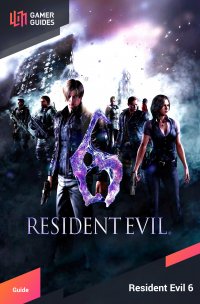
 Sign up
Sign up
No Comments