Under OPTIONS, various settings can be tweaked:
Controls¶
Attack Controls: Swaps aim/attack/pick up controls.
Aiming: Swaps aim/move controls.
Aiming Reticle: Default is a dot. Classic also grants a laser sighting.
Dominant Hand:
Reload: Automatic or default.
Camera¶
-
Invert X-axis and Y-axis, plus adjust camera speed.
-
Aiming: Invert X-axis and Y-axis, plus adjust aiming speed.
-
Change aiming direction and camera pattern for dashing.
Game Settings¶
- Subtitles: On/Off
- Online ID Display: On/Off
- HUD Position: Default/Left/Right
- Laser Sight Color: Red/Green/Dark Blue/Yellow/Pink
- Icon Display: Turn On/Off in-game icons
Under DISPLAY you can adjust the brightness of the game. A light brightness might make it easier for you to find items.
Under AUDIO you can adjust the BGM, Sound Effects (SE), Voice (acting), and Chat volumes.
DEFAULT will re-adjust all settings to their initial position.
During gameplay you can bring up the main menu at any time, but all gameplay will continue live; the game doesn’t pause. The menu appears on a smartphone, but the functionality and options are as above.
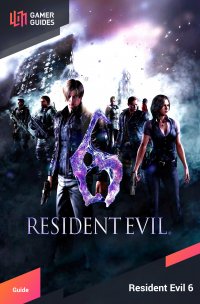
 Sign up
Sign up
No Comments