This page offers a guide on how to build the Suspended Tram Cart, which is a requirement for the Operation De-Geeglate mission in My Time at Sandrock.
The Suspended Tram Cart.
How to Unlock the Suspended Tram Cart Blueprint¶
To get the Suspended Tram Cart, you’ll need to begin the Operation De-Geeglate mission. After speaking to the Civil Corpse crew, you’ll have to wait a day before you receive the blueprint in the mail!
You’ll receive the cart blueprint in the mail!
How to Build an Intermediate Worktable¶
Before you can build the Suspended Tram Cart, you’ll have to upgrade your workbench, if you haven’t done so already. You need an intermediate worktable, and you can either obtain it by upgrading an existing worktable or by building a whole new workbench on the assembly station. We’d advise just doing the former option given that workbenches don’t have timers so you don’t really need two, plus it’s materially cheaper to just upgrade. You’ll need the following materials to upgrade your workbench:
Required Materials for Upgrading Worktable¶
| Icon | Material | Amount: Upgrade |
|---|---|---|
 |
Marble Slab | x5 |
 |
Copper Wire | x10 |
 |
x10 | |
 |
Hardwood Stick | x5 |
 |
Machine Upgrade Kit | x3 |
To upgrade your ![]() Worktable, you’ll need x5 Marble Slabs, x10 Copper Wires, x10
Worktable, you’ll need x5 Marble Slabs, x10 Copper Wires, x10 ![]() Old Parts, x5 Hardwood Stick and x3 Machine Upgrade Kits.
Old Parts, x5 Hardwood Stick and x3 Machine Upgrade Kits.
Head over to our guide on How to Build an Intermediate Worktable for more information on the required resources to make the materials. Alternatively, you can also find more information on how to build an intermediate worktable on the assembly station.
Required Materials for Building Suspended Tram Cart¶
| Icon | Material | Amount Required: |
|---|---|---|
 |
Bronze Plate | x6 |
 |
Bronze Frame | x2 |
 |
Copper Wire | x8 |
 |
Bearing | x4 |
- 120
 Copper Ore
Copper Ore 
- 64
 Tin Ore
Tin Ore 
- 4
 Bearings
Bearings  (from
(from  Mechanical Scraps)
Mechanical Scraps)
Suspended Tram Cart blueprint.
How to Get Bronze Plates¶
Bronze Plates can be made in the Processor. You’ll need 3 ![]() Bronze Bars for each Bronze Plate, meaning you need a total of x18 Bronze Bars for 6 Bronze Plates.
Bronze Bars for each Bronze Plate, meaning you need a total of x18 Bronze Bars for 6 Bronze Plates.
Bronze Plates are made on the Processor.
How to Make Bronze Bars¶
Bronze Bars can be made in the ![]() Furnace with x3 Copper Ore and x2 Tin Ore. For making the x18 Bronze Bars required, you’ll need x54 Copper Ore and x36 Tin Ore.
Furnace with x3 Copper Ore and x2 Tin Ore. For making the x18 Bronze Bars required, you’ll need x54 Copper Ore and x36 Tin Ore.
You can obtain these materials by mining them in ![]() Eufaula Salvage Abandoned Ruins. Copper Ore is the most abundant ore in the mines. It can be found on the first level of the Abandoned Ruins and you’ll be able to get hundreds of the stuff in no time.
Eufaula Salvage Abandoned Ruins. Copper Ore is the most abundant ore in the mines. It can be found on the first level of the Abandoned Ruins and you’ll be able to get hundreds of the stuff in no time.
Tin Ore can only be found in the mines once you’ve reached and unlocked at least the 3rd level of the Abandoned Ruins. To get to deeper levels of the mine, you need to search for door ways and holes downwards - most of the time they’ll be hidden behind depris so you’ll need to dig through it. It can be mined from silver spikey crystals. Once you’re at levels lower than the 3rd level, tin ore is very common and easy to mine.
(1 of 2) Tin Ore is found on the deeper levels (after 3rd level)
Tin Ore is found on the deeper levels (after 3rd level) (left), the tin ore is spiky and silver. (right)
| Icon | Material | Amount |
|---|---|---|
 |
x2 | |
 |
x3 |
How to Make a Bronze Frame¶
To make a Bronze Frame, you’ll need to first upgrade or make an Intermediate Worktable! If you haven’t made one already, head over to our guide to learn How to Make a Worktable!
The Bronze Frame is made with x5 Bronze Bars and x4 Bronze Rivets - but you need 2 Bronze Frames, so you’re going to need x14 more Bronze Bars (x42 Copper Ore and x28 Tin Ore).
The Bronze Frame is required to make the Civil Furnace on the Assembly Station.
How to Make Bronze Rivets¶
Before you can make Bronze Rivets, you’ll need to purchase the recipe from the ![]() Commerce Guild Store for around 30 Gols depending on the cost fluctuation.
Commerce Guild Store for around 30 Gols depending on the cost fluctuation.
You can make 2 Bronze Rivets on the grinder for x1 Bronze Bar - so to make 8 you’ll need x4 Bronze Bars.
You can make the Rivets on the Grinder.
How to Make Copper Wires¶
| Icon | Material | Amount |
|---|---|---|
 |
x1 |
Before you can make Copper Wires, you’ll need to first purchase the recipe from the Commerce Guild Store. It’ll cost around 35 Gols depending on price fluctuation.
(1 of 2) You’ll first need to purchase the recipe from the Commerce Guild Shop
You’ll first need to purchase the recipe from the Commerce Guild Shop (left), Copper Wire can be made on the grinder. (right)
Copper Wires can be made from ![]() Copper Bars on a
Copper Bars on a ![]() Grinder. You’ll get x1 Copper Wire for x1 Copper Bar. Therefore, for 8 Copper Wires, you’ll need x8 Copper Bars.
Grinder. You’ll get x1 Copper Wire for x1 Copper Bar. Therefore, for 8 Copper Wires, you’ll need x8 Copper Bars.
If you make the 8 Copper Bars, you’ll need to smelt x24 Copper Ore in the furnace.
How to Get Bearings¶
Bearings can be obtained from Mechanical Scrap, which can be mined from various scrap piles in Eufaula Salvage. Place the Mechanical Scraps into the ![]() Recycler and you’ll have a chance of recycling the scraps into bearings. The drops are random so you may need to collect more or less scraps depending on your luck. You need x4 Bearings.
Recycler and you’ll have a chance of recycling the scraps into bearings. The drops are random so you may need to collect more or less scraps depending on your luck. You need x4 Bearings.
Bearings can be obtained from recycling mechanical scraps.
How to Use the Suspended Tram Cart¶
Once you’ve finished building the Suspended Tram Cart, head over to the tram cart station near the Church of the Light to install it. After installing it, you’ll get the option to head into the Gecko Station via the carts. The recommended level is 11-13 so prepare accordingly! Accepting the mission will begin the main quest, Belly of the Beast.
Install the Suspended Tram Cart.

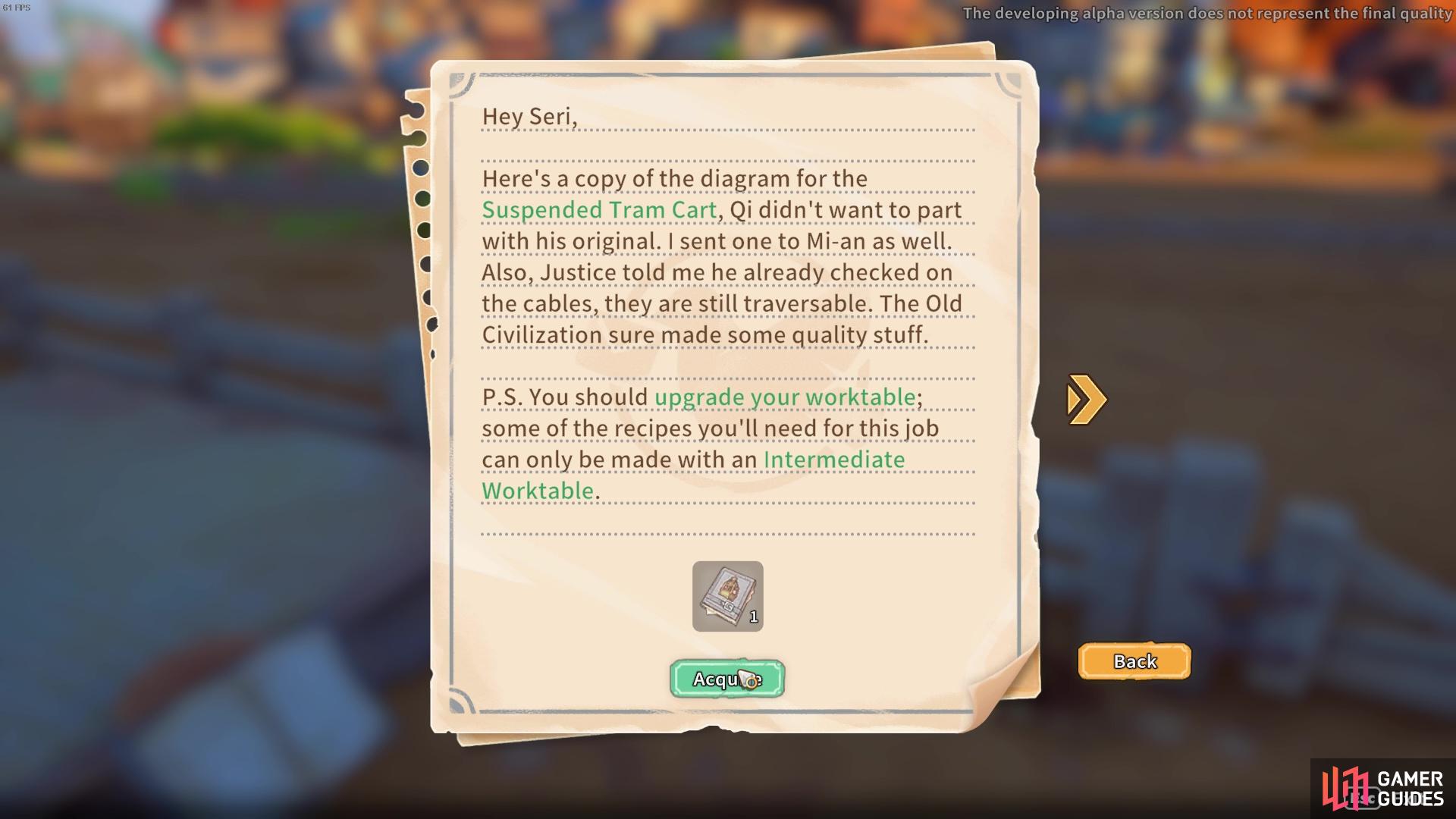


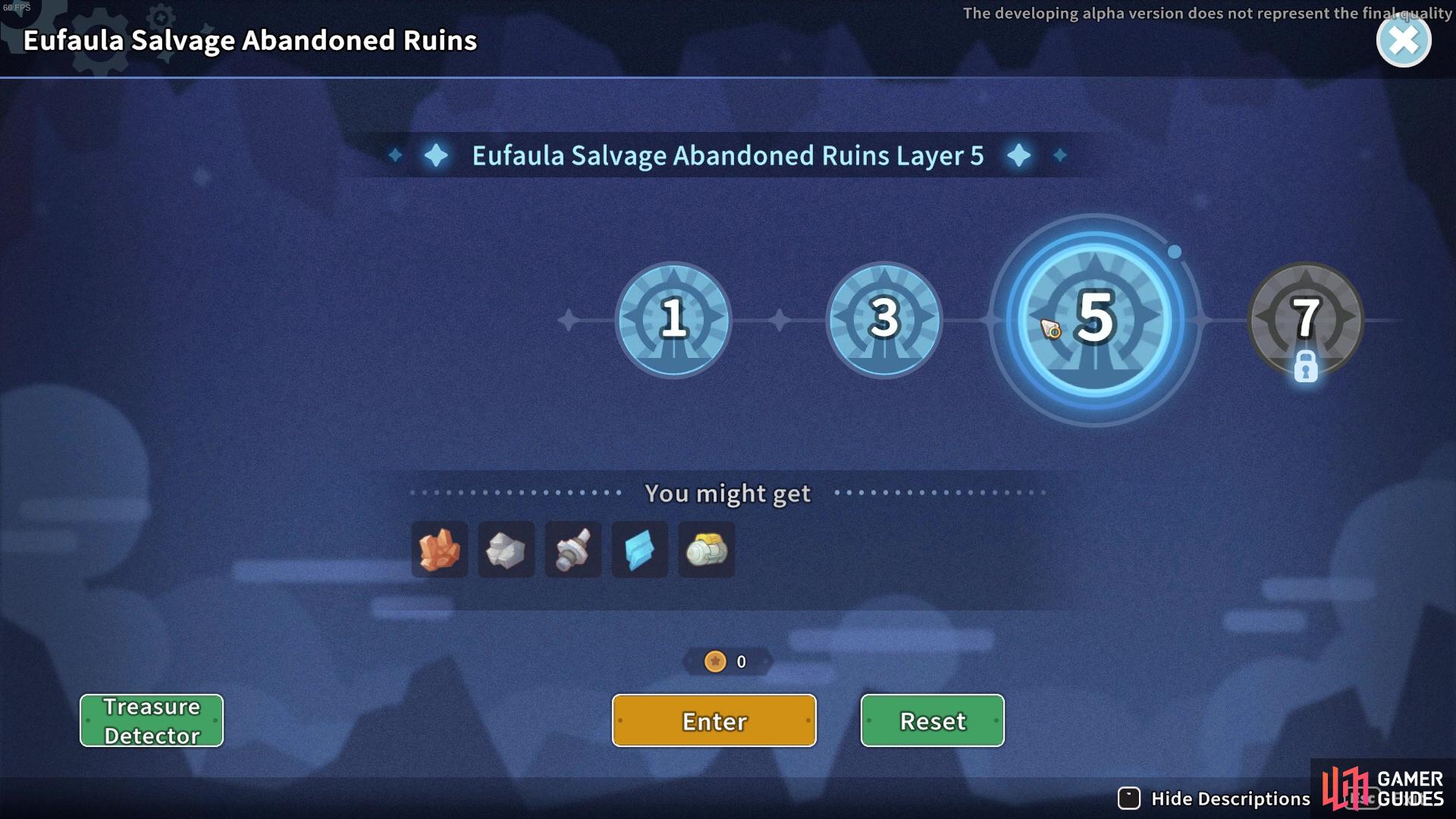



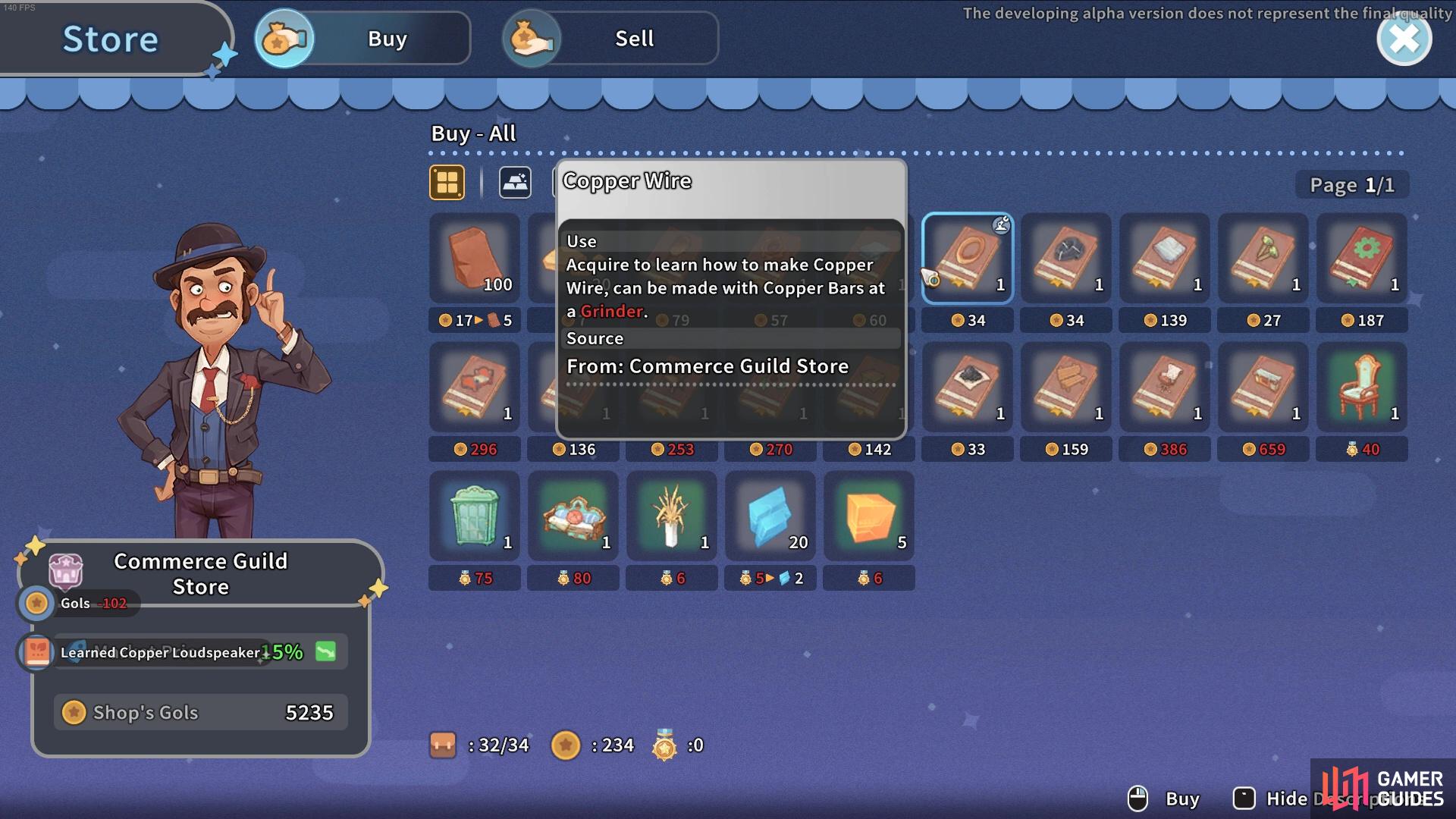



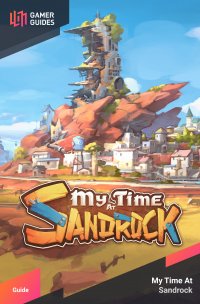
 Sign up
Sign up
No Comments