To travel around the skies, you’ll need a pair of wings: enter the Loftwing. This giant bird is clever enough to respond to commands and is capable of carrying Hylian passengers (such as yourself) on its back.
You can summon your Loftwing from anywhere in the skies, by dashing off a wooden platform (in Skyloft) or anywhere (in the overworld), then pressing Down on the D-Pad to whistle, while you’re free-falling.
Turning¶
(1 of 2) Tilt left to fly left.
Tilt left to fly left. (left), Tilt right to fly right. (right)
While riding your Loftwing, you can direct its flight on the horizontal plane.
Motion Controls: Tilt the Wii remote or right Joy-Con left/right.
Button Controls: Press left/right on the left stick.
Ascending/Descending¶
(1 of 2) Tilt up to ascend (for a while).
Tilt up to ascend (for a while). (left), Tilt down to descend and gain speed. (right)
Similarly, you can direct its flight on the vertical plane.
However, note that gravity still exists; without doing anything else, your Loftwing cannot ascend indefinitely.
Conversely, you can freely descend and doing so will also cause your Loftwing to speed up.
Motion Controls: Tilt the Wii remote or right Joy-Con up/down.
Button Controls: Press up/down on the left stick.
Gaining Height¶
(1 of 2) Flap your Loftwing’s wings up and down…
Flap your Loftwing’s wings up and down… (left), …and you’ll steadily gain altitude. (right)
As time passes, your Loftwing will inevitably lose altitude. To counteract this, you can make your Loftwing do the thing all birds naturally do: flap its wings.
Motion Controls: Wave the Wii remote or right Joy-Con up and down continuously.
Button Controls: Press the A button continuously.
Dashing¶
(1 of 2) In a rush to get somewhere?
In a rush to get somewhere? (left), Press A or X to consume a feather and dash. (right)
By default, your Loftwing glides at a pretty laid-back pace. You can speed it up by descending, but there’s another way to quickly gain speed: dashing.
See those feather icons near the bottom of the screen? Yup, if you’ve played Ocarina of Time, they’re the same as the carrots for Epona, which you can expend to gain a temporary speed boost. After a while, the feathers will replenish.
Also, dashing at enemies will hurt them.
Both Controls: Press the A (Wii remote) or X (Joy-Con) button.
Slowing Down¶
Sometimes, you may need to stop in a hurry. Don’t worry, your Loftwing is fitted with a pair of brakes.
Both Controls: Press the B button.
Looking Down¶
(1 of 2) As you approach an area of interest, press Z or ZL to look down.
As you approach an area of interest, press Z or ZL to look down. (left), This’ll make it easier to know when to sky-dive. (right)
This gives you a literal bird’s eye view. Useful for when you need to decide on where to land.
Both Controls: Press the Z (Wii remote) or ZL (Joy-Con) button.
Getting Off¶
Finally, once you’ve had enough fun, it’s time to get off your ride. You can jump off your Loftwing and begin sky-diving to the ground. Don’t forget to use your Sailcloth (press B or ZR) before hitting the ground!
Both Controls: Press Down on the D-Pad.










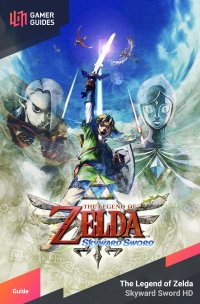
 Sign up
Sign up
No Comments