Later in the game, you can upgrade weapons and accessories at Save Stations using your Omni-kit and the various components you collect on your journey. First, approach a Save Station and press X/A to access it. Then select “Upgrade” from the Save Station menu to access the workbench.
After choosing “Upgrade”, select the weapon or accessory that you wish to improve. Next, you will need to select the type of component you wish to use for the upgrade, as well as the quantity. The combined EXP value of the chosen components will then be applied to the target piece of equipment. After enough EXP has been spent on a weapon or accessory, its level will increase, improving its abilites and attributes.
Certain components bestow a bonus to any EXP spent on a piece of equipment. By utilizing these components, you will be able to make more efficient upgrades. Likewise, some components reduce an item’s EXP bonus. Careful consideraton is required when deciding which components to employ.
Once a particular piece of equipment has reached its maximum potential, its level will be replaced by a star. At this point no further level advancement is possible, but the item can be transformed into an entirely different one by means of specialized components. When this happens, both its name and properties will change. A newly transformed item may initially seem weaker than it did in its previous form, but unlike its fully upgraded predecessor, it will be eligible for level advancement. Through further upgrades, it can be made even more powerful than its earlier incarnation.
Unwanted equipment can be scrapped for parts by selecting “Dismantle”. The equipment itself will be destroyed, but you will be able to salvage components, some of which can be obtained in no other way. There exists well over 100 different components. Obtain as many as possible, and experiment with their effects in order to determine the most efficient and effective ways to customize your arsenal.
See the “ Upgrading Equipment “ section of the guide for detailed information and the ways to efficiently upgrade your items.
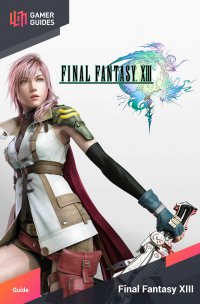
 Sign up
Sign up
No Comments