Wo Long Fallen Dynasty launches Friday 3rd, March 2023. As you may already know if you played any of Team Ninja’s previous games, such as Nioh & Nioh 2, this game has a weight limit which affects what type of equipment you can equip before you begin to get a slow roll. This page will navigate you through the necessary steps to raising the weight limit.
You can see your equipment weight below your equipment.
How To Increase The Weight Limit¶
If you’ve played all the games of this type, such as Dark Souls, Bloodborne, Nioh etc you’ll know they all feature a weight limit which will change how fast you can move around in missions. You can raise your weight limit by accessing a Battle Flag and putting more points into the Earth Virtue with your Qi. Qi will be earned by doing most things within the game, such as defeating enemies/bosses.
You’ll want to sit down and think about what type of armor you’ll want to equip because if you want to equip a full set of Heavy Armor for a more tanky build, then you’ll want to raise your Earth Virtue quite a lot. Alternatively, if you want to go for a fast paced build, then you’ll want to equip Light Armour, so you wont need as many points. If you don’t have the adequate amount of levels for the armor you’re wearing, then you’ll begin to fat roll which means dodging enemy attacks will be a lot harder.
Where To See Your Equipment Rate¶
When you equip your armor you can see your Equipment Weight underneath the piece you currently have selected. Depending on the color of the weight limit percentage will determine your movement, so Green is Light Roll, Yellow Medium Roll and Red Fat Roll. If you want to use a specific type of armor for stats, but you don’t have any Qi to level up your Earth Virtue, then don’t worry, as you can respec for free following the steps here: How to Respec in Wo Long.

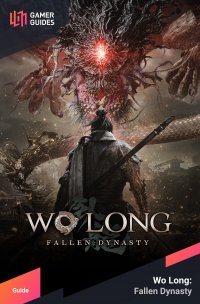
 Sign up
Sign up
No Comments