Description¶
Support Gems are all about providing boons to your characters that don’t directly impact on attack stats. It’s a category that contains two of the most useful Gems in the game while also containing other useful Gems.
| Icon | Name | Cap | Effect |
|---|---|---|---|
 |
Aggro Down | 50% | Reduces aggro gained when healing or attacking by x% |
-
Uses: This is the Gem responsible for making Arts Stealth and other related Gems obsolete. With this Gem set, it will decrease all Aggro gained from your characters by up to 50%, handy for character’s with large burst damage. This Gem can only be equipped to weapon slots.
-
Best Characters: Many characters can benefit greatly from this Gem such as Shulk who can gain Aggro easily with Back Slash, Sharla from all of her healing Arts along with Melia to a lesser extent (most of her damage is from DoTs that don’t generate Aggro).
| Icon | Name | Cap | Effect |
|---|---|---|---|
 |
Aggro Up | 50% | Increases aggro gained when healing or attacking by x% |
-
Uses: Like Aggro Down, this Gem is useful for allowing your tanks to tank easier up until you reach the later stages of the game. With this Gem set, it will increase all Aggro gained from your characters by up to 50%. This Gem can only be equipped to weapon slots.
-
Best Characters: This is a Gem purely for your tanks, especially until you reach the finale of the game where skills can replace it. Naturally, both Reyn and Dunban will make good use of this but also Riki who can make an effective tank, especially in an Ether based party.
| Icon | Name | Cap | Effect |
|---|---|---|---|
 |
Arts Heal | 150 | Using Arts recovers x HP |
-
Uses: A rather unremarkable Gem and the Arts equivalent of HP Steal (that focuses on auto-attacks). When set, this Gem will heal the character for x amount of HP when they use Arts. The issue with this Gem is the healing provided is never enough to waste a slot on it. This Gem can only be equipped to weapon slots.
-
Best Characters: No best characters here for this Gem, it’s limited uses means it’s one you should avoid.
| Icon | Name | Cap | Effect |
|---|---|---|---|
 |
Aura Heal | 150 | x HP recovered every 2 seconds while an Aura is active |
-
Uses: Another unremarkable Gem and the Aura equivalent of Arts Heal. When set, this Gem will heal the character for x amount of HP every 2 seconds whenever they activate an Aura. Like Arts Heal, the issue with this Gem is the healing provided is never enough to waste a slot on it. This Gem can only be equipped to armour slots.
-
Best Characters: No best characters here for this Gem, it’s limited uses means it’s one you should avoid.
| Icon | Name | Cap | Effect |
|---|---|---|---|
 |
Buff Time Plus | 150% | Extends gem buff effects by x% |
-
Uses: This is a Gem that on paper, sounds extremely useful however in practice, it’s a bit of a letdown. This Gem will extend the buff effects of certain Gems by the value listed however there are only two Gems that this impacts, Physical and Ether Protect, Gems that are unremarkable in their own right. This Gem can only be equipped to armour slots.
-
Best Characters: No best characters here for this Gem, it’s limited uses means it’s one you should avoid.
| Icon | Name | Cap | Effect |
|---|---|---|---|
 |
Damage Heal | 200 | x% chance of recovering x HP when attacked |
-
Uses: Yet another unremarkable Gem in the series of Gems that heal based on actions taken. When set, this Gem will heal the character for x amount of HP whenever they are struck with an attack that connects. Like the other Gems in this series, the issue is the healing provided is never enough to waste a slot on it. This Gem can only be equipped to armour slots.
-
Best Characters: No best characters here for this Gem, it’s limited uses means it’s one you should avoid.
| Icon | Name | Cap | Effect |
|---|---|---|---|
 |
Daze Plus | 100% | Extends the time an enemy will suffer Daze by x% |
-
Uses: This is a Gem which is useful in specific party setups, more importantly, one that is focuses on keeping the enemy Dazed as long as possible. When set, this Gem will increase the time an enemy remains in the Daze status and if you pair this up with Daze Up, you can use the period to deal some impressive damage. The issue with this Gem is that Topple is an easier status to achieve and it’s better to focus on that over Daze. This Gem can only be equipped to weapon slots.
-
Best Characters: As mentioned above, it’s better to focus on Topple but if you don’t have the Gems, this will suffice. This is best on characters in a Topple Lock party such as Reyn and Shulk.
| Icon | Name | Cap | Effect |
|---|---|---|---|
 |
Daze Tension | 25 | Attacking a Dazed enemy raises tension by x |
-
Uses: This is a Gem that is outclassed easily with all of the various skills that raise Tension, making this Gem obsolete. When set, you’ll gain Tension by x amount while striking a Dazed enemy, this can be useful in a Topple Lock party but once again, skills will fill your Tension needs more than this Gem will. This Gem can only be equipped to weapon slots.
-
Best Characters: No best characters here for this Gem, it’s limited uses means it’s one you should avoid.
| Icon | Name | Cap | Effect |
|---|---|---|---|
 |
Debuff Plus | 150% | Extends gem debuff effect time by x% |
-
Uses: Another Gem that sounds a lot better than it actually is. When set, this Gem will extend the duration of your Debuffs based on the other Gems you have set (such as Poison Plus). Not only do you need to waste two slots to make the best use of this but there’s also easier ways of achieving this via skills (especially for Melia). This Gem can only be equipped to weapon slots.
-
Best Characters: No best characters here for this Gem, it’s limited uses means it’s one you should avoid. If you do decide to use it, Melia is by far the best user of it due to the benefit of extending her DoTs.
| Icon | Name | Cap | Effect |
|---|---|---|---|
 |
Haste | 50% | Increases the speed of auto-attacks by x% |
-
Uses: Strong contender for the best Gem in the game, especialyl for Physical based attackers. When set, this will increase the speed of auto-attacks and the downtime between AI controller character’s Arts. Seeing as auto-attacks are important for many different tasks such as filling Shulk’s Talent Gauge, this is a Gem that nearly every character who is attacking will want. This Gem can only be equipped to weapon slots.
-
Best Characters: Where to begin, as mentioned above, all of your physical based characters will benefit from this. Shulk will gain use of this Talent Art at a much faster rate, Dunban’s Aggro generation will go through the roof and most importantly, combined with Double Attack Gems, Seven will put out devastating damage when paired with certain skills. This should always be one of the first Gems you set once you start finding them.
| Icon | Name | Cap | Effect |
|---|---|---|---|
 |
Heat Sink | 100% | Reduces Ether Rifle overheating by x% |
-
Uses: This is a unique Gem that can only be equipped by Sharla. When set, this will reduce her Ether Rifle’s overheating by x%, a useful boon if Sharla is ever in your party (which should be situational). The only issue with this Gem is it’s a tough one to get hold off and there’s not many in the game.
-
Best Characters: Only one choice here, Sharla, and if you manage to get your hands on one, be sure to have it set on her as it improves her massively.
| Icon | Name | Cap | Effect |
|---|---|---|---|
 |
Initial Tension | 100% | Increases tension by x when battle starts |
-
Uses: An unremarkable Gem that is vastly outclassed by the many ways you can increase Tension. When set, the character will begin battle with higher Tension based on the rank. As with most things Tension, skills do a far better job of raising Tension than wasting Gem slots on it.
-
Best Characters: No best characters here for this Gem, it’s limited uses means it’s one you should avoid. If you do decide to use it, Seven is probably the best user of it due to the benefit of it allowing her to use Final Cross easier.
| Icon | Name | Cap | Effect |
|---|---|---|---|
 |
Night Vision | 50% | Increases accuracy of physical attacks at night by x% |
-
Uses: This is a Gem that may look rather plain at first glance but it’s in fact crucial for many of the game’s toughest encounters. When set, it will increase the accuracy of Physical Attacks at night, imperative against the Superbosses where your level will never be able to get close to them and thus, inflict the massive accuracy penalty that comes with it.
-
Best Characters: As mentioned above, you’ll only really need this when it comes to fighting the superbosses and at that point, any character in your party that is making use of auto-attacks needs to be capped on this Gem.
| Icon | Name | Cap | Effect |
|---|---|---|---|
 |
Recovery Up | 50% | Increases HP restored when being healed by x% |
-
Uses: This Gem is one that can be useful in the right setups but it requires a lot of tinkering to truly be useful. When set, this will increase the amount of HP recovered from all sources such as Arts and Skills. This Gem can only be equipped to armour slots.
-
Best Characters: If you do decide to use this Gem, Reyn is the best character for it with Dunban to a lesser extent, your tanks should be the characters suffering the ire of your enemies.
| Icon | Name | Cap | Effect |
|---|---|---|---|
 |
Revival HP Up | 30% | Increases amount of HP recovered when revived by x% |
-
Uses: This is an unremarkable Gem that says more about your performance in battle. When set, this will increase the amount of HP recovered when revived, useful but you should be attempting to prevent yourself from needed to be revived in the first place and even then, Skills have you covered there.
-
Best Characters: No best characters here for this Gem, it’s limited uses means it’s one you should avoid.
| Icon | Name | Cap | Effect |
|---|---|---|---|
 |
Talent Boost | 12 | Auto-attack damage halved but fills Talent Gauge by x |
-
Uses: This is a very situational Gem that is used to great effect in the later stages of the game. When set, this will allow you to fill your Talent Gauge a lot quicker (four hits for Shulk at cap) at the cost of halving your auto-attack. This Gem can only be equipped to weapon slots.
-
Best Characters: Shulk is the obvious choice here but only in the closing stages of the game. Additionally, this will allow Melia to build up her gauge without the need to discharge her Summons.
| Icon | Name | Cap | Effect |
|---|---|---|---|
 |
Tension Swing | 50% | Shrinks tension range by x, so it can change more easily |
-
Uses: Yet another Tension Gem that is outclassed easily with all of the various skills that raise Tension, making this Gem obsolete. When set, the range shrinks by x amount. This Gem can only be equipped to armour slots.
-
Best Characters: No best characters here for this Gem, it’s limited uses means it’s one you should avoid.
| Icon | Name | Cap | Effect |
|---|---|---|---|
 |
Topple Plus | 100% | Extends the duration that an enemy will suffer Topple by x% |
-
Uses: This is a Gem which is useful in specific party setups, more importantly, a Topple Lock party. When set, this Gem will increase the time an enemy remains in the Topple status and if you pair this up with Topple Up, you can use the period to deal some impressive damage. This is the better Gem to go for over the Daze Gems purely because it’s much easier to bring an enemy to Topple than it is Daze. This Gem can only be equipped to weapon slots.
-
Best Characters: Any of the main characters used in Topple Lock parties can make use of this but Reyn is the best candidate due to having the shortest animation for his Topple Art. Additionally, both Dunban and Seven (when used with Final Cross) are also good options.
| Icon | Name | Cap | Effect |
|---|---|---|---|
 |
Unbeatable | 50% | x% probability of surviving with 1 HP when Incapacitated |
-
Uses: Another Gem that sounds far more useful than it actually is. When set, there is a probability that a character will survive an attack that would otherwise kill them with 1 HP. You can never get this to 100% and even then, at 1 HP, it’s more likely that you’ll be hit again before you can recover from 1 HP. This Gem can only be equipped to armour slots.
-
Best Characters: No best characters here for this Gem, it’s limited uses means it’s one you should avoid.
| Icon | Name | Cap | Effect |
|---|---|---|---|
 |
Weapon Power | 50% | Boosts activation rate for gems mounted on weapons by x% |
-
Uses: Another Gem that suffers from the same issues as other Gems that wastes a slot on boosting others. When set, this will boost Gems that have an activation rate by x%. This Gem can only be equipped to weapon slots.
-
Best Characters: No best characters here for this Gem, it’s limited uses means it’s one you should avoid.
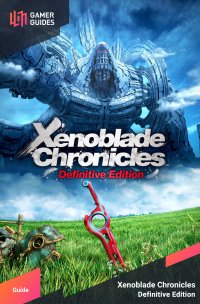
 Sign up
Sign up
No Comments