There are a lot of quests in Eiyuden Chronicle: Rising, none of which are particularly exciting. As you delve into the game and have access to a bunch of quests, you will quickly realize that you can only keep track of a single optional quest. That makes it a little more difficult to do multiple quests at the same time, especially if they all share the same area.
The reason for why it’s difficult to do more than one quests at a time in a single area, is the map will only show a marker for the tracked quest, which is shown with a green exclamation point. Also, the last NPC you talk to related to a quest is what is forced on you for the tracker. Of course, you can head into the Quests section of your menu and select another quest to track. Doing so will put the green exclamation point on your map, if it’s in the same dungeon.
(1 of 2) Go into your quests menu and select the one you want to track
Go into your quests menu and select the one you want to track (left), Look for the green exclamation point to know which room to go to (right)
How to Easily Use Quest Markers¶
Using the above knowledge, you can easily make it so you can keep track of all the quests in the same dungeon. This will also make it easier to find an item that only has a general dungeon pointed out to you. As an example, a quest might ask you to find an item in the Great Forest, but you might have another quest in the same dungeon. So, you don’t know where either of the items are located, but you can track either of the quests while you’re inside the Great Forest, then look to see where the exclamation point is shown.
It’s important to note that you might sometimes not see a marker on your map. The reason for this is because you might not have uncovered the room for that dungeon yet. So, if you know that a quest item might be in a dungeon you haven’t fully explored and don’t see the marker, then it’s in a room you haven’t been in yet. This will also help you narrow down the location of said quest item. This also works in New Nevaeh, too, so you can use this for pretty much every quest in the game.
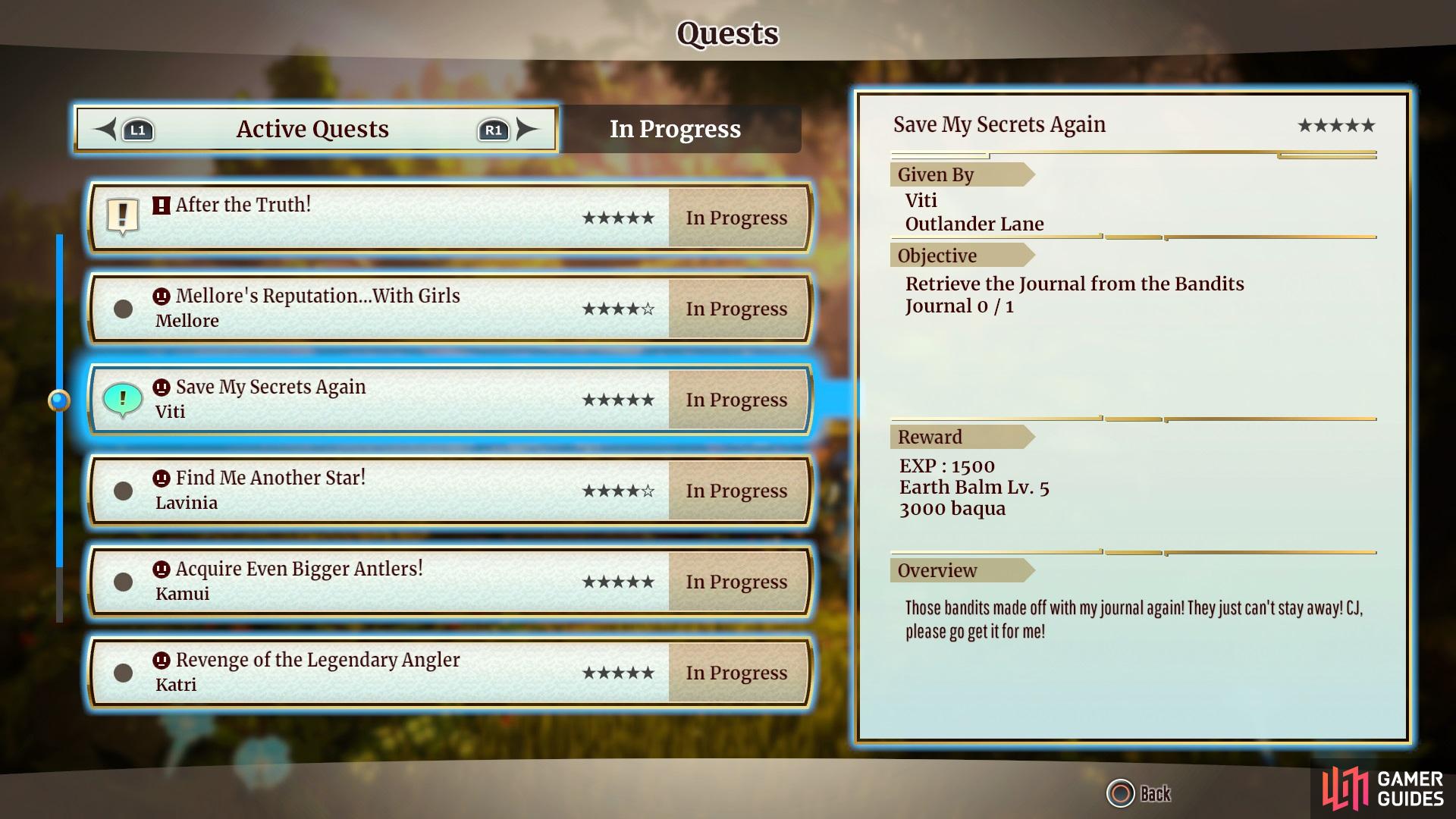
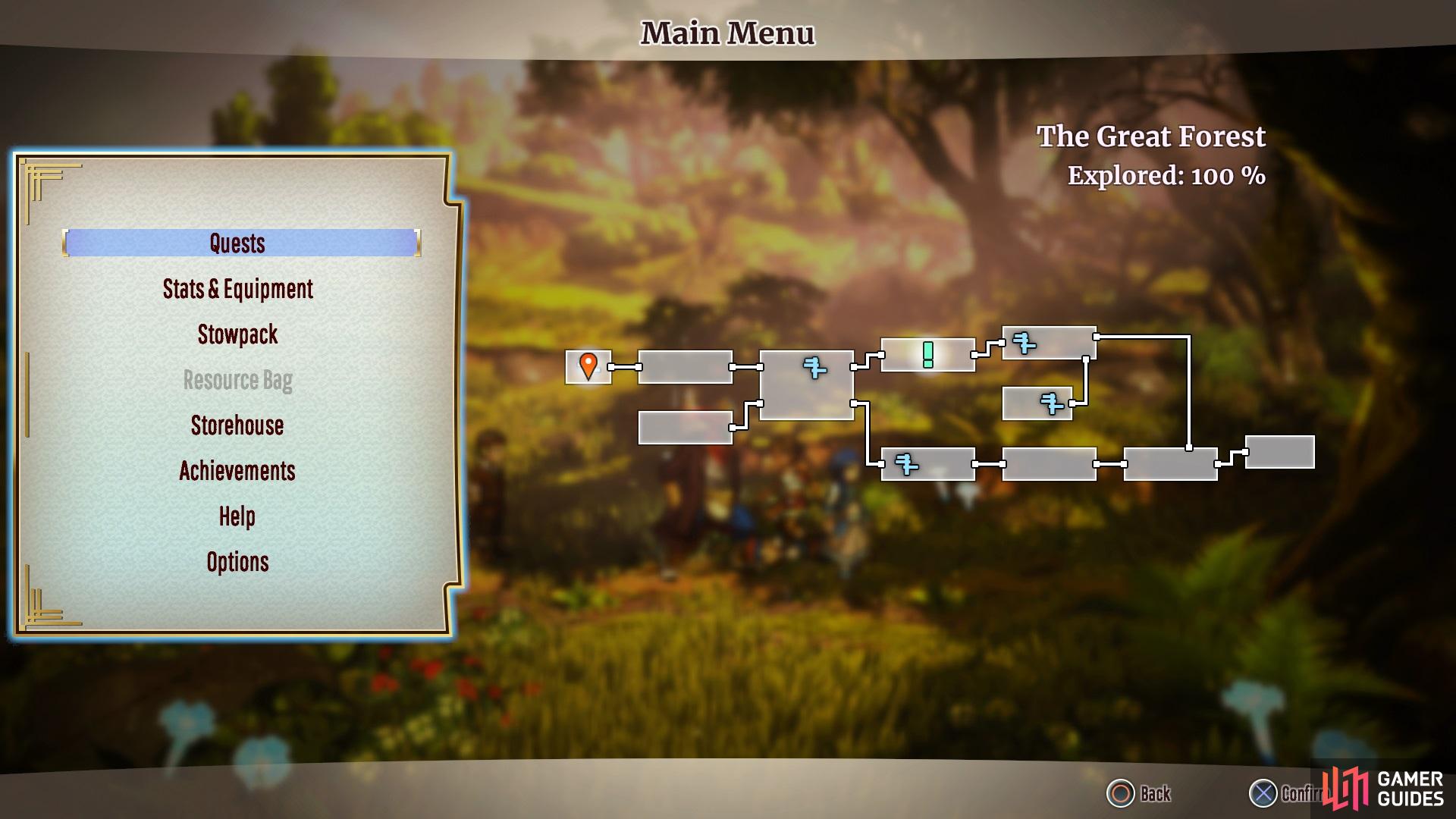
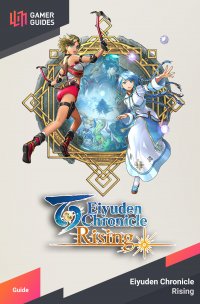
 Sign up
Sign up
No Comments