Patch 6.1 saw the addition of Adventure Plates that player’s can use to create their own personal card for Final Fantasy XIV Endwalker (FFXIV). This page will detail how you can create one and where it is used.
Adventurer Plates are displayed at the start of Crystalline Conflict matches in PvP.
What is an Adventure Plate¶
Adventure Plates were added with Patch 6.1 Newfound Adventure and is a fun way to personalise your Warrior of Light. Not only can players view them by examining you, but if you take part in PvP, including the fantastic new Crystalline Conflict, your team’s Adventure Plates will be displayed at the start of a match.
Creating your Portrait¶
Before you begin playing around with your Adventure Plate, you should first create and edit your Portrait, this will be how your character is displayed on the Adventure Plate. Open the Main Menu and under Character, select Portraits to bring up the edit menu. You can create multiple portraits here and you’ll have two options, Design and Character.
(1 of 3) You will find the Portraits menu in the Main Menu
Design will allow you to alter the background and frame of your portrait, there are a multitude of options here for you to get really creative with. Switch over to Character now and you can alter your pose, expression and even the lighting which you can then alter the camera to get your perfect pose. Once you’ve decided on your Portrait, be sure to first save it, then apply it to your Adventure Plate.
Editing your Adventure Plate¶
With your Portrait now created head to the Adventure Plate screen and start by editing your Plate Design, this will allow you to change the Frame, Border, Pattern Overlay, and many more options (of which can be expanded upon via the Series Malmstones in PvP).
Once this is set, you can then edit your Profile, this will allow you to choose your favored Class/Job, Title, Active Hours, and your ideal Playstyle. The final step is to edit your Privacy Settings for your Adventure Plate, you can choose to let everyone see it, only your friends or keep it purely to yourself. With your Adventure Plate now saved, you can head to the PvP grounds and show off your style to the whole world!
(1 of 3) Now head to the Adventurer Plate menu

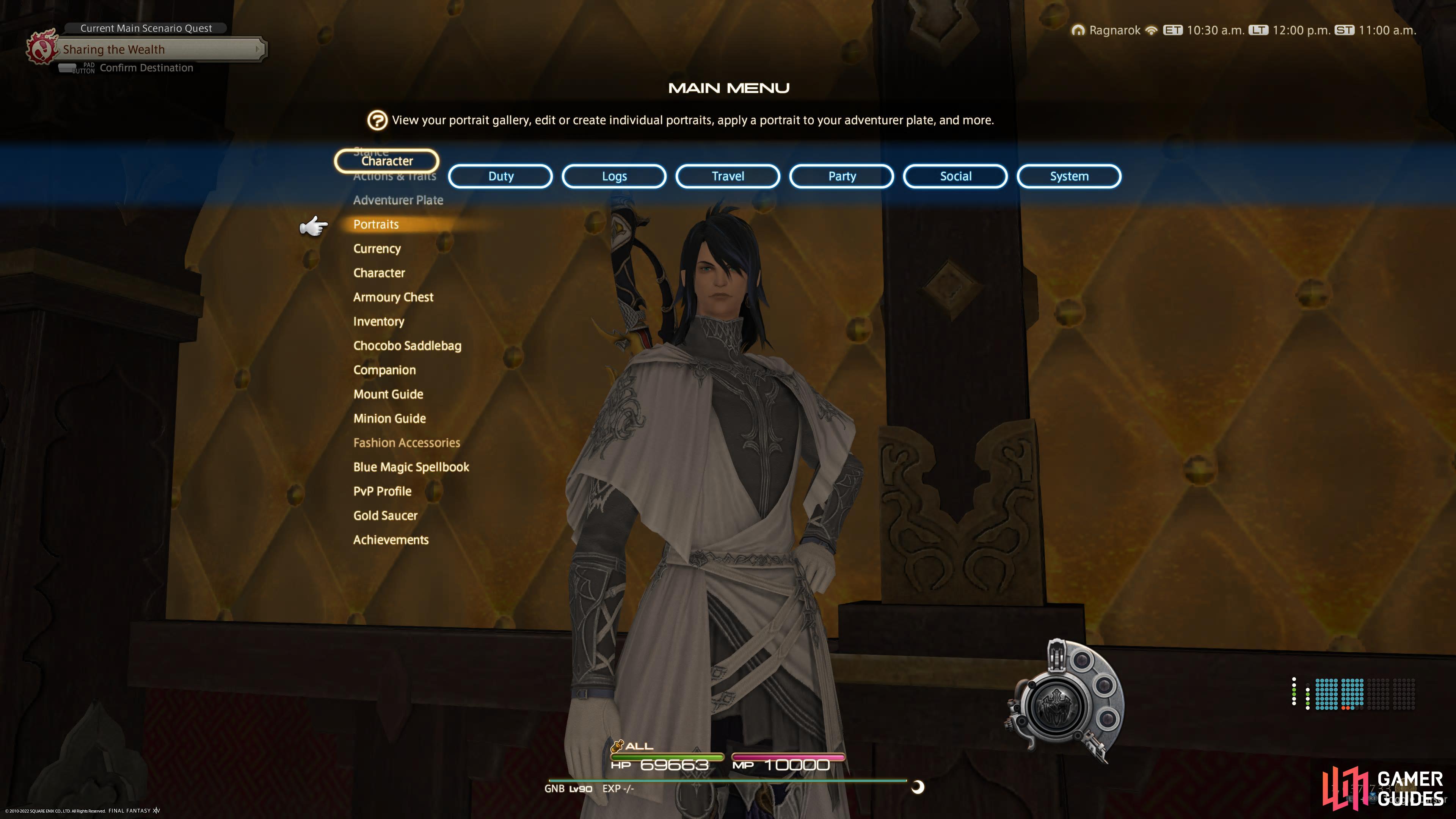
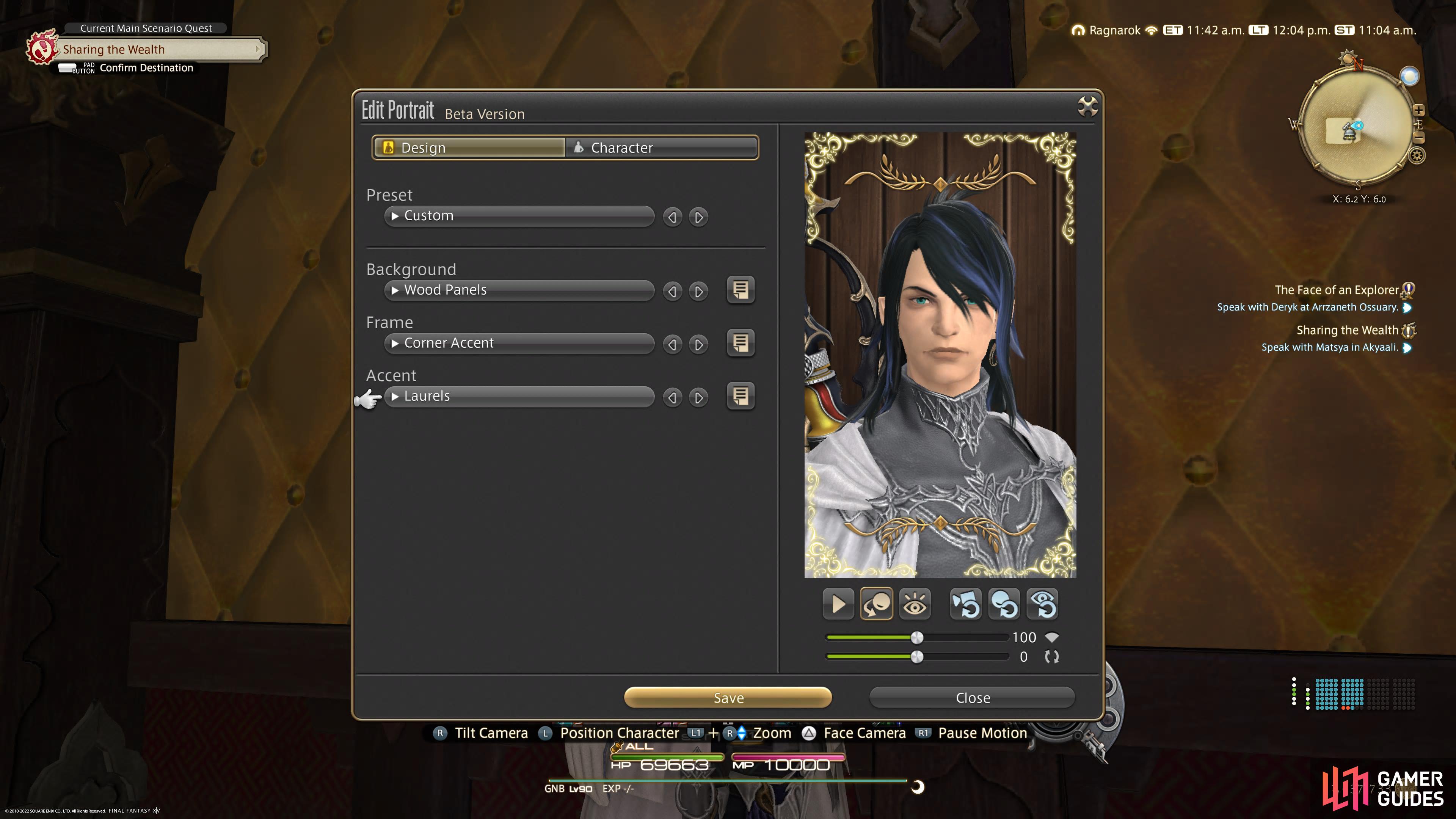

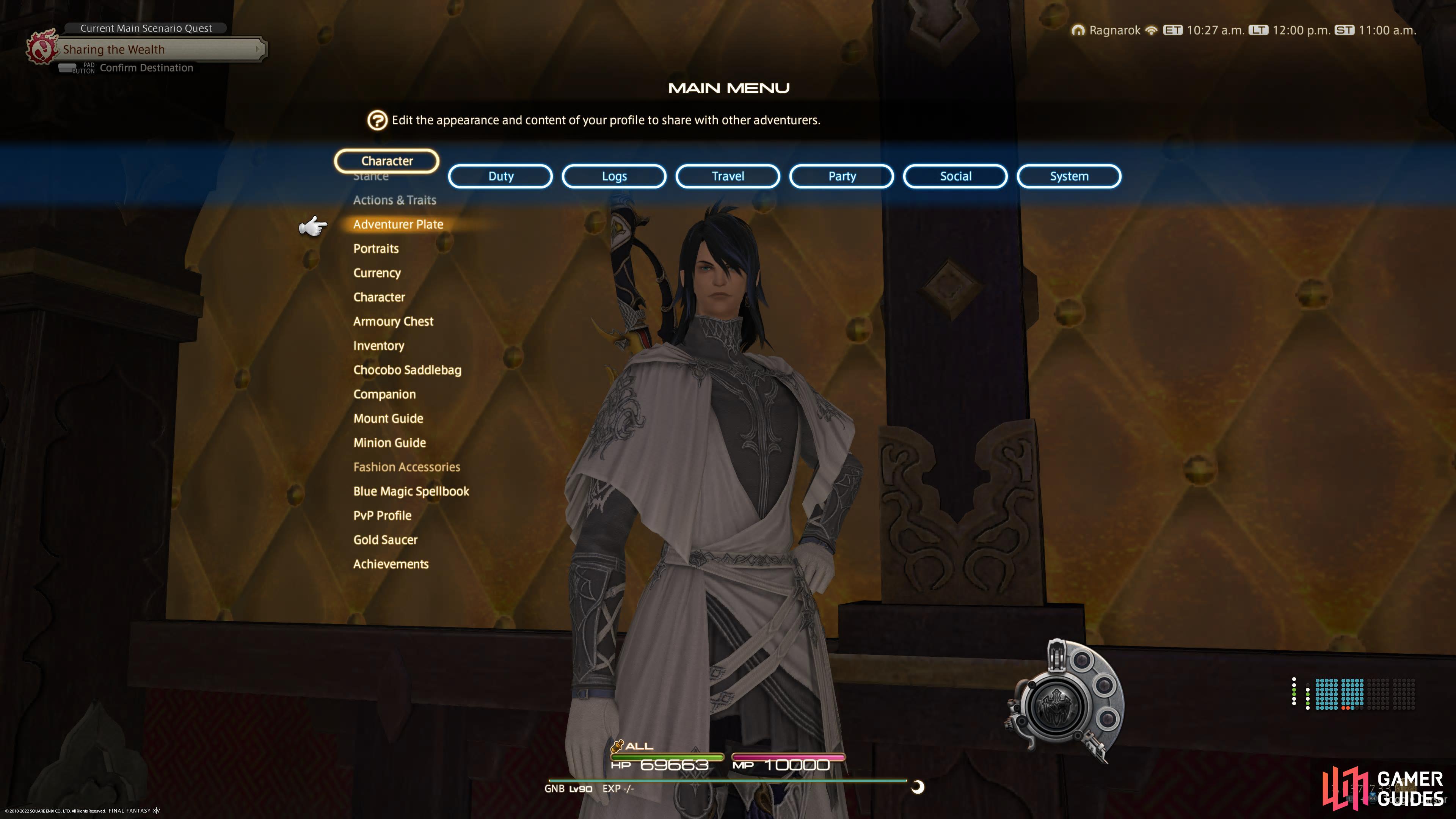

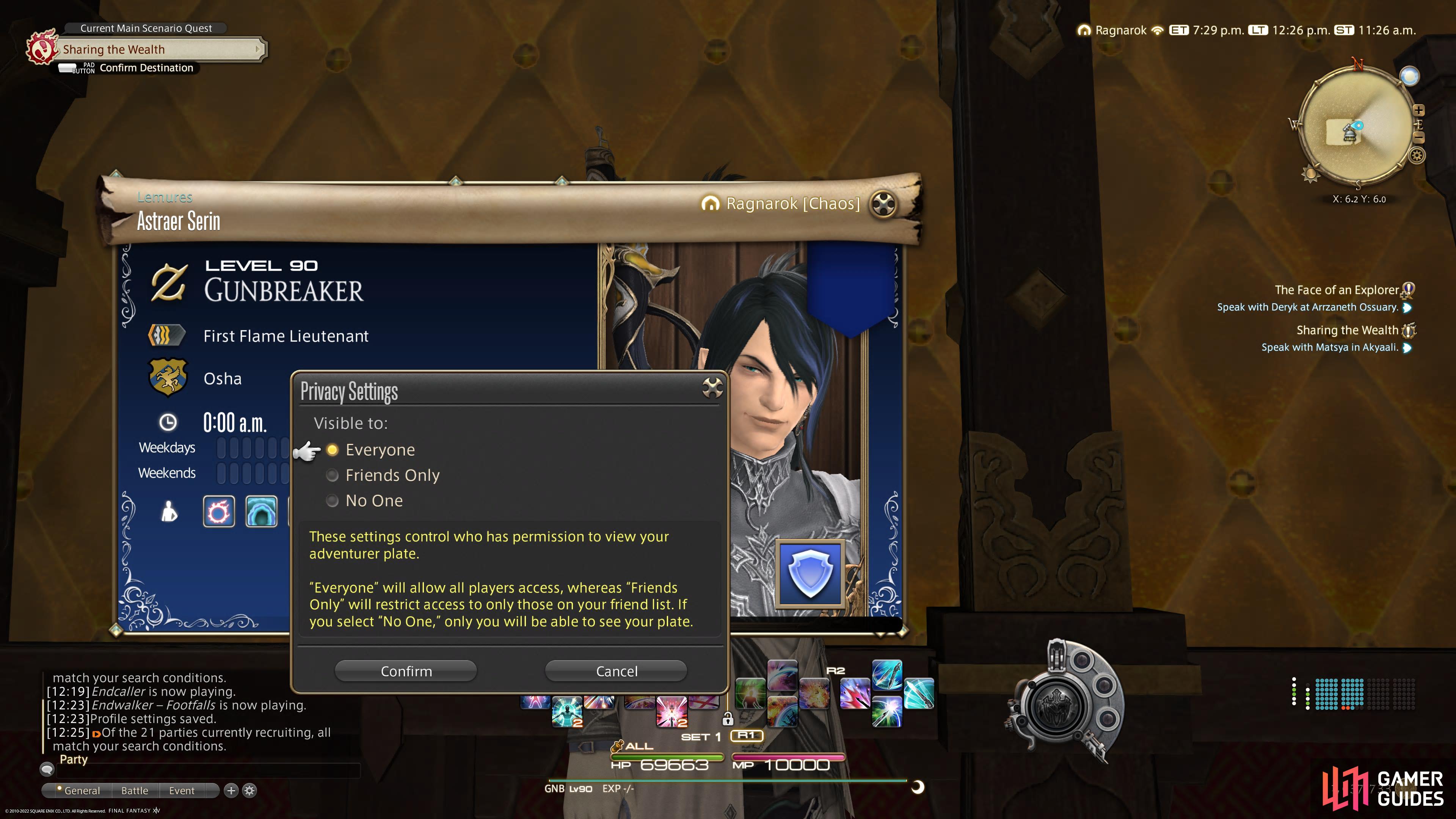

 Sign up
Sign up
No Comments