Like most survival games, harvesting materials is an important part of the game. One of the most important materials is lumber, which players can use to build marvelous structures in their bases. Yet, your tree chopping habits might leave you with some deforested areas that you wish could come back. While you can regrow trees in Nightingale, the mechanics to do it are certainly interesting. Here’s everything you need to know to regrow trees in Nightingale.
Regrowing Trees in Nightingale¶
As alluded to, there are ways to regrow trees in Nightingale, but they take time to achieve. The two methods are as follows:
- Carnute (creature)
- Regrow Spell
Regrow Trees With the Carnute¶
The Carnute is a creature that you can find roaming around different biomes. This ghostly magical blue creature will traverse the land, annihilating rocks and trees that it comes into contact with. However, when it roams towards an area that has experienced deforestation (including plant fiber and stick deforestation), then the creature can use its special ability to regrow nature in the area.
This mystical blue woodland creature can walk around, casting its golden breath to regrow trees in Nightingale and restore nature around you.
You’ll know the creature is regrowing nature in the area as you’ll see it casting a golden breath skill. It will also make noises to indicate it is casting the skill. Once everything in that area is regrown, it will walk off and continue along its path.
Getting the Carnute to be in the area that you need to regrow is often a challenge. Its pathing is random, and it will try to avoid colliding with objects if it can. We recommend designating a chopping area in a forest area, and the Carnute will maneuver through the forest more often than not, meaning that chances are it will regrow that patch of woodland over time.
Use the Regrow Spell¶
The other method to regrow trees in Nightingale is via the “Regrow” spell. Players can purchase the Regrow spell from the Forest Herbarium Essence Trader. When you get the spell, you can craft it at your refined enchanting table, and then use the enchantment on a tool. It is best applied on an Axe since you can easily chop a tree down and then regrow it to farm it repeatedly.
You can grow and harvest trees repeatedly when you unlock the regrow spell.
With that said, you should now know all you need to about regrowing trees in Nightingale. Hopefully, these tips keep your lumber supply coming, and you can keep on top of all the basic crafting with wood and grow any end game higher tier wood farms for your base building and crafting.

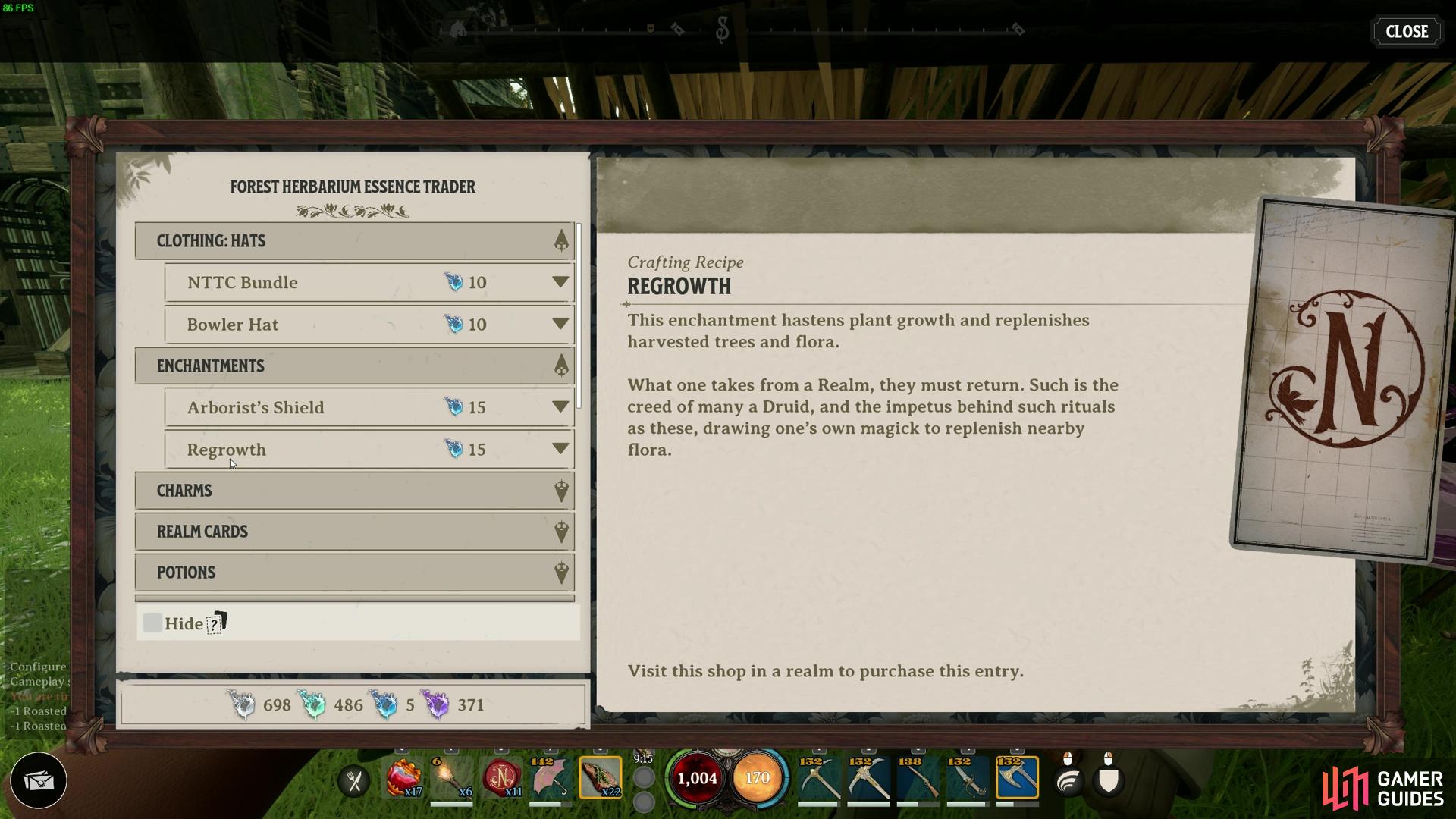
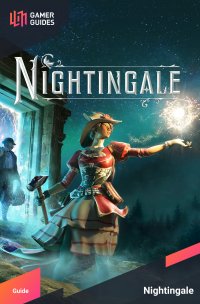
 Sign up
Sign up
No Comments