Early in Nightingale, you’ll soon become over-encumbered due to all the resources you’ve picked up. Like most games, you simply jump into the menu, split a stack of stone or wood, and throw it away. However, in Nightingale, you can’t do this in your inventory screen, but there are ways to reduce weight in the field. Read on to find out how to split stacks of resources and how to reduce weight when you’re out exploring.
Splitting Resource Stacks - Nightingale¶
As mentioned above, you currently can’t split stacks of resources in the inventory menu; no idea why, but you can’t. However, you can split stacks of materials when transferring them from your inventory to a storage of some sort, including with your companions. This can be achieved by holding ‘Shift’ (

Hold Shift and drag the item into the storage or your companion’s inventory. This cannot be done in the field.
How to Reduce Weight While Exploring¶
The above option doesn’t really help out when you’re over-encumbered while exploring, does it? Well, you have a couple of options to help with that. Firstly, right click (
The other option requires you to have a companion, which you can normally find near the Essence Trader of the realm. Once you’ve got one, walk over to them, press ‘E’ (


(1 of 5) To extract an item for Essence Dust, right-click the resource and select Extract.
How to Increase Carrying Capacity¶
For the last tip, you can increase your carrying capacity by crafting backpacks known as packs in Nightingale. The first one is called the Simple Pack and will be available to craft once you acquire the Simple Sewing Bench, which you’ll get a quest for from Puck; this will increase your carrying capacity by 50 kg. As you progress through the game and gain access to better recipes, you’ll be able to craft better packs, thus increasing your capacity further.
Obtaining a Pack will increase your weight and capacity by 50. You can craft this at the Simple Sewing Bench.
More Nightingale Guides¶
If you’re just starting out in Nightingale, you may be looking for some early resources, or looking to delve into your first dungeon so check out our other Nightingale Guides below!
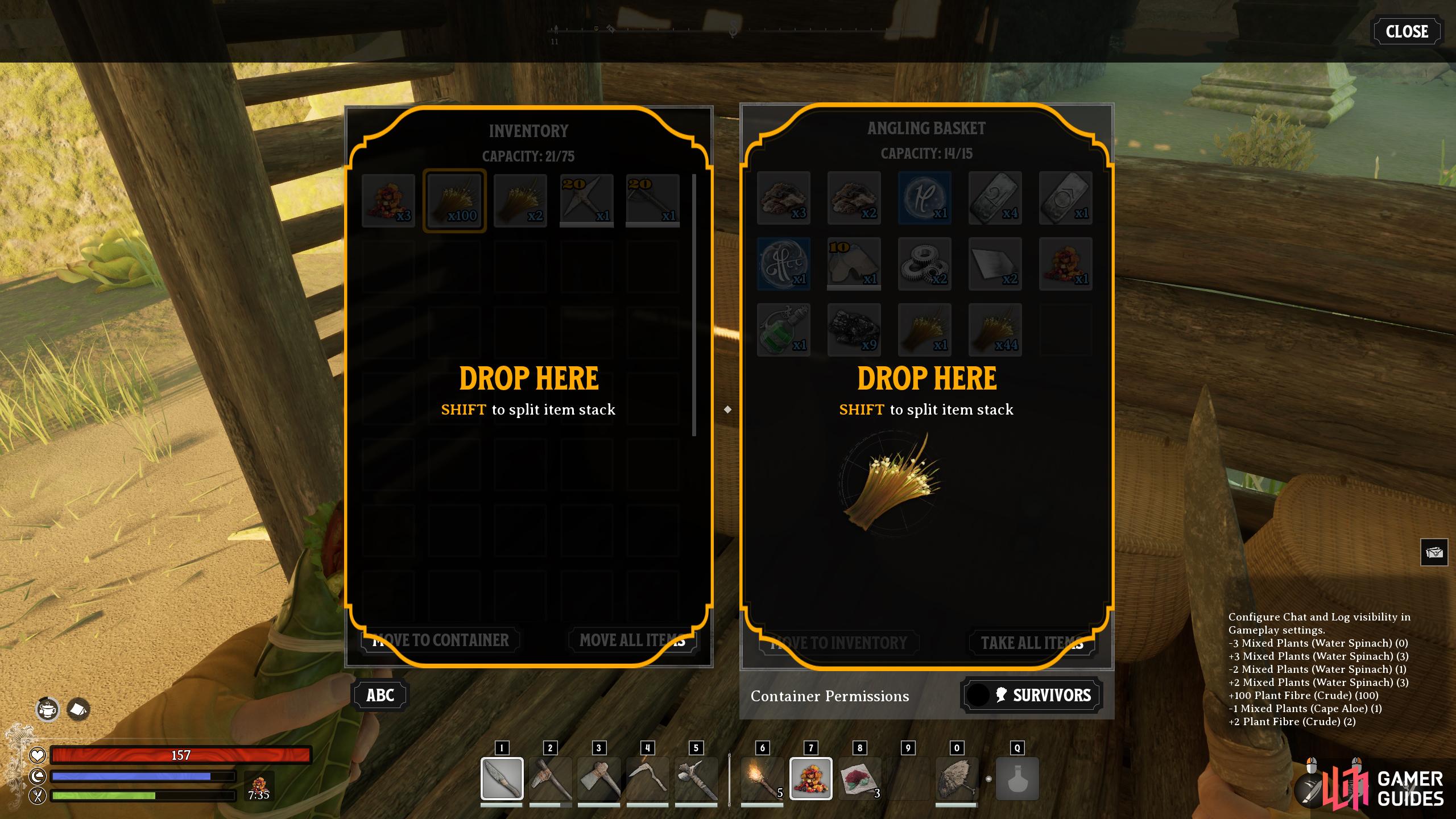

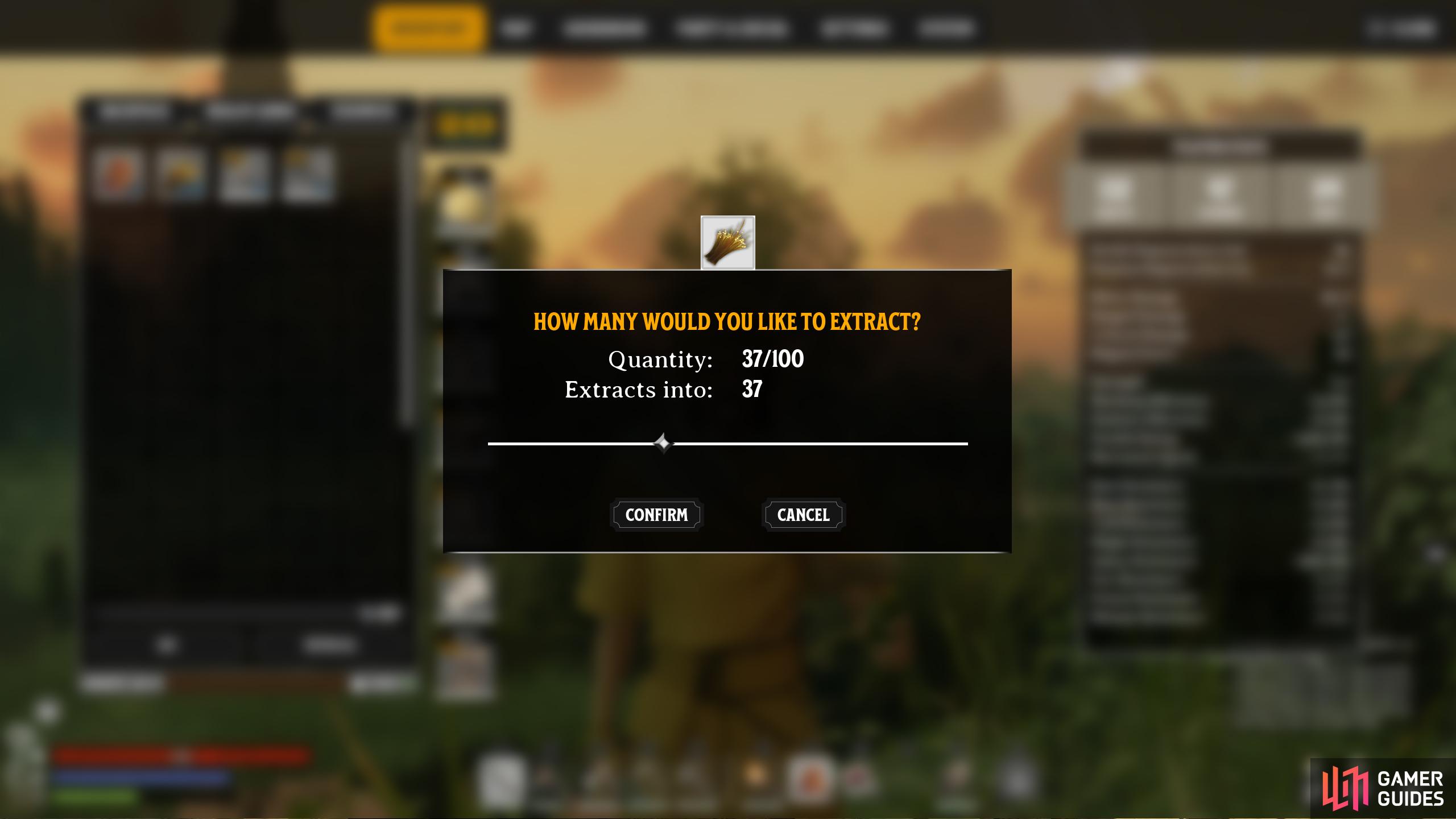




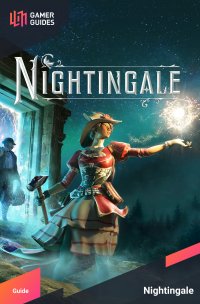
 Sign up
Sign up
No Comments