Augmentations are a feature in Nightingale which allow you to craft various structures such as a spit roast, tea set, coat rack, and much more. Unlike a lot of other survival games, these have a purpose. When placed in your base, you’ll gain augments and traits that will either improve the efficiency of your crafting or add new recipes to an existing crafting bench, which in turn allows you to craft better gear that improves your gear score, ultimately allowing you to progress further. Now you know what they do, read on to find out how to achieve this.
How to Craft Augmentations - Nightingale¶
Before you can craft Augmentations, you’ll need to progress the main quest until you have left the tutorial realm; when you get the choice of your biome to start in. Like most things in the game, you’ll need to find or purchase Augmentations from an Essence Trader. It’s easier if you just purchase them, otherwise you’re relying on a drop. When you get an Augmentation, it will appear in the build menu under the aptly named section, Augmentations. Each one has its own recipe and requires its own set of materials. Once you have the required materials, select the Augmentation you want to craft, and then place it anywhere in your base.
(1 of 2) Go to the build menu, select an Augment, and you’ll find all the recipes it will unlock for each station.
Go to the build menu, select an Augment, and you’ll find all the recipes it will unlock for each station. (left), The Basic Sawhorse is best placed near the Sewing Bench. (right)
Tools, Tailor, and Enchant Crafting Stations¶
If you look at one of the Augmentations, you’ll see what it will add to the various crafting stations. Note that you’ll need the cards (recipes) listed in there before they’ll appear in the crafting station menu. For example, take the Basic Sawhorse Augmentation, and read what it does under the section “Adds New Recipes to the Following Stations”. This particular Augmentation will give new recipes to the three stations: Tools, Tailor, and Enchant. Under Tools, you’ll gain access to five different types of Hammers, Rugged, Refined, Ornate, Mystic, and Dauntless. Although it unlocks the recipes for that station, you won’t be able to craft them until you unlock the card displayed here. If the card has a padlock icon, it means that you don’t know the recipe for it. However, if the card doesn’t have the padlock icon, you know the recipe, and you’ll be able to craft it at the respective station.
Moving on, further down the list of the Basic Sawhorse, the next station is Tailor, which means the Sewing Bench. The Augmentation will unlock a further 16 recipes for that station, but once again, you’ll need the recipe before you can craft it. Finally, the last station is Enchant, and you’ll unlock another seven recipes for that station too. So, in total, you’ll unlock 28 recipes for three different stations, and all you need to do is craft and place the Basic Sawhorse Augmentation near the stations it will affect. When placing the Augmentation, try moving it around the base before placing it, and you’ll see green lines from the Augmentation onto the affected stations. If you place it too far away, it won’t affect them, so be careful where you put it, and make sure it’s linked with the stations before placing it.
(1 of 2) Check the “Show Unknown” box to see all the recipes added from the Augmentation. If it has a padlock, you’ll need to find the recipe first.
Check the “Show Unknown” box to see all the recipes added from the Augmentation. If it has a padlock, you’ll need to find the recipe first. (left), Make sure that the Augmentation is linked up with every station before placing it. The green lines will show you if they are or not. (right)
Station Trait Augments¶
Another thing that Augmentations can do is give your crafting stations augments (station traits). For example, the Spit Roast Augmentation has five recipes for Cooking. Place that in your base, and then check out your campfire. Select a recipe, and then select the Station Traits tab in the top-right. This will display all the augments/traits you have for that particular station. The one we’re interested in is the “Cook” augment, which you got from the Spit Roast Augmentation. Here, it’ll tell you the recipes you unlocked, which is Tack and Cured Meat. Keep in mind that unless you have the actual recipe for Tack, Cured Meat, or both, it won’t appear as a recipe until you do. However, if you check the box in the top-left called “show unknown”, you’ll find the recipes you don’t have yet with a padlock next to it, meaning you need to unlock it before you can craft it.
Augmentations will show up under the Station Traits menu. Simply select the Station Traits tab when you select a recipe.
That’s it for Augmentations, in short, you want to craft the augmentation, place it in the base, unlock the recipes by either finding them, or purchasing them from an Essence Trader, and then you’ll be able to craft the new recipe.
More Nightingale Guides¶
Nightingale is a complex game, so check out our other guides below!


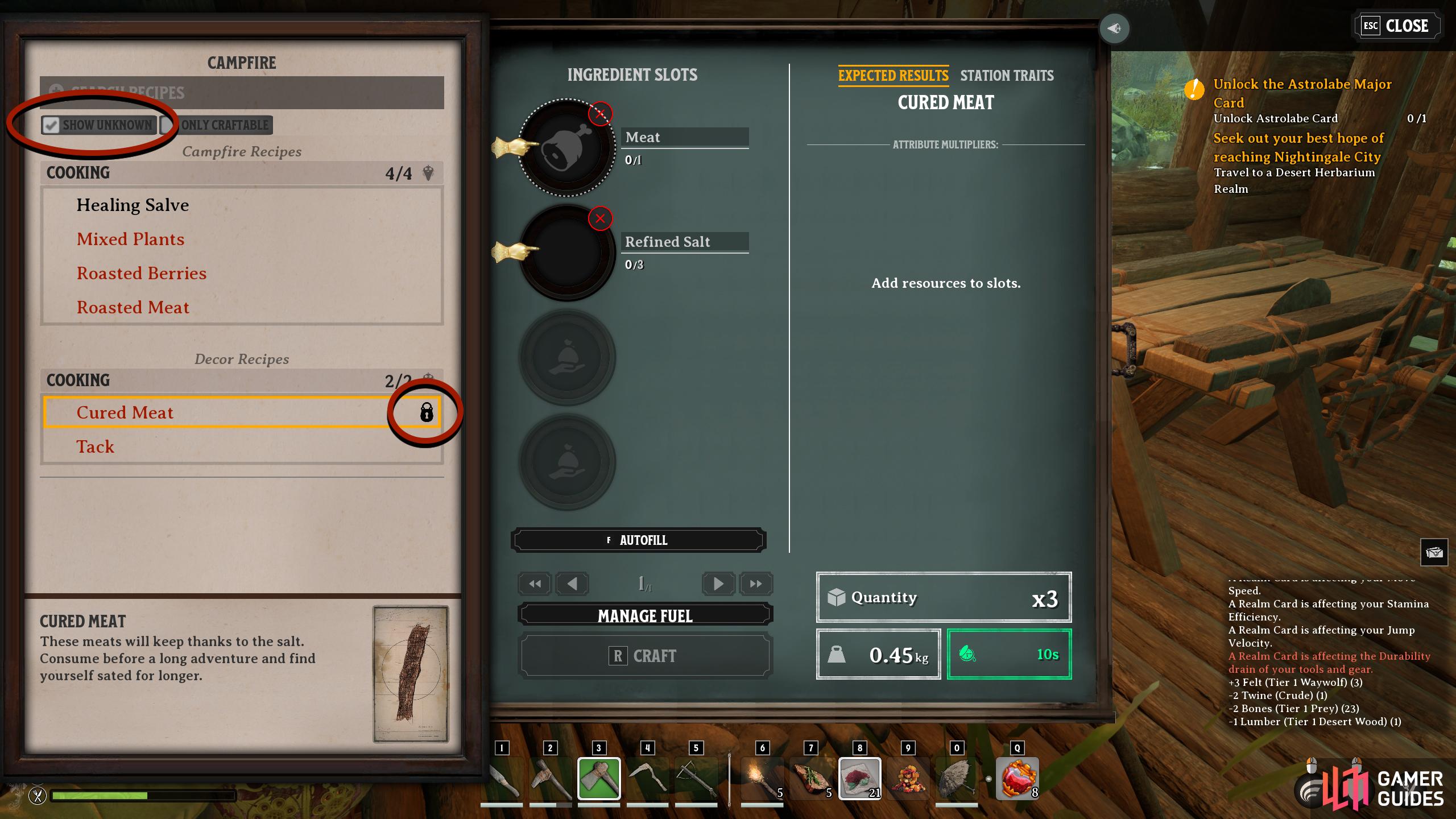

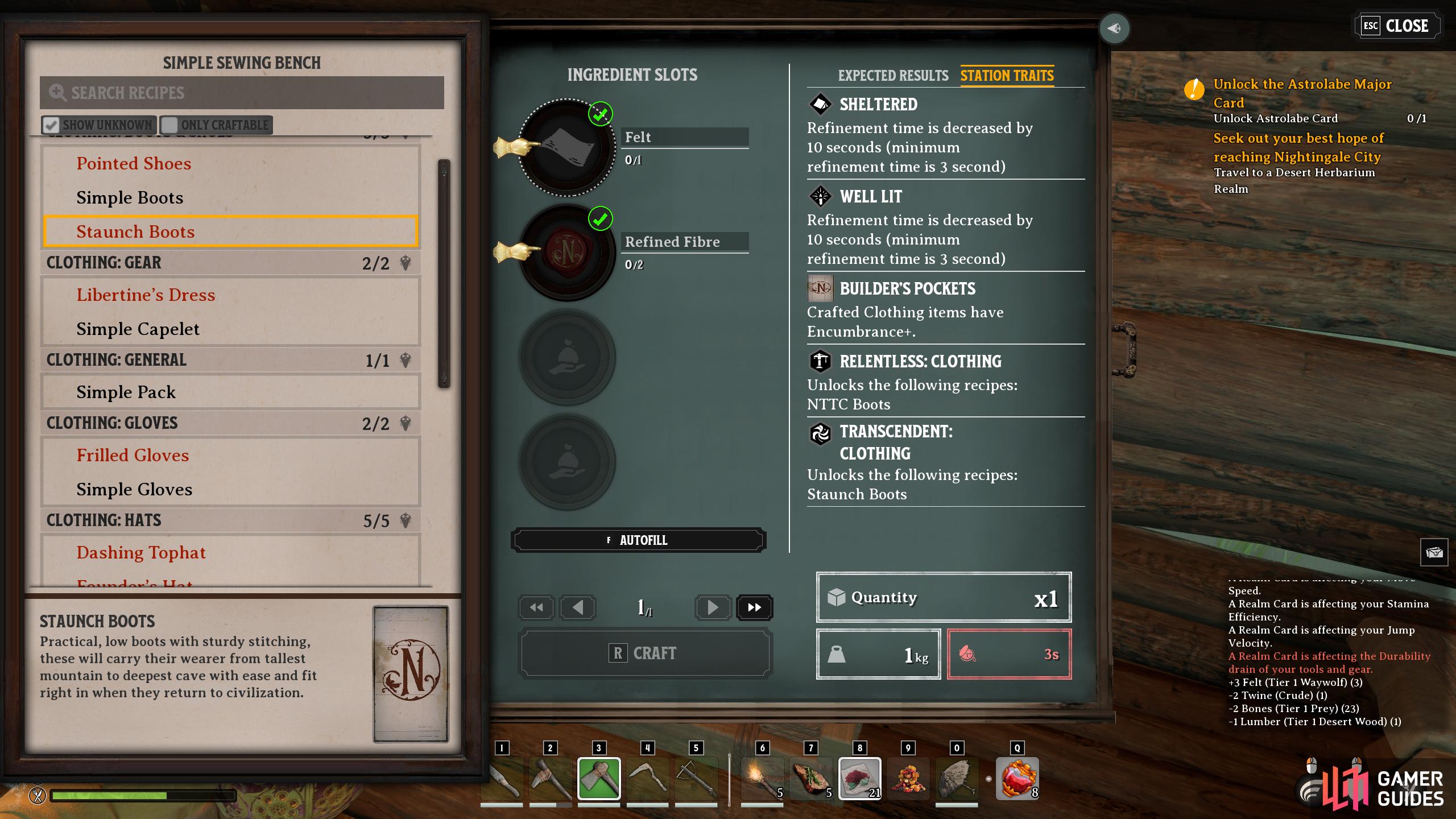
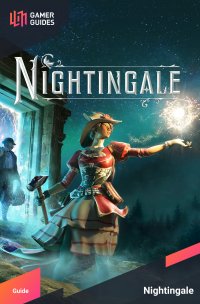
 Sign up
Sign up
No Comments