(1 of 2) The controls vary depending on the situation.
The controls vary depending on the situation. (left), (right)
| Control | Field | Menus |
|---|---|---|
| Circle Pad | Move character | Navigate menus |
| D-Pad | Access Poké Ride shortcut | Navigate menus |
| A | Interact | Confirm option |
| B | Run (hold button while moving) | Cancel option |
| X | Open/Close field menu | Pokémon: Switch held item |
| Y | Access/Cancel Poké Ride | Field: Save the game / Pokémon: Switch Pokémon / Pokémon Summary: Toggle stat display / Battle: Open Poké Ball menu |
| Start/Select | (Not used) | (Not used) |
| L | (Not used) | Switch to first (left) page / Battle: Hold and press A to check move |
| R | (Not used) | Switch to second (right) page |
| Touch Screen | Interact with  Rotom Rotom |
Select/Confirm option |


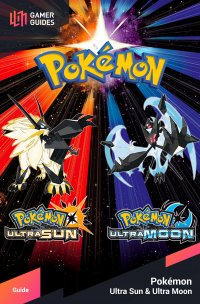
 Sign up
Sign up
No Comments