(1 of 2) It can take a while to co-ordinate your Pokemon’s movements just right.
It can take a while to co-ordinate your Pokemon’s movements just right. (left), (right)
Taking photos is easy. If you don’t want to bother with all the bells and whistles, simply use Simple Mode. You can choose your Pokemon and backdrop and just snap away!
You can select backgrounds from various places you have visited in Alola, plus a few bonus backgrounds like a cake. If you don’t have many backgrounds at the start, don’t fret. Backgrounds automatically are given to you as you discover more and more places in Alola. So get trekking!
However, if you want to take your photos to the next leve, try out Advanced Mode. Here you can control zoom, rotation, positioning, and even make your trainer do a Z-move dance. You can even call to your Pokemon to make them perform an action and then snap a photo to get the most dynamic shot possible!
Advanced Mode¶
When in Advanced Mode, you will see several tabs on the left column of the touch screen, so let’s go over these one by one.
The top most tab is the default mode, and it’s where you get the most stuff done. The top left switch will change the type of actions your Pokemon will perform.
You can have them perform actions they perform in Pokemon Refresh, or actions they perform in battle. The top right button with the Z-move icon is where you can pick the Z-move dance your trainer will perform. You unlock more Z-moves as you get more Z-Crystals.
The next four tabs are all about positioning. The second yellow tab will let you position your Pokemon to where you want it to. Be careful, if it’s too cramped your Pokemon cannot perform any cool actions and will only be able to wiggle a little bit. Give them lots of breathing room if you want them to show off their stuff.
The third green tab lets you rotate your Pokemon. Again, be wary of space. When rotating the touch screen will show you how much space you have.
The final purple tab is where you can control the camera. You can slide the camere to the left and right, and also up and down. You can rotate the camera to change the view and you can zoom up close or far away, just beware of how this affects your spacing.
Once you’re ready to take your perfect shot, just go back to the top yellow tab and press the play button to get your trainer to dance. Get that perfect pose and pause it, and then start telling your Pokemon to act. Find that perfect moment and take the shot!
The camera will take six successive shots giving you what is essentially six individual frames so you can find what you want to share. Then you can save the photos to your SD card. You can save all, none, or just a few.
Blast from the Past¶
(1 of 2) The exclusive backgrounds can be found near the bottom of the list.
The exclusive backgrounds can be found near the bottom of the list. (left), (right)
By the way, here’s a really neat feature for those of you who are found of the past. If the Pokemon you’re posing with originates from a non-Alolan region, you can select an exclusive background related to that region, allowing you to relive iconic moments from the older days or simply to expand your photo-taking possibilities.
| Region | Games | Background |
|---|---|---|
| Kanto | Red, Blue, Green, Yellow (Virtual Console), FireRed, LeafGreen | Indigo Plateau |
| Johto | Gold, Silver (Virtual Console), HeartGold, SoulSilver | Bell Tower |
| Hoenn | Ruby, Sapphire, Emerald, Omega Ruby, Alpha Sapphire | Seafloor Cavern |
| Sinnoh | Diamond, Pearl, Platinum | Spear Pillar |
| Unova | Black, White 2, Black 2, White 2 | Skyarrow Bridge |
| Kalos | X, Y | Lumiose City |



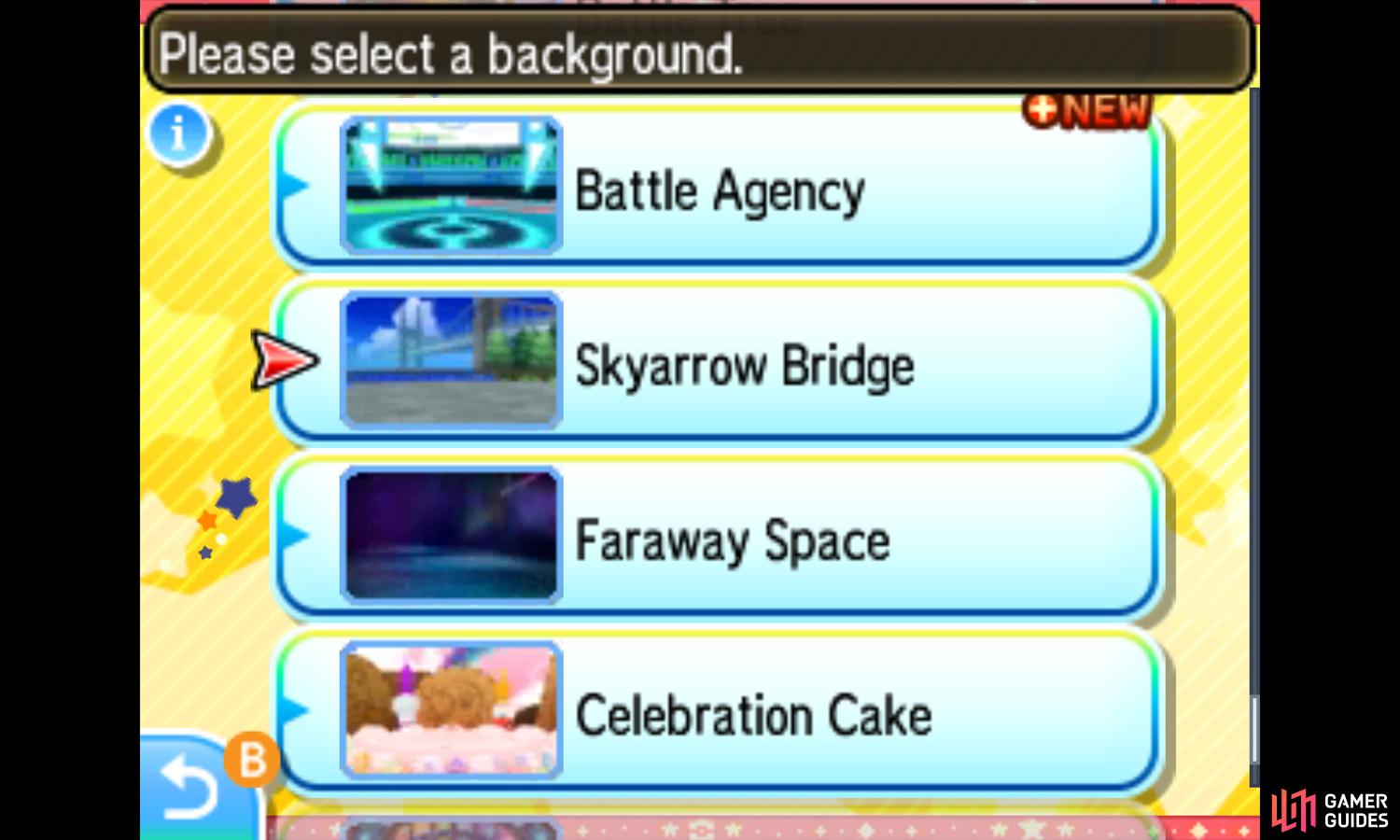
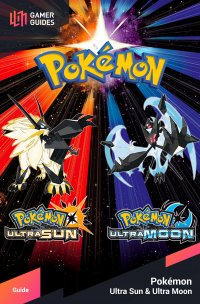
 Sign up
Sign up
No Comments