After completing the first dungeon, you can warp to any weather vane you’ve touched.
After you’ve made significant progress during your adventure or you want to call it a day and quit playing, you will want to save the game to record your progress up to now.
To save your game, head for one of the many weather vanes dotted around outside and press the A button in front of it. The weather vane will then ask if you want to save or not–choose “Save” to save your game.
During important parts of the game, the game may also give you a chance to save, even when there’s no weather vane nearby.
Unlike some games, the game will save to your current save file and won’t ask you to choose a save slot (which is fine in most situations).
Once the game has been saved, you can quit the game by pressing START and choosing “Quit” or you can press the HOME button and quit the game from there. Or you can just power down your 3DS or 2DS. Whatever suits you!
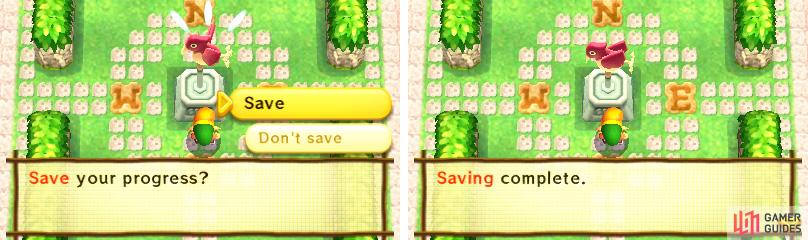

 Sign up
Sign up
No Comments