This is a guide for the Support Request, Illegal Parking Crackdown in Day 3 of Chapter 3 of The Legend of Heroes: Trails from Zero.
It’s time to issue some parking tickets!
How to Start Illegal Parking Crackdown¶
You will be able to get to this support request during Day 1 of Chapter 3 in your playthrough. As usual, head to the SSS building and check the terminal to see the list of new requests at the start of the day.
How to Complete Illegal Parking Crackdown¶
(1 of 2) You will receive a book of approved vehicles during the initial cutscene
You will receive a book of approved vehicles during the initial cutscene (left), All of the license plates here are cleared for parking (right)
Illegal Parking Crackdown is a fairly simple request that doesn’t involve any fighting at all, since you’re just going to be inspecting cars and handing out warning stickers. However, there’s some bonus DP to be gotten here, as long as you do things correct, so you will want to be careful if you’re shooting for the top Detective Rank. When you’re ready to begin the request, head to the CPD in the Administrative District and speak with Receptionist Rebecca. She will call in to the Metropolitan Division and set up a meeting, where you will learn about the issue at hand. Basically, you will be checking license plates of cars parked on the outskirts, then issuing tickets to any that don’t have a permit.
You will be handed an Approved Vehicle List, which gives you all of the vehicles with parking permits (or rather, their license plates). So, there’s two sets of vehicles to look at here, one just out the eastern exit to the city (East Street) and another out the western exit (West Street). It doesn’t matter which one you start with, but it’s easier to start with the eastern set first. Head to East Street and exit to where you will find five vehicles. If you go into your inventory, in the Books tab, you can use the Approved Vehicle List to find a list of license plate numbers. This is good to write down, for reference, if you’re not using a guide.
Once you have gotten to the first set of cars, you will want to inspect the back bumper to see their license plate number. Cross reference it with the Approved Vehicle List to see which ones will receive tickets. It should be noted that once you place a warning sticker on a vehicle, you will not be able to remove it. For this set of vehicles, only the pink car will receive a sticker. Head to West Street and out the exit there for another set of vehicles, making sure to inspect the license plate for each one. The only vehicle here that gets a warning sticker is the purple one.
You might think you are finished with this request, but there’s one more bit. Recheck the license plate of the truck on the western side for a quick bit of knowledge, then go back to the eastern set of vehicles. Check the license plate of the vehicle behind the pink one for a scene, then you can report your findings to the Metropolitan Division. Return to Rebecca at the CPD and tell her you’re finished with your task, leading to more scenes and the end of this request.
Request Rewards¶
| Items | Mira | DP |
|---|---|---|
| – | 1500 | 7 |
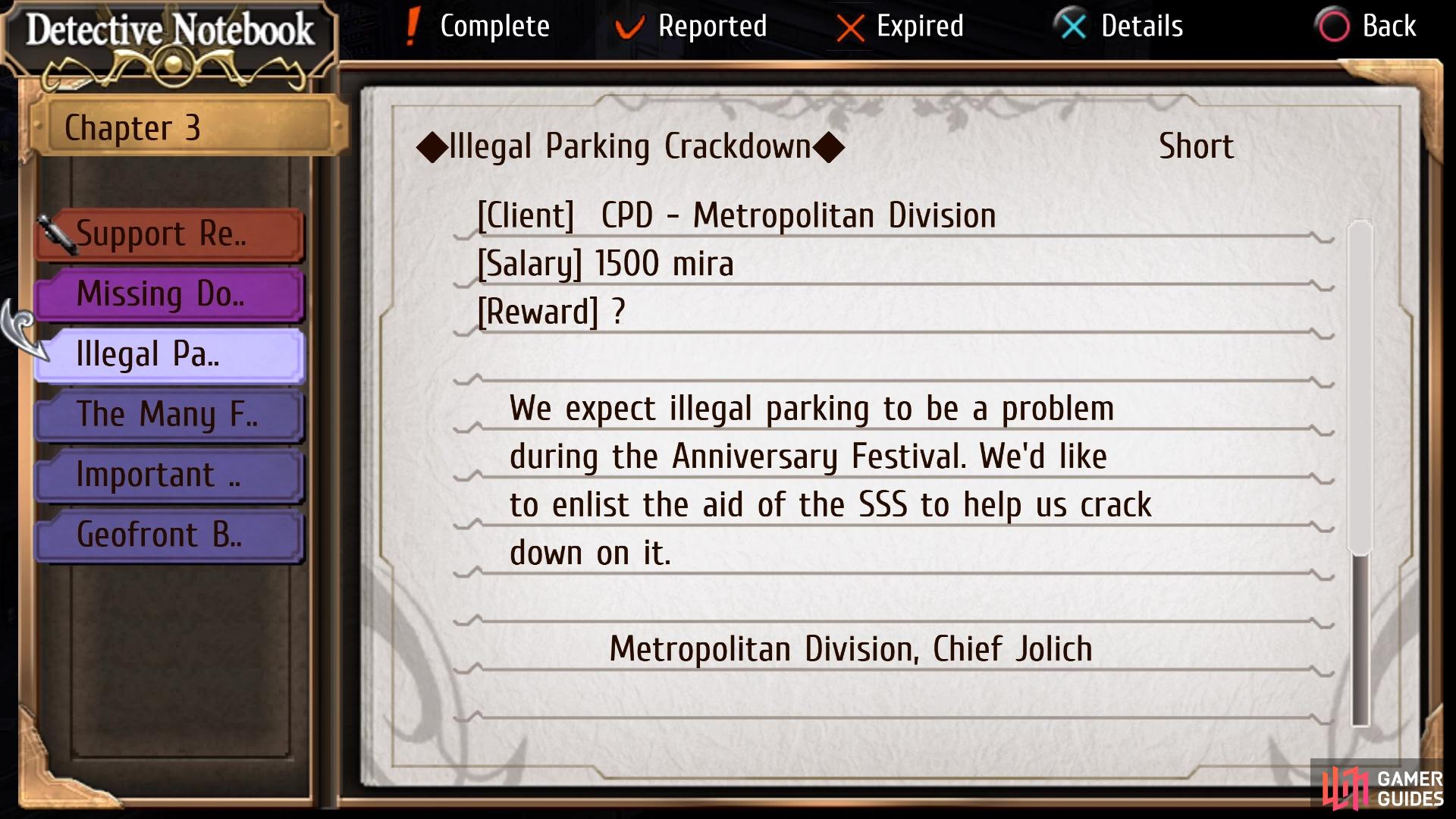








 Sign up
Sign up
No Comments