This page explains what Fast Travel Photos Events are in Saints Row (2022), including where to find fast travel locations and how to unlock them.
Getting around on foot can be a bit slow, which is why it’s a good thing you’ve got so many vehicles to choose from if you want to speed up the process of getting to your destination. You’ve got motorcycles, cars, trucks, helicopters, boats and all sorts of weird variations thereof at your disposal, all just once 
The good news is, there are fast travel locations in Saints Row (2022), the bad news is, they need to be unlocked.
Fast Travel Photo locations are marked on your map as any other Discovery would be.
Your strongholds/safehouses typically count as fast travel points and are unlocked (or removed) as you complete missions. These include your initial apartment, and after the mission [Take Me to Church], the church on third street. These are fine for navigating around Mercado and the Old Town Shoreline regions, but if you want to spread out from Santo Ileso’s eastern shoreline, you’ll have to explore and look for other fast travel spots.
These fast travel points - or rather, Fast Travel Photos - count as [Discoveries] and can be found just like any other Discovery - drive around until it pops up on your map! They’re marked with yellow diamonds like any other Discovery, and like the word “photo” in the name suggests, they’re similar to [Photo Hunt] Discoveries in that you’ll need your phone’s camera to complete them.
(1 of 2) Find the landmark references on the map icon,
Find the landmark references on the map icon, (left), then seek out the correct spot and snap a picture of the landmark. (right)
When you find a Fast Travel Photo Discovery, check it out on your map and you’ll get a clue as to what landmark you need to snap a photo of to complete the Discovery. Northeast of your apartment, for example, you’ll find the Panther Rock Fast Travel photo site, on the road running northeast/southwest throughout much of West Providencia. When you discover it, track it on your map, check out the image of the landmark shown when you select the fast travel icon, and head to the marked location. This one should be a bit obvious - it’s a giant rock that looks suspiciously like a large feline. Once you’ve discovered the landmark, all that’s left to do is fuss with the angle and proximity (keep in mind you can zoom in and out with the 


Assuming you got everything lined up to make the fussy game happy you’ll complete the Fast Travel Photo event, giving you some XP and allowing you to fast travel to the landmark any time you wish… well, any time fast traveling is allowed, anyways.
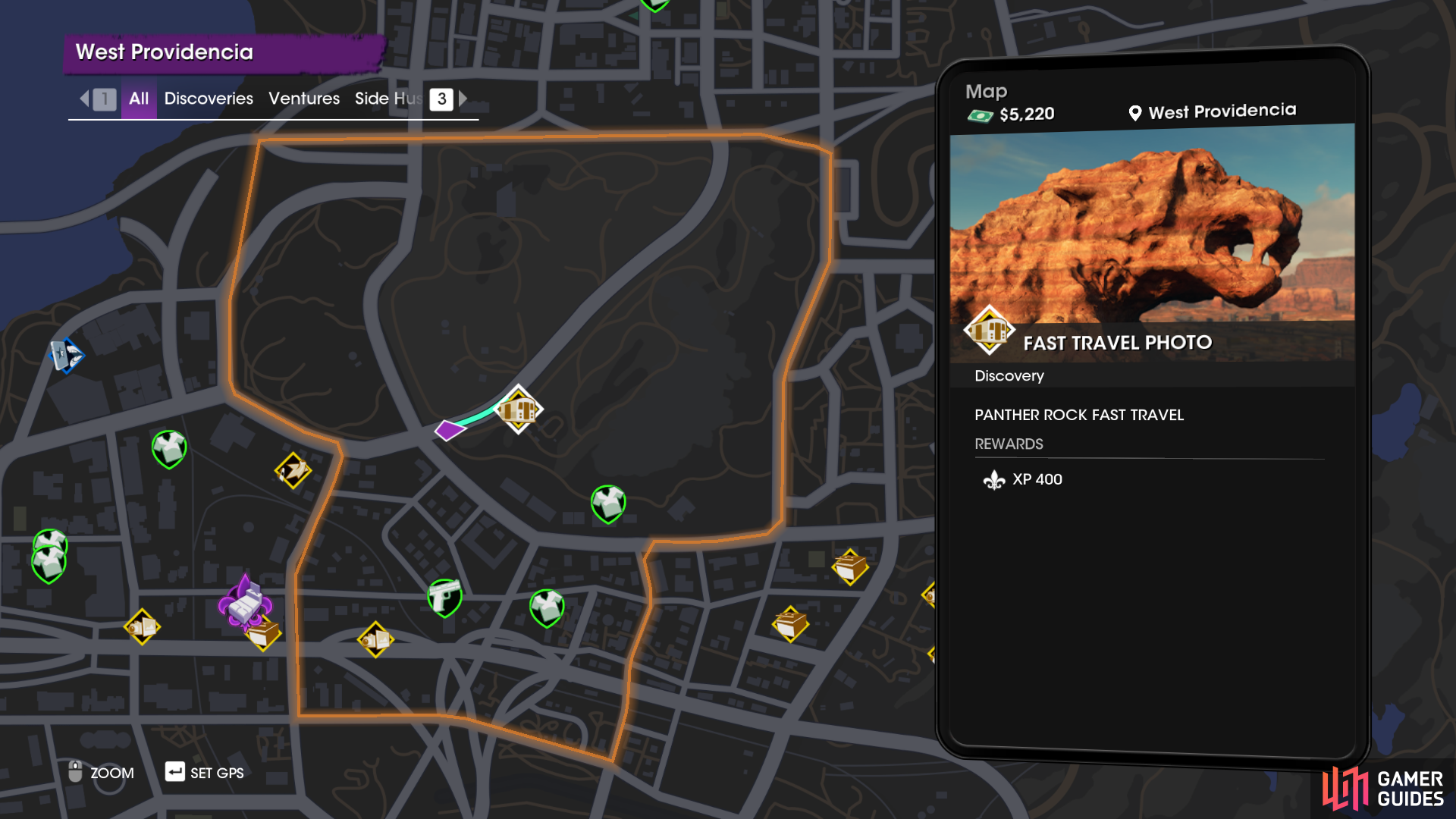


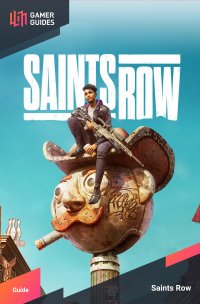
 Sign up
Sign up
No Comments