When you reach Chapter 5 in Like a Dragon: Ishin, you’ll unlock a new feature that allows you to tackle “Battle Dungeons” from the receptionist in the Shinsengumi Barracks. This will also open up a new gameplay feature called “Trooper Cards” which allow you to create a squad of cards which will give you new abilities, and stat increases. Originally, this was only for Battle Dungeons, but the remaster allows you to use them during the story too which makes them incredibly important to your character progression.
Trooper Cards are a gameplay feature unlocked during Chapter 5.
Trooper Card Explanation¶
On each Trooper Card you’ll have the following information:
- Level: This will show you the level of your card, the maximum level it can reach, and how many experience points are needed to the next level.
- Rarity: The rarity of the card can be either Common, Uncommon, Rare, Epic, and Legendary. The higher the rarity, the higher the max level a card can reach among other stuff.
- Card Type: Each card is separated into a specialized type. These types are Offense, Defense, Medical, Support, Assist, and Instructor.
- Health: This shows the card’s maximum health. The game will combine all the cards in all of your equipped squads’ health, and add 3% of it to Ryoma’s maximum health. This will increase with a level-up.
- Charge Speed: Charge Speed is responsible for your Trooper Ability cooldowns. The higher the number, the quicker you can use the ability. This will increase with a level-up.
- Trooper Ability: Each card has a Trooper Ability. These vary by card, and card type, but will add new skills to use inside battle. Some of which are very strong.
- Corporal Traits: These traits will be added when the card is placed in the Corporal spot in the Squad Formation Menu.
- Card Description: Gives you a brief description of the card while giving you a hint on where it’s best used.
The Trooper Card has a lot of information on it, and can be overwhelming at first.
Types of Trooper Cards¶
As stated above, there are six specialized types of Trooper Cards which are: Offense, Defense, Medical, Support, Assist, and Instructor. Here is what each of them excel at.
| Icon | Type | Effect |
|---|---|---|
| Offense | Either boost your direct damage, or deal direct attacks. | |
| Defense | Increases Defense. | |
| Medical | Offers Health Recovery Abilities. | |
| Assist | These will amplify (buff) the effects of your Trooper Abilities. | |
| Support | Reduces Cooldowns of your Trooper Abilities. | |
| Instructor | Best used for Fusion. Offers more experience points when fused with another card. This icon appears where the name would normally be. |
There are four other types which are: Sword, Gun, Spear, and No Weapon which are shown by what weapon they have equipped in the card. These determine what squad they would fit best.
- Sword: If they have a sword in their hands, they’ll be a good fit with either the Swordsman or Wild Dancer Style.
- Gun: If they have a gun in their hand, they’ll be a good fit with either the Gunman or Wild Dancer Style.
- Spear: If they have a spear in their hands, they’ll be a good fit with the Brawler Style.
- No Weapon: If they have no weapons in their hands, they’ll be a good fit with the Brawler Style.
Trooper Card Rarity¶
The Trooper Card Rarity will increase the maximum level of the card. There are five rarities and here is what each one of them does:
| Icon | Rarity | Max Level |
|---|---|---|
| Common | Level 40 | |
| Uncommon | Level 60 | |
| Rare | Level 80 | |
| Epic | Level 90 | |
| Legendary | Level 99 |
How to Get New Troopers¶
There are over 400 troopers to get in Like a Dragon: Ishin, and you can get them from the following locations:
(1 of 2) Go to the Mission Receptionist in the Shinsengumi Barracks, and choose Enlistment.
Go to the Mission Receptionist in the Shinsengumi Barracks, and choose Enlistment. (left), Then select how much you want to spend on a Trooper Card. (right)
-
Allowing them to join after you defeat them in a random encounter. These will normally be an enemy wearing a hood such as a Hooded Man, and these can wear different color hoods which are Normal, Bronze, Silver, and Gold. The better the color the better the card you’ll receive, but the rarer chance of encountering them. These encounters start to appear after you unlock the Trooper Card System.
-
Similar to the first method, but this time during Battle Dungeons. After you finish a Battle Dungeon, you’ll normally encounter a mini-boss, or a proper boss. These can also join you if you’re lucky enough.
-
The final method is from the Mission Receptionist at the Shinsengumi Barracks HQ. When you talk to him, choose “Battle” to take you to the Battle Dungeon menu. From here, select “Enlistment” where you’ll get a choice of four different Enlistment Fees.
- 5,000 mon
- 1 ryo
- 5 ryo
- 10 ryo
The higher the fee, the better chance you have of obtaining a higher rarity card. This system works similar to a gacha system where you pay the money to have a % chance of obtaining a card, the only difference is you won’t have to spend any real money for the privilege.
-
There is a final method where you can obtain either free or paid DLC including pre-order bonuses.
How to Fuse Trooper Cards¶
(1 of 4) In the Trooper Menu, select “Fuse Troopers”.
Fusing your Troopers is a great way to increase the level, and/or increase the proficiency of the ability over to a new card if they both have the same Trooper Ability. This way, you won’t lose all the progress you did with an old card. The first option you can use is Fusion Troopers. You can do this by going to the main menu, and selecting “Troopers”. On this screen, choose the “Fuse Troopers” option. From here, you can select a card you want to enhance where you’ll see the rest of your cards. You can select up to 10 cards to fuse with the card, and when you’re done, press 

Then you have Corporal Traits which allow you to enhance the Corporal Traits of your Corporals. This requires a weapon of the same type as the card, for example, a gun for a card equipping a gun. Select Corporal Traits, then pick the card that you want to enhance. This will bring up a list of weapons that you can use to enhance the trait. When the trait reaches a new level, you’ll need a higher rarity weapon to continue enhancing it.
(1 of 4) Select Corporal Traits in the Trooper Menu.
The final method you have to enhance your Troopers is the Promote Troopers feature, which allows you to promote a Trooper to the next rarity tier provided they are at maximum level, and you have a Promotion Jewel. To do this, select “Promote Troopers”, and then choose what trooper you want to promote.
Trooper Morale and Deserters¶
If you keep failing Battle Dungeons, your troops’ morale will drop until they eventually end up leaving your squad. This can be replenished by eating food and resting. The morale is indicated by the blue bar on the card, underneath their name. If they do disappear, head to Mukurogai where you will most likely find them again.
Trooper Squads¶
When you enter the Formation screen via the Troopers option on the main menu you’ll see each weapon mapped to a direction of the D-Pad. From top to bottom you have, Wild Dancer set to 



A squad can be assigned to every Style where the abilities will change depending on what style you’re fighting in.
Ideally, you’ll want to have each card equipping the weapon of the squad style unless you’re using a specific build. The types of cards you use for each squad comes down to play style, but you’ll most likely want a medical card for each squad to save you wasting items, especially on the harder difficulties.
When you defeat enemies, whether that be on the world map, or in Battle Dungeons, only the cards that you have equipped to your squads will gain experience points. If you get a new card you like the look of, make sure you equip it somewhere.
How to Use Trooper Cards¶
Once you’ve equipped all the cards to each of your squads, you’ll be able to use them in battle. As you may have noticed, each style has its own cards equipped and when you switch over to that style in battle, those specific cards for each squad will appear in the bottom left. Once an ability has charged up (indicated by glowing up) press the 

(1 of 2) When an ability is darker, it means it’s still charging. Once it’s highlighted it’ll be ready to be used.
When an ability is darker, it means it’s still charging. Once it’s highlighted it’ll be ready to be used. (left), There are three choices for ability activation. Manual, Auto, and Auto excepth Heat. (right)
Trooper Activation¶
If you don’t want to have to use the Trooper card abilities you can set them to be automatically used when they’re available. There are three types of activation, Manual, Auto, or Auto Except Heat.
- Manual Activation: This allows you to use the abilities to your heart’s content. Nothing will be used unless you do it yourself. (Recommended)
- Auto Activation (Except Heat) Automatically use your abilities off cooldown, but not when you have heat.
- Auto Activation All Automatically use your abilities off cooldown.
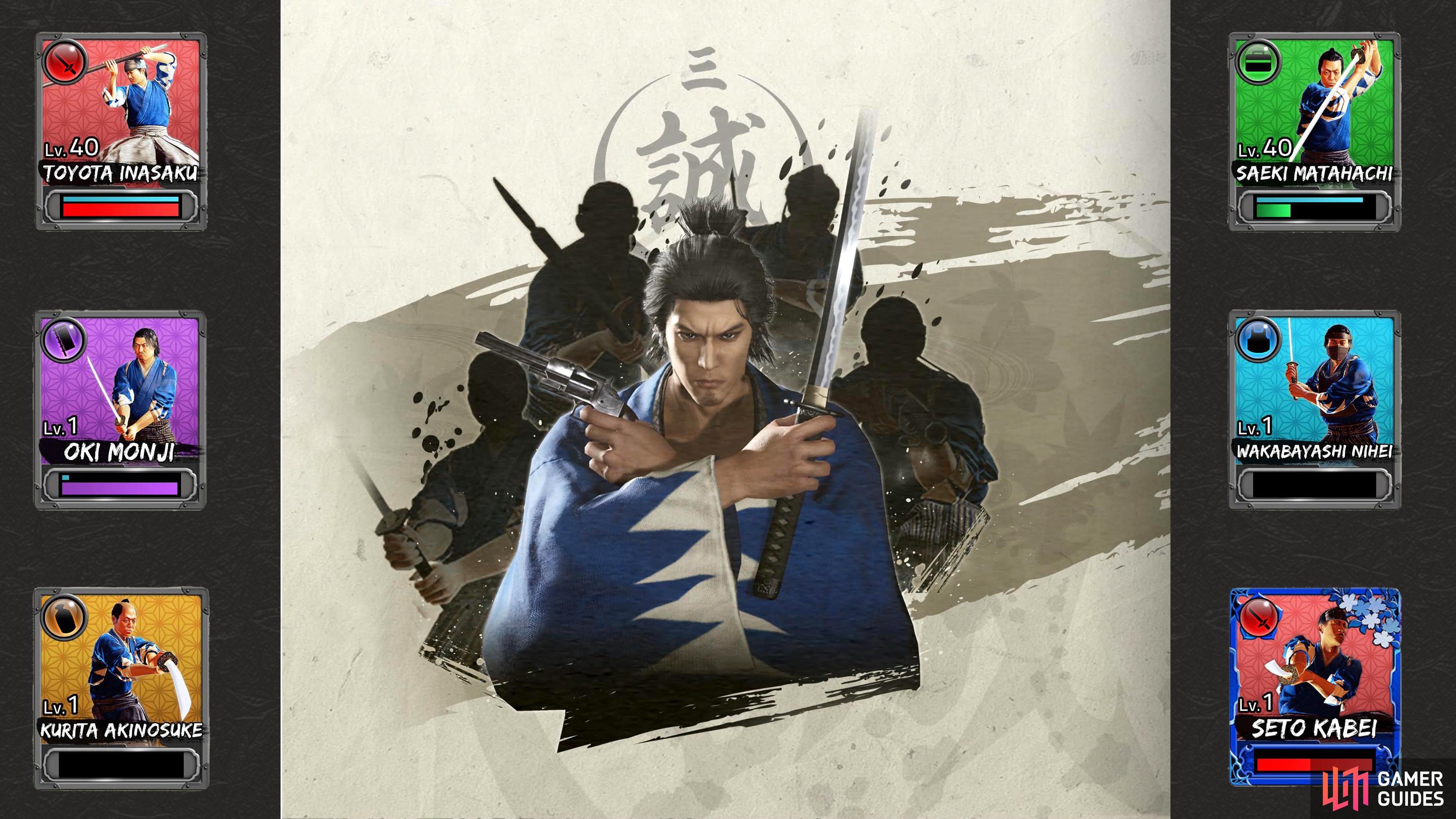
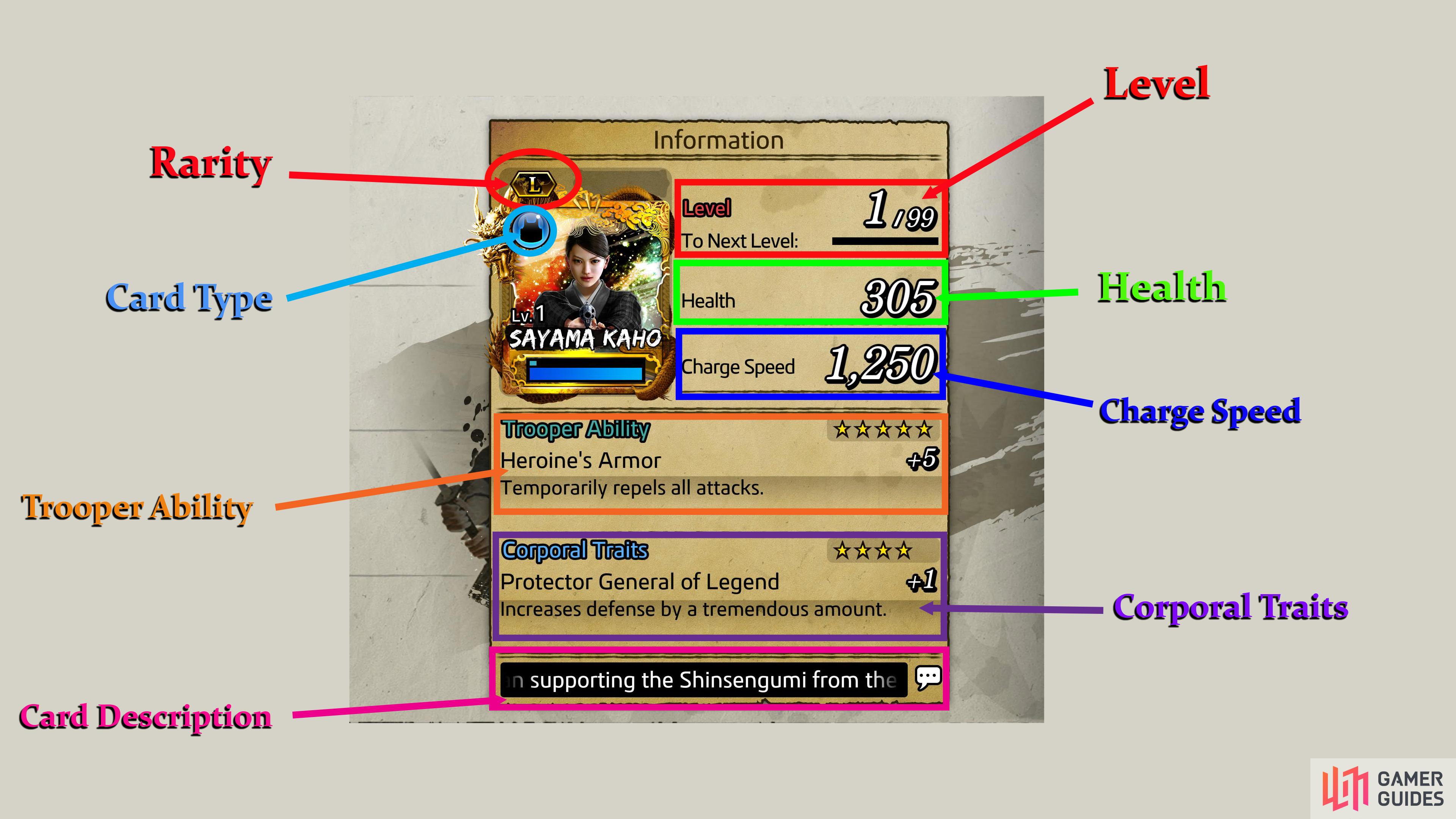
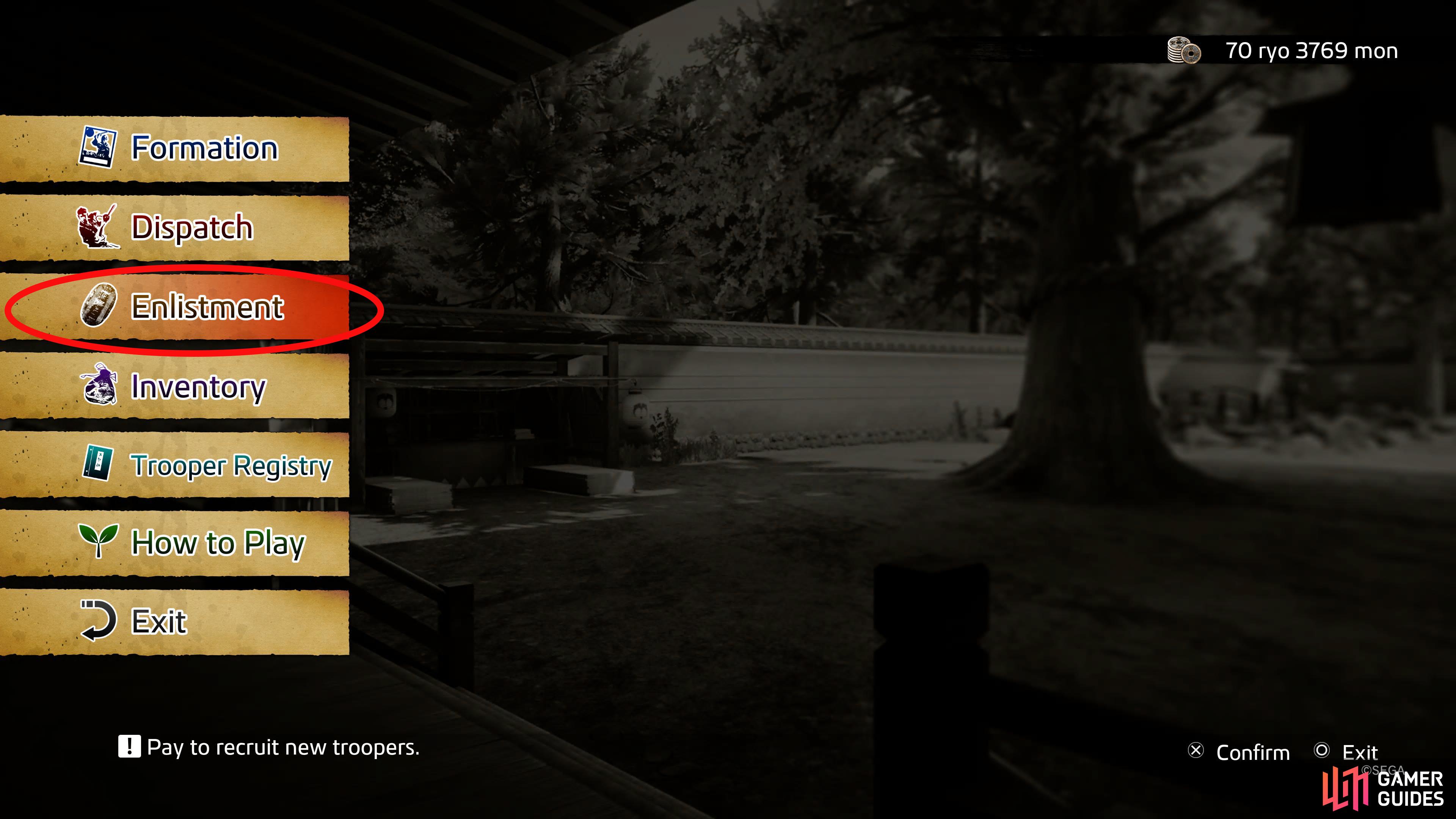
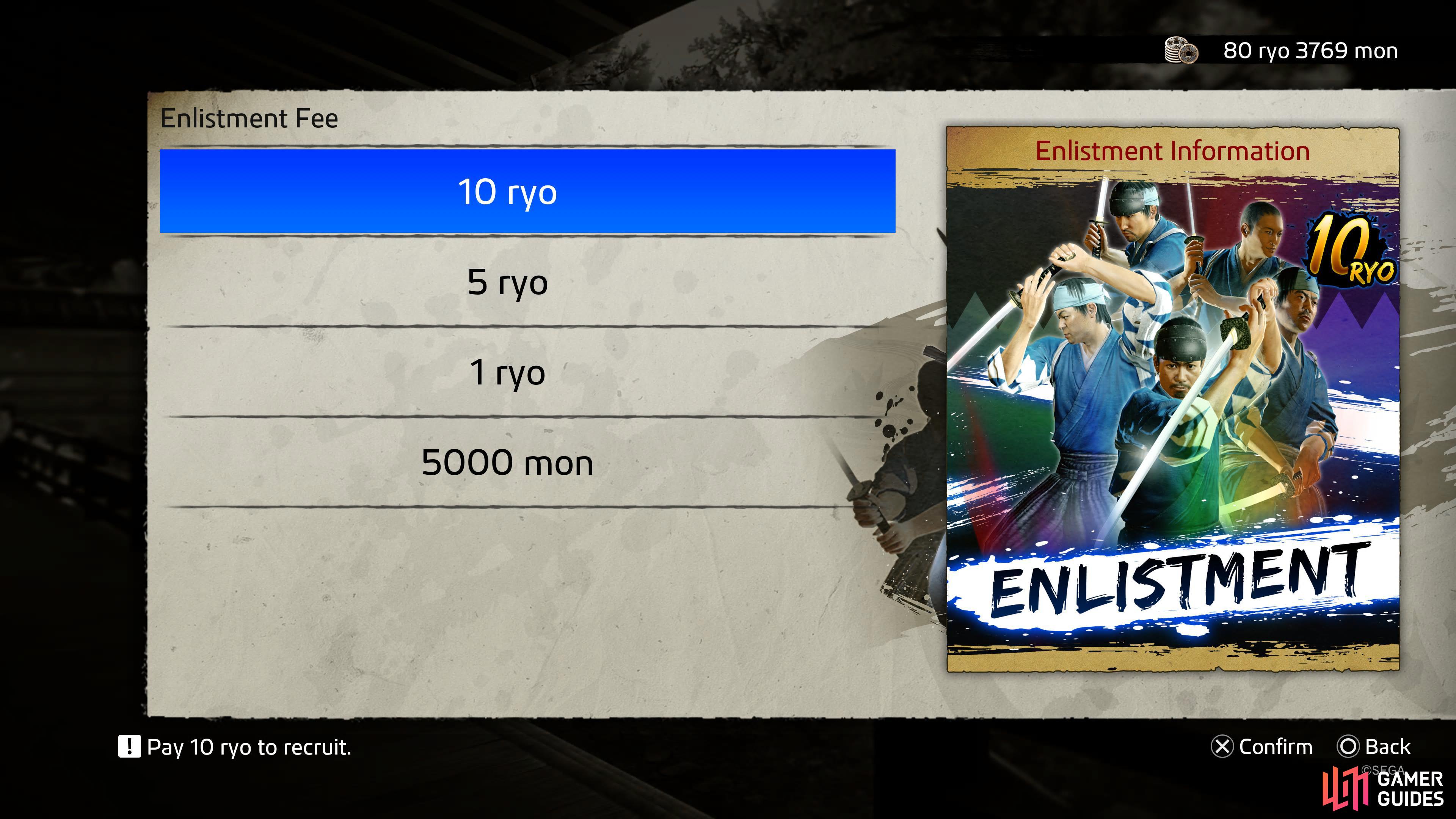

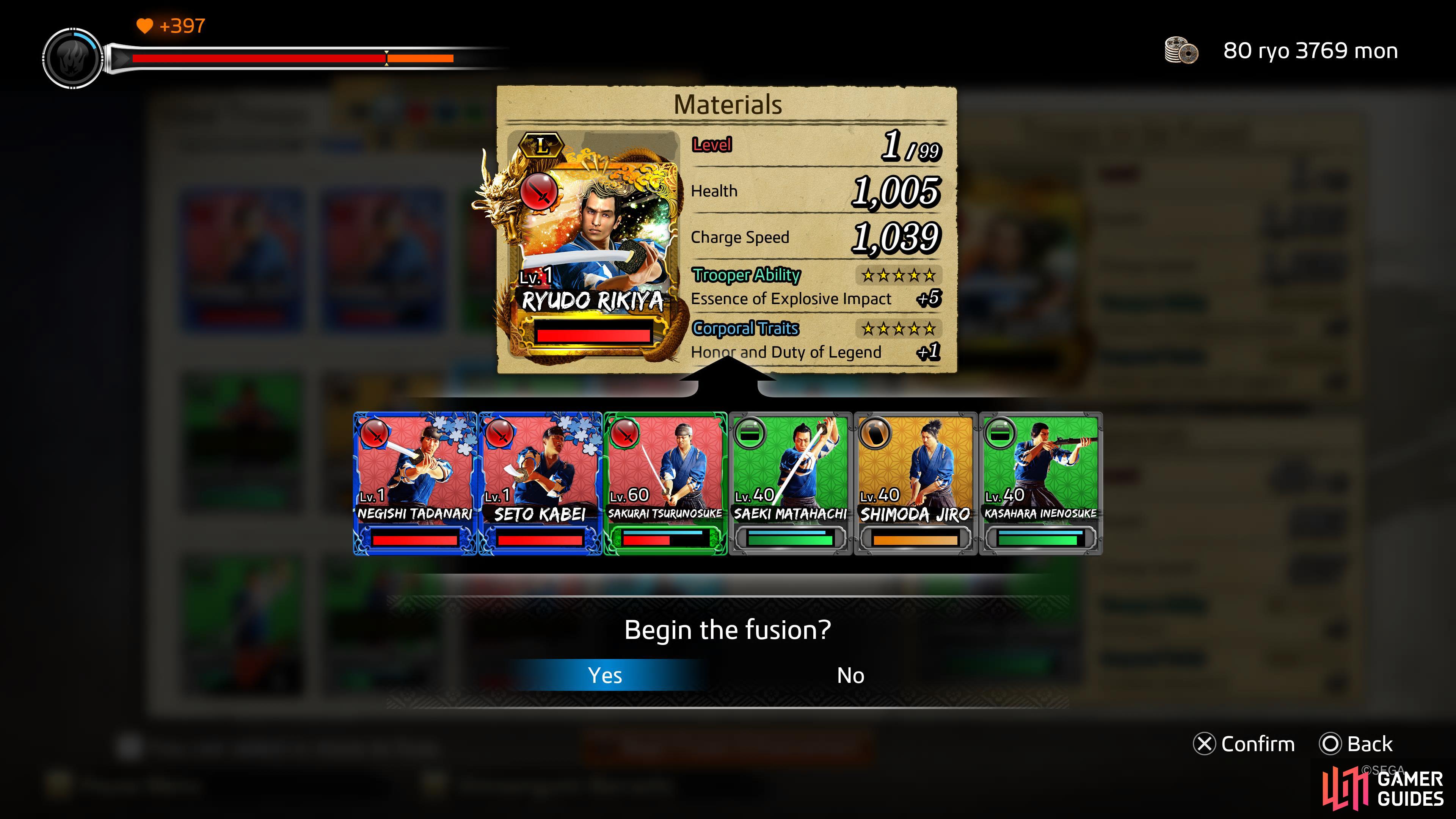
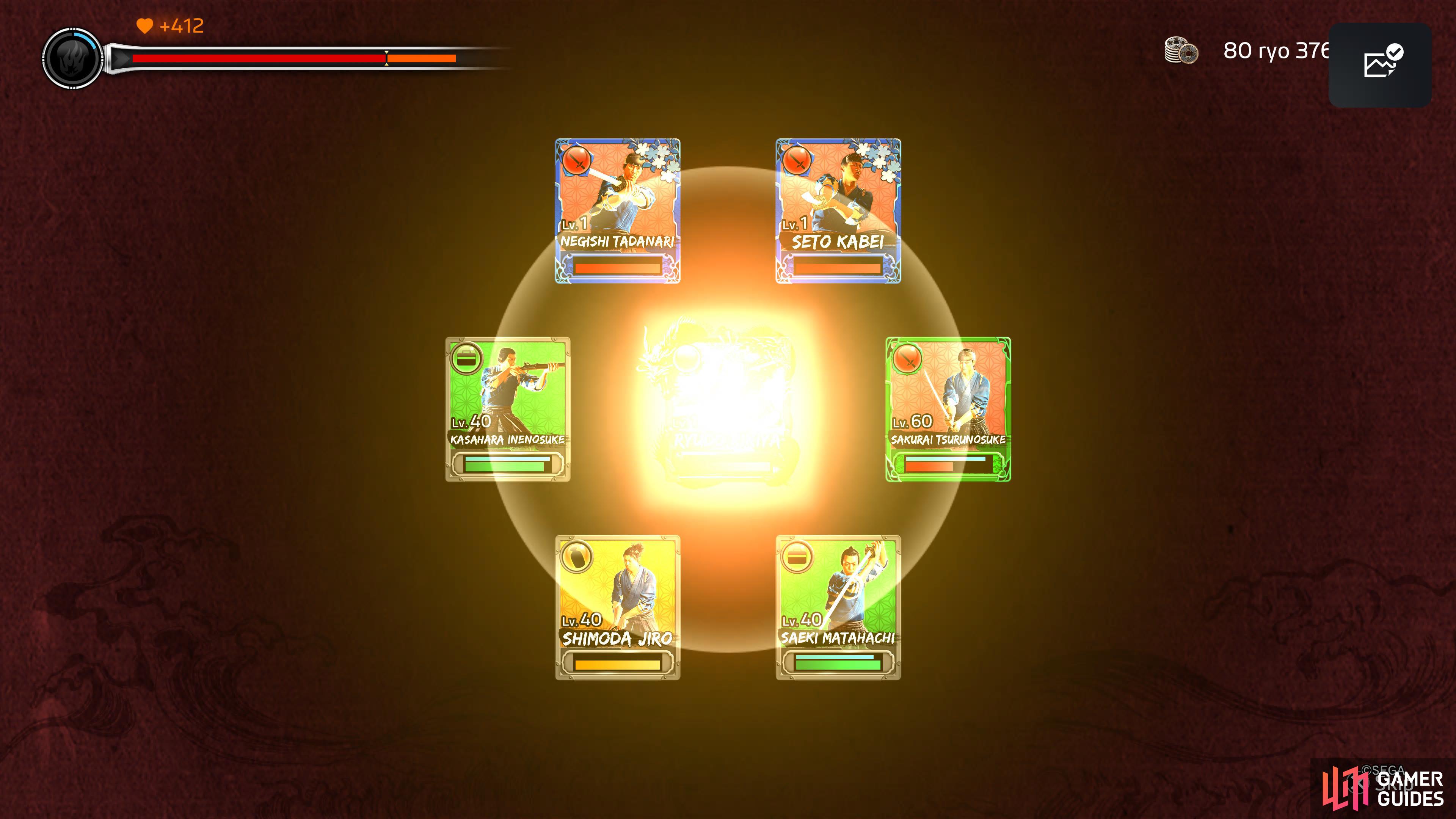
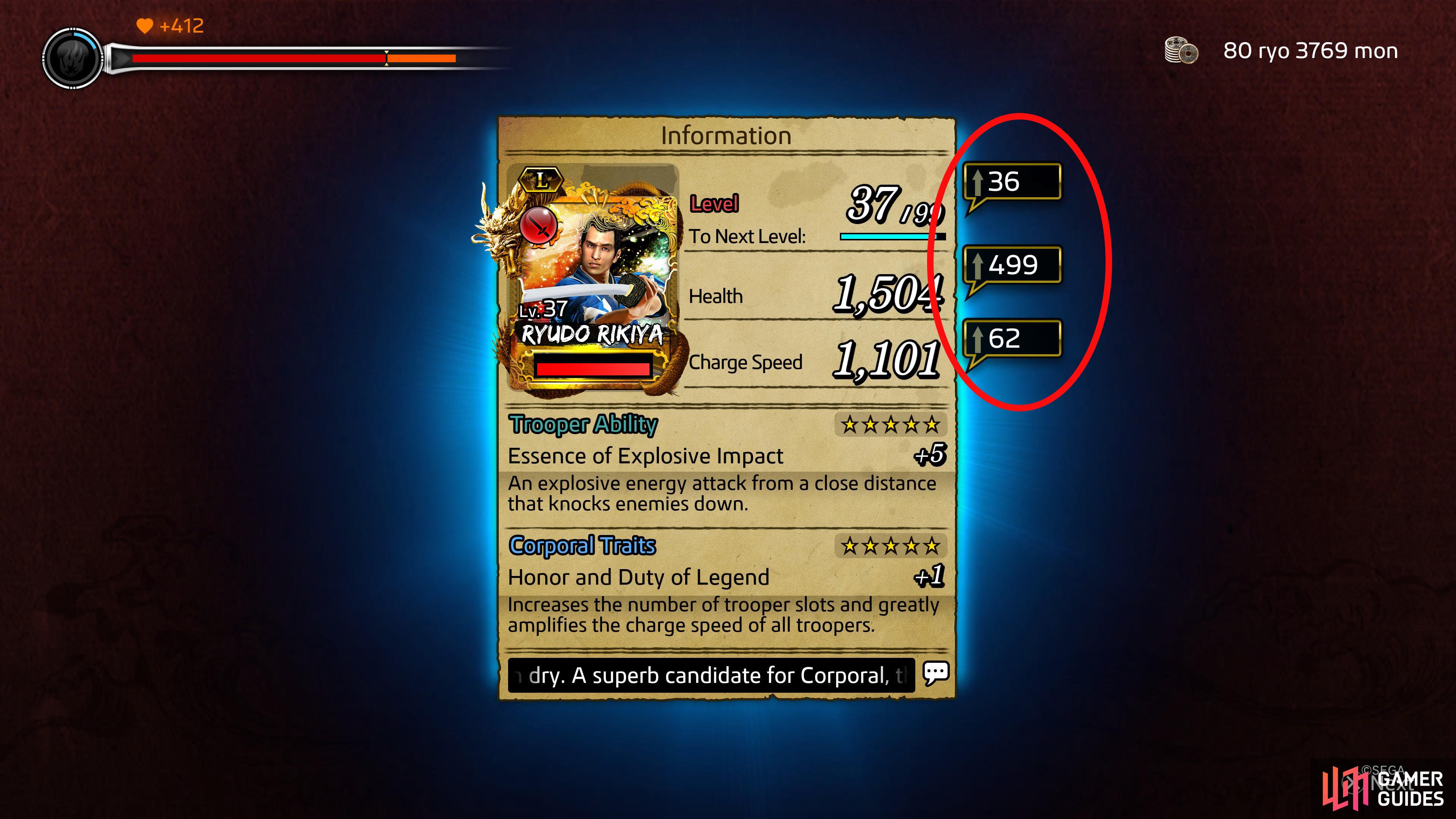






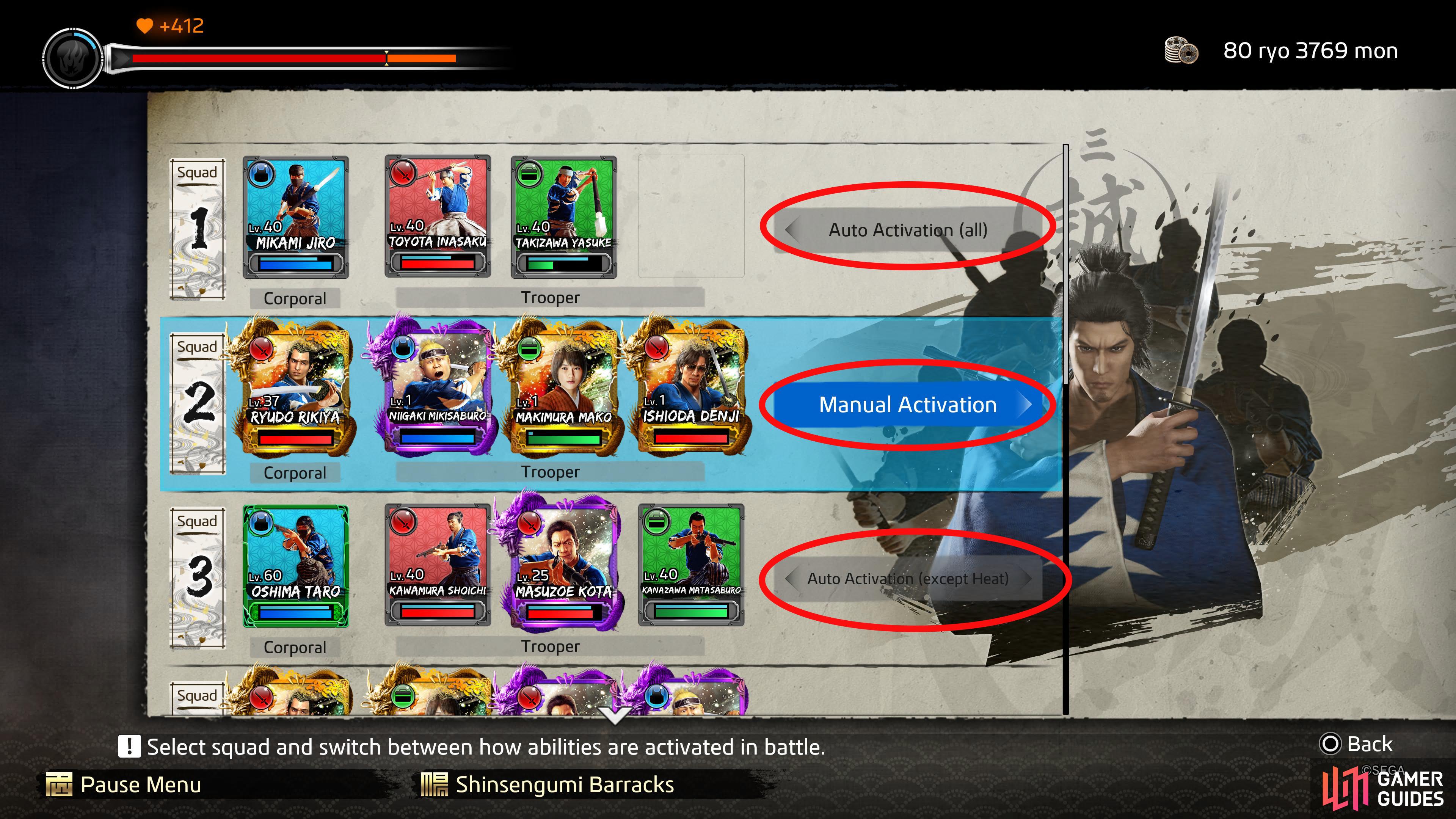

 Sign up
Sign up
No Comments