Avatar: Frontiers of Pandora offers a variety of activities for you to do in the world, but you may come across some challenging content, such as clearing RDA Bases. However, if you want to try and brute force some of the side content, then you’ll be glad to hear that this game allows you to do full co-op. Continue reading on to learn how to unlock it.
You can explore everything Avatar has to offer with your friend.
How To Unlock Co-op in Avatar: Frontiers of Pandora¶
Before you can gain access to co-op in Avatar you’ll need to progress through the game until you’ve completed the sixth main mission The Arahna Clan, then you’ll want to open up your menu and navigate over to the system tab. You’ll now see co-op as the first option on the left. Interacting with this will show you a list of friends currently playing the game along with any invitations you may have received. If you wish to bring someone into your game, then simply hover over their username and select invite.
How Does Co-Op Work in Avatar: Frontiers of Pandora¶
Once you’ve loaded up the game you’ll be able to continue progressing the story, finding collectibles and completing side activities and your friend will get to keep any progress made in your world when they return to their solo playthrough. While you’re exploring, both players can press down on the D-Pad to activate a ping which will allow you to highlight an item for your friend to pick up, or you can use it to direct each other. Your guest can run away from you without any limitations on distance, but they’ll be restricted to areas that you’ve visited, so if they unlock a POI (Point of Interest) in their game, then it’ll be unavailable while they’re playing with you.
(1 of 2) Invite your friend via the co-op tab.
Invite your friend via the co-op tab. (left), You can ping items around the world. (right)
Does Avatar: Frontiers of Pandora have Crossplay?¶
Additionally, if you press RB 

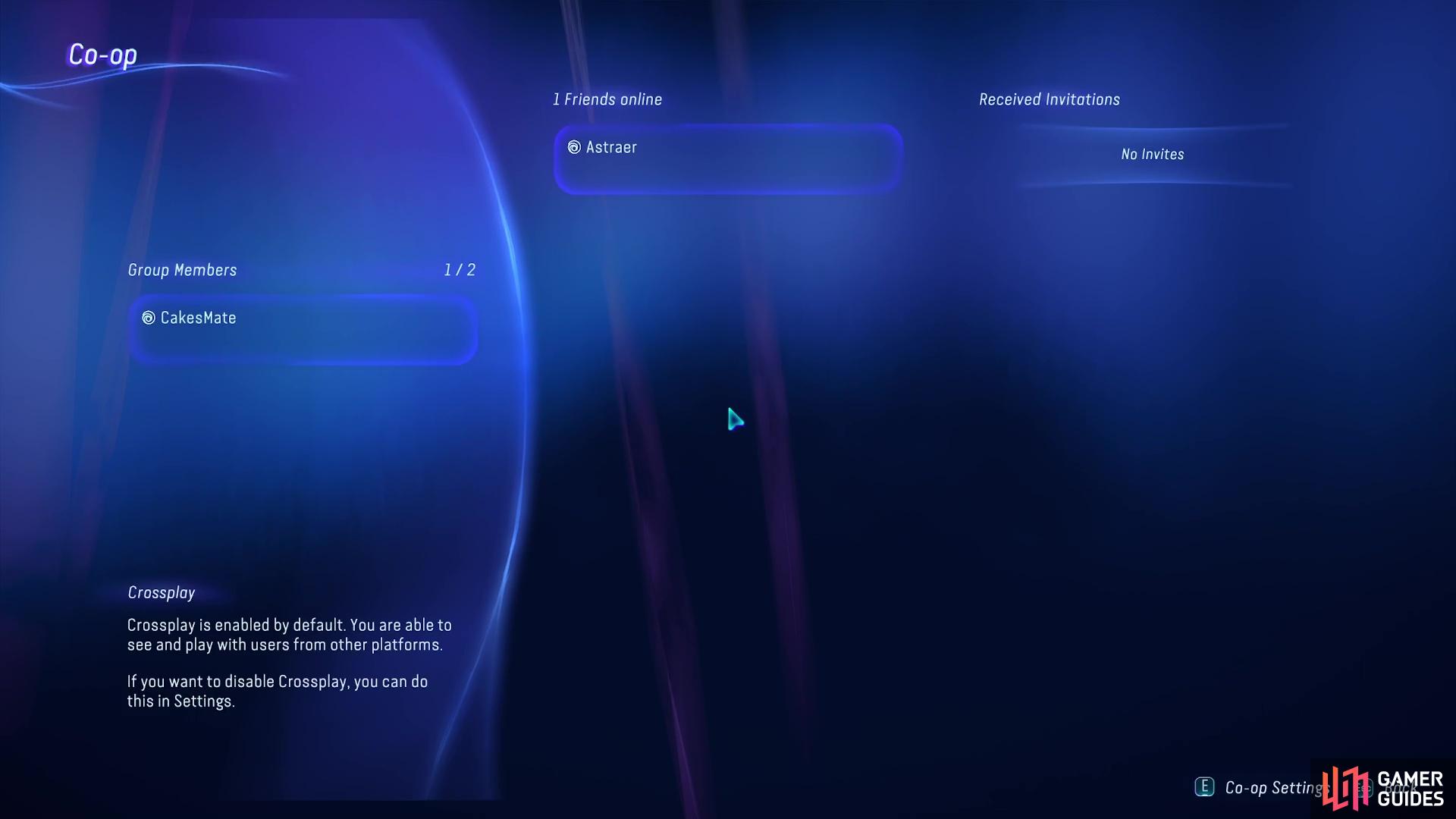

 Sign up
Sign up
No Comments