Even though the very first thing the game instructs you to do on the first mission is to tag your targets with your binoculars, it is easy to never use them again after that point. After all why waste time with a piece of equipment when your sniper scope does an admirable job anyway?
Let’s find out exactly why shall we?
Scan the horizon quickly with your trusty binoculars.
How to use binoculars in Sniper Elite 5¶
It does seem like such an unnecessary extra step to whip out the bins and scout the area when you can kill two birds with one stone with your rifle scope, but you absolutely should get used to using the binoculars every single time you enter a new area.
It’s true the zoom may not even be as useful as some of the scopes in the game, but the reason you should do it is because tagging targets with the binoculars gives you a lot more information on a target than if you use the scope alone. Also they can zoom into a super close range, too much so sometimes, it can be easy to miss what you are looking for, so ease up a little on the zoom if you are struggling.
Information like range and even how your target is feeling is all offered up with a binocular tag. Tags also last longer, and that is important, if you use the binoculars,
Use cover¶
Of course, if you get spotted while not paying attention to your surroundings it will take vital extra seconds to swap them for a weapon, so try to user the binocs from places of safety only. Find a good spot of cover so that even if you are compromised you won;t take severe damage in the time it takes you to return fire.
You can tag anything with your binoculars in Sniper Elite 5.
How to use binoculars in Sniper Elite 5 multiplayer¶
Binoculars take on an extra dimension in multiplayer and should be used constantly. The reason? Whereas your sniper scope will flash a giveaway scope glint, allowing enemies to know where you are, binoculars do not give away your location in such a fashion, so get used to using them rather than your scope sights.
Sniper Elite 5 Binoculars keybinds¶
PlayStation¶
Use binoculars:
Zoom in:
Zoom out:
Xbox¶
Use binoculars:
Zoom in:
Zoom out:
PC¶
Use binoculars:
Zoom in/out:

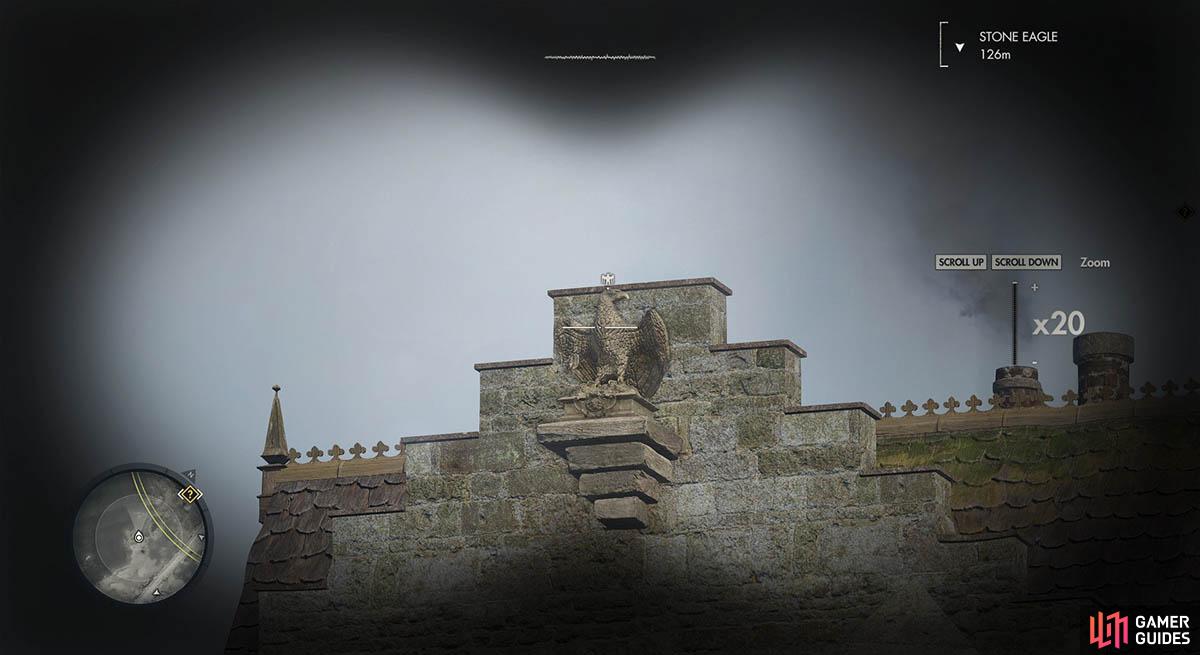









 Sign up
Sign up
No Comments