With the release of the Witcher 3 Next Gen Update, several new features were added to the game. One of those new features it the new, built in camera options added to the game, The result is players now have a brand new way of experiencing the game in a more close range and intense action and dynamic camera flow. If you’re interested, here’s a closer look at how to change camera distance in the Witcher 3.
Here is how to change camera settings in the Witcher 3.
How to change camera distance in Witcher 3¶
To change your camera distance in Witcher 3, players need to follow their options settings.
- Open the Options menu
- Go to Gameplay
- Scroll down until you see camera settings
- Toggle the camera settings between default and close.
You’ll find three options in one of the setting areas on that menu. One for exploring, one for horse riding, and another for combat. To change each mode’s new camera distance settings, toggle the option to close. Close the new camera distance option, which brings the camera over Geralt’s right shoulder, no matter the camera setting you’ve modified. This will bring your camera closer to Geralt, and his actions, no matter what you’re doing.
If you’re in combat, locking on will require more importance from your aiming method. You will need to tab between locked-on enemies using your right thumbstick if you use a controller or tab wit the mouse. Because some enemies are closer, losing track of enemies in certain situations is possible.
If you ever want to return to the default settings, then we recommend following the instructions and switching the toggle back to default. The default setting are more friendly to play, but, the close settings can be good for the more cinematic moments, like fighting enemies and getting executions, to even feel more action packed when doing horse races for example.
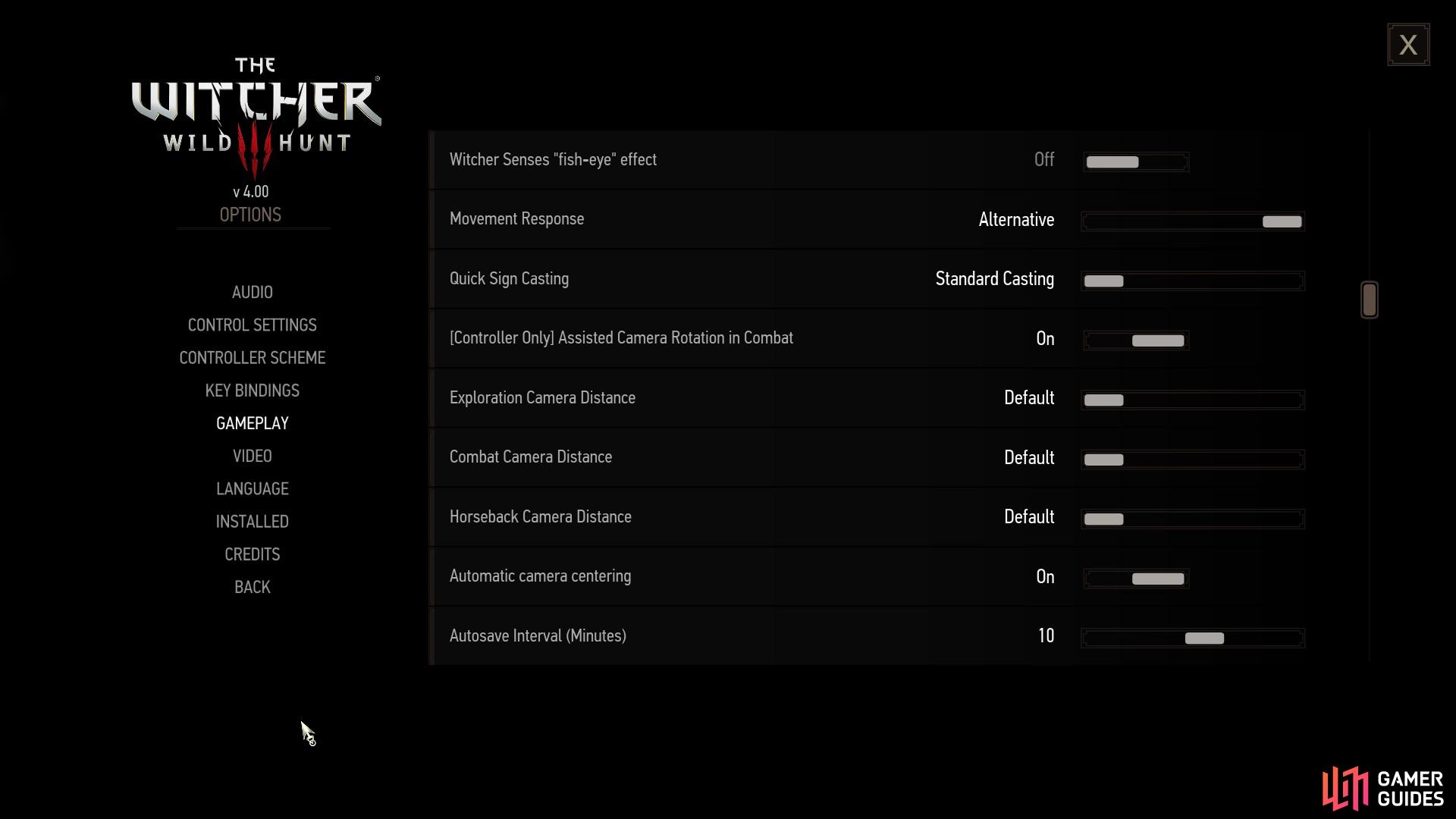

 Sign up
Sign up
No Comments