This page will provide details about how to upgrade to the next-gen version of The Witcher 3: Wild Hunt (Patch 4.0) on PC, Xbox Series and PlayStation 5.
Downloading the game on Xbox is a pretty straight-forward endeavor - patch 4.0 just counts as a simple update.
How to Upgrade The Witcher 3: Wild Hunt on PC and Xbox Series¶
The next-gen version of The Witcher 3: Wild Hunt is finally here, skittering across the 2022 finish line with little time to spare, having launched on December 14, 2022. Getting this enhanced version of the game and enjoying all those swanky new buzzwords that mean your hardware is better than your chum’s is pretty simple… at least on Xbox Series and PC. On these two platforms, this enhanced version is simply a patch - just make sure the game is updated and you should have access to all the new features.
(1 of 3) From the home screen, scroll down, then select the “…” button and pick the “View Product” option to reach the store page.
How to Upgrade The Witcher 3: Wild Hunt on PlayStation 5¶
PlayStation has always been a bit of a special case when it comes to game upgrades, and because of this, the rest of this page will be discussing the ins-and-outs of upgrading to the next-gen version of The Witcher 3 on PlayStation 5. The squeaky wheels get the grease, and all that.
The reason the PlayStation 5 version of The Witcher 3 is relatively obtuse is because the PlayStation 4 and PlayStation 5 versions of games - The Witcher 3 included - are handled as separate downloads. You can have the PlayStation 4 version of the game and the PlayStation 5 version of the game installed at the same time, both updated to patch 4.0, although only the PlayStation 5 version will fully benefit from next-gen exclusive features, like ray-tracing, for obvious reasons.
How to Upgrade Physical Versions of The Witcher 3 on PlayStation 5¶
To unlock the next-gen version of The Witcher 3, make sure the disc is inserted (if you have a physical copy), and when the game pops up on your home menu, press 

How to Upgrade Digital Versions of The Witcher 3 on PlayStation 5¶
If you have the PlayStation 4 version of The Witcher 3 installed, either find it on your home menu and follow the same steps to reach the game’s store page, where you can download the PlayStation 5 version, or go to your Game Library. If the game is installed, but not on your home screen you can find it in the “Installed” directory. If it’s not installed, go to “Your Collection”. Either way, locate the game and select it with the 
There are a total of four different versions of The Witcher 3 on PSN.
Different Versions of The Witcher 3 and their PlayStation 5 Upgrades¶
Complicating matters further is the fact that there are a few different versions of the base game on PlayStation 4:
-
The Witcher 3: Wild Hunt
-
The Witcher 3: Wild Hunt - Complete Edition
-
The Witcher 3: Wild Hunt - Game of the Year Edition
The original Witcher 3: Wild Hunt only includes the base game, while the Complete Edition and the Game of the Year Edition both include all the previously-released DLC, including Hearts of Stone and Blood and Wine. The Complete Edition was released in North America, the Game of the Year Edition was released in Europe - they function as separate games and have their own trophy lists, but otherwise they contain the same content. All of these versions can access the free PlayStation 5 version of The Witcher 3, and depending on which version you use, you’ll get a different version The Witcher 3 on PlayStation 5.
All PlayStation 5 versions of The Witcher 3 share a trophy lists, but store their saved games separately. The PlayStation 5 version of The Witcher 3 redeemed via the vanilla copy of the game will have a different set of saves from the PlayStation 5 version of The Witcher 3 - Complete Edition, for example. If you have the Complete Edition of the Game of the Year Edition, all DLC will be downloaded when the PlayStation 5 version is installed, but if you upgraded via a vanilla version of The Witcher 3, you must download all DLC separately. If you never purchased Hearts of Stone and/or Blood and Wine with the vanilla version of The Witcher 3, you will not have access to these DLCs on the PlayStation 5 version of the game.
A bit unusual as far as PlayStation 5 upgrades go, if you have an out-of-region account and try to download the PlayStation 5 version (say a North American account tries to download the Game of the Year Edition’s PlayStation 5 version) you will instead be referred to the Complete Edition store page.
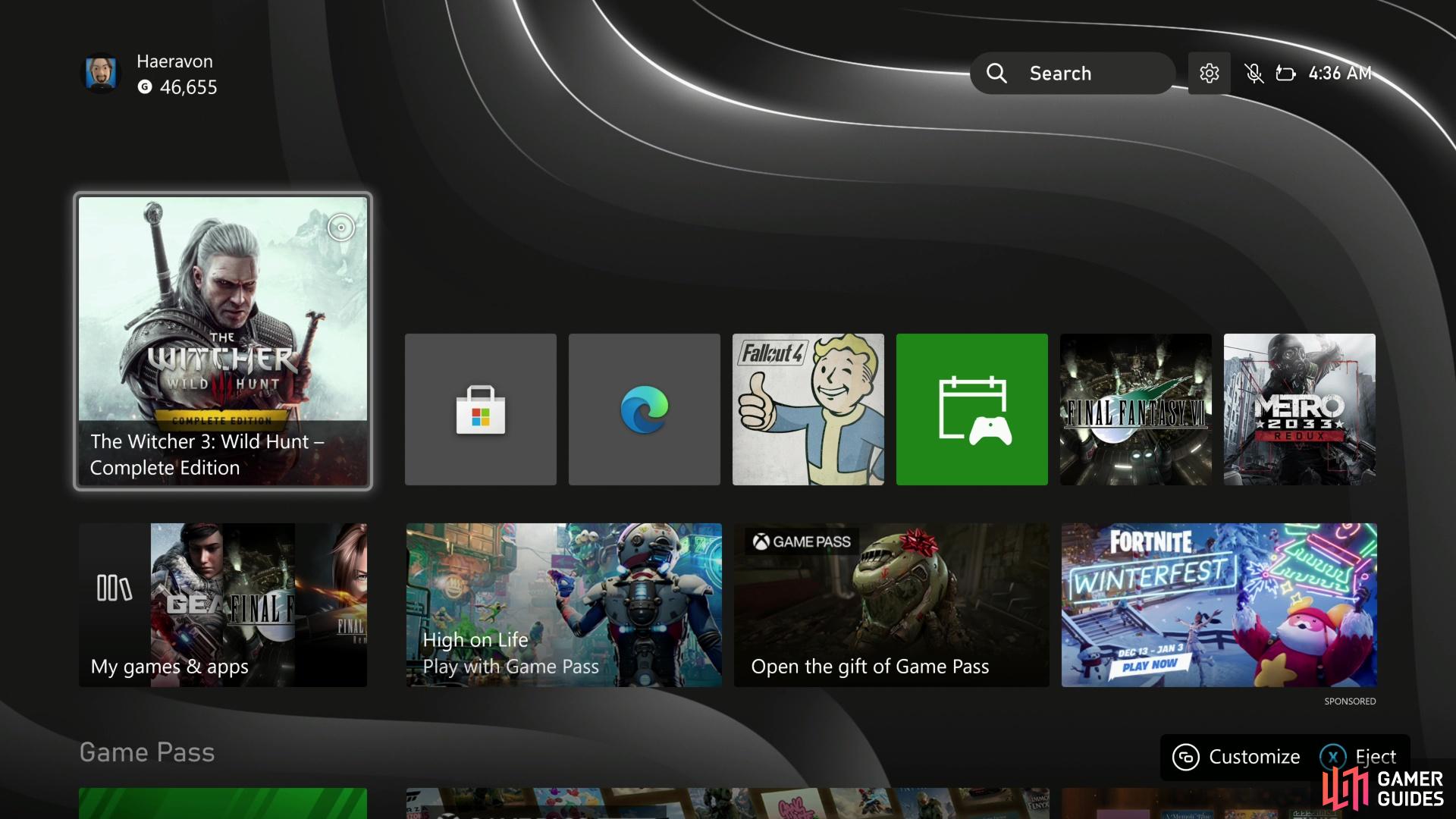




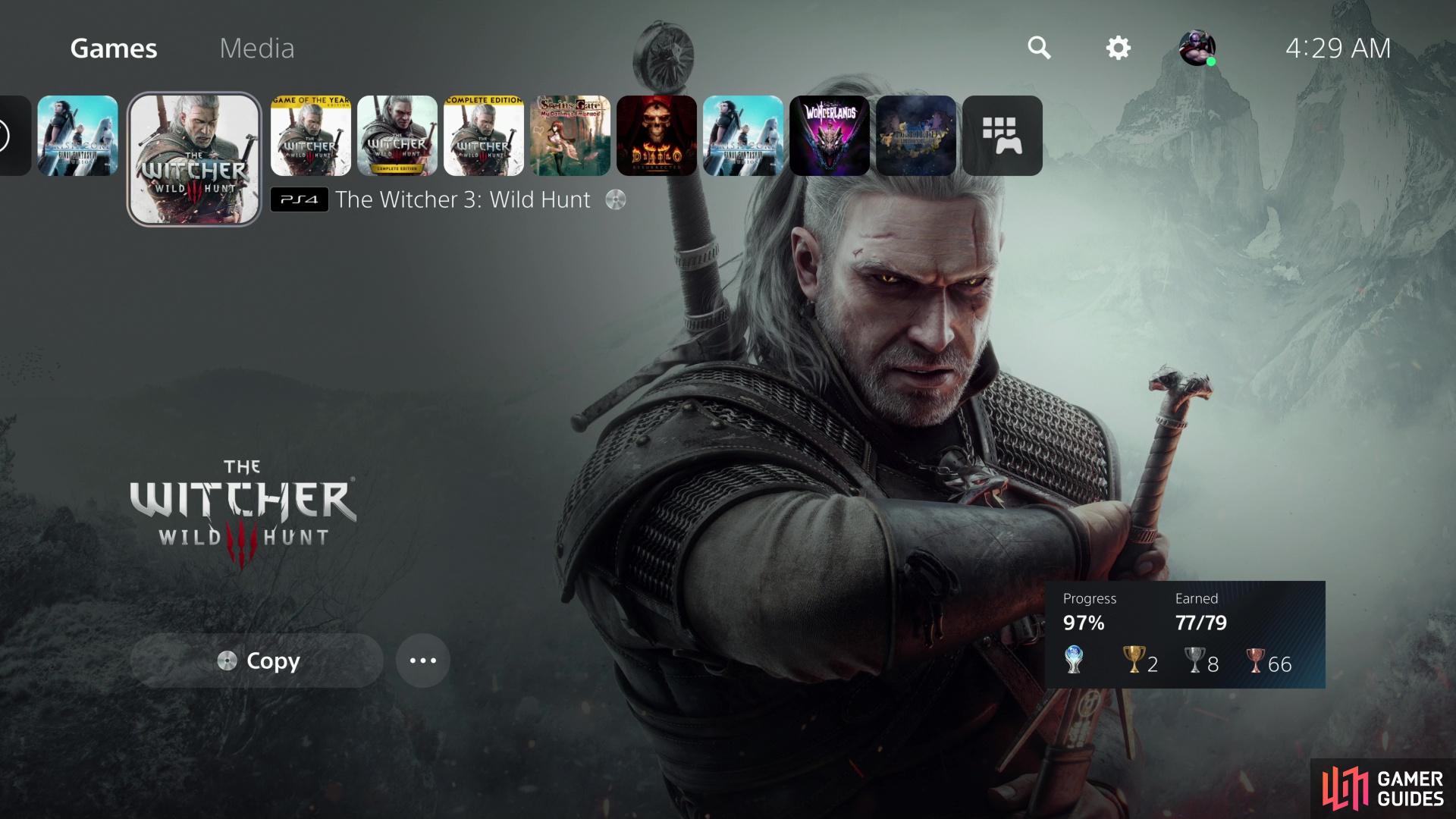

 Sign up
Sign up
No Comments