This page is a walkthrough for The Doomsday Heist Setup Mission, Salvage Hard Drives. It’ll navigate you through the necessary steps to successfully acquiring all the Hard Drives.
Overview of the Salvage Hard Drive mission.
Use the water cannons on the RCV to prevent the Russian agents from destroying stolen hard drives.
Go to Stoner Cement Works¶
(1 of 2) Head over to Stoner Cement Works
Head over to Stoner Cement Works (left), then put out the two truck fires with the RCV. (right)
Once you’ve started up the mission, take the RCV and drive to Stoner Cement Works which is marked on your map. Upon arrival, drop off your teammate and use the water from the RCV by pressing [LB/L1] to put out the two trucks on fire, then defend your team mate whilst they’re collecting the Hard Drives.
Go to La Mesa¶
(1 of 2) Head over to La Mesa
Head over to La Mesa (left), and put out the three truck fires with the RCV. (right)
Pick up your teammates and head over to La Mesa which is marked on your map. Upon arrival, drop your team off again, then go around and put out the three trucks on fire. If you find yourself taking too much damage whilst putting out the fires, then back away and munch some snacks.
Go to Cypress Flats¶
(1 of 2) Head over to Cypress Flats
Head over to Cypress Flats (left), and take out the four truck fires with the RCV. (right)
Once you’ve collected the three Hard Drives, travel to Cypress Flats where you’ll be tasked with collecting four Hard Drives. This one is slightly tougher, so keep everyone in the RCV and put out all the fires whilst your team is taking out the nearby enemies. After the fires have been extinguished, get out of the RCV and follow your team mate and defend them whilst they collect the hard drives.
Go to Elysian Island / Deliver the RCV to the Drop off¶
(1 of 3) Head over to Elysian Island
You’ll now need to go to Elysian Island which is the final location you’ll be going to for Hard Drives in this mission. Like before, keep everyone in the RCV and put out all the fires, then go over to the E truck and get out the RCV. Work together to take out all the enemies before collecting the hard drives, then follow the waypoint and deliver all the Hard Drives to bring this mission to a close.
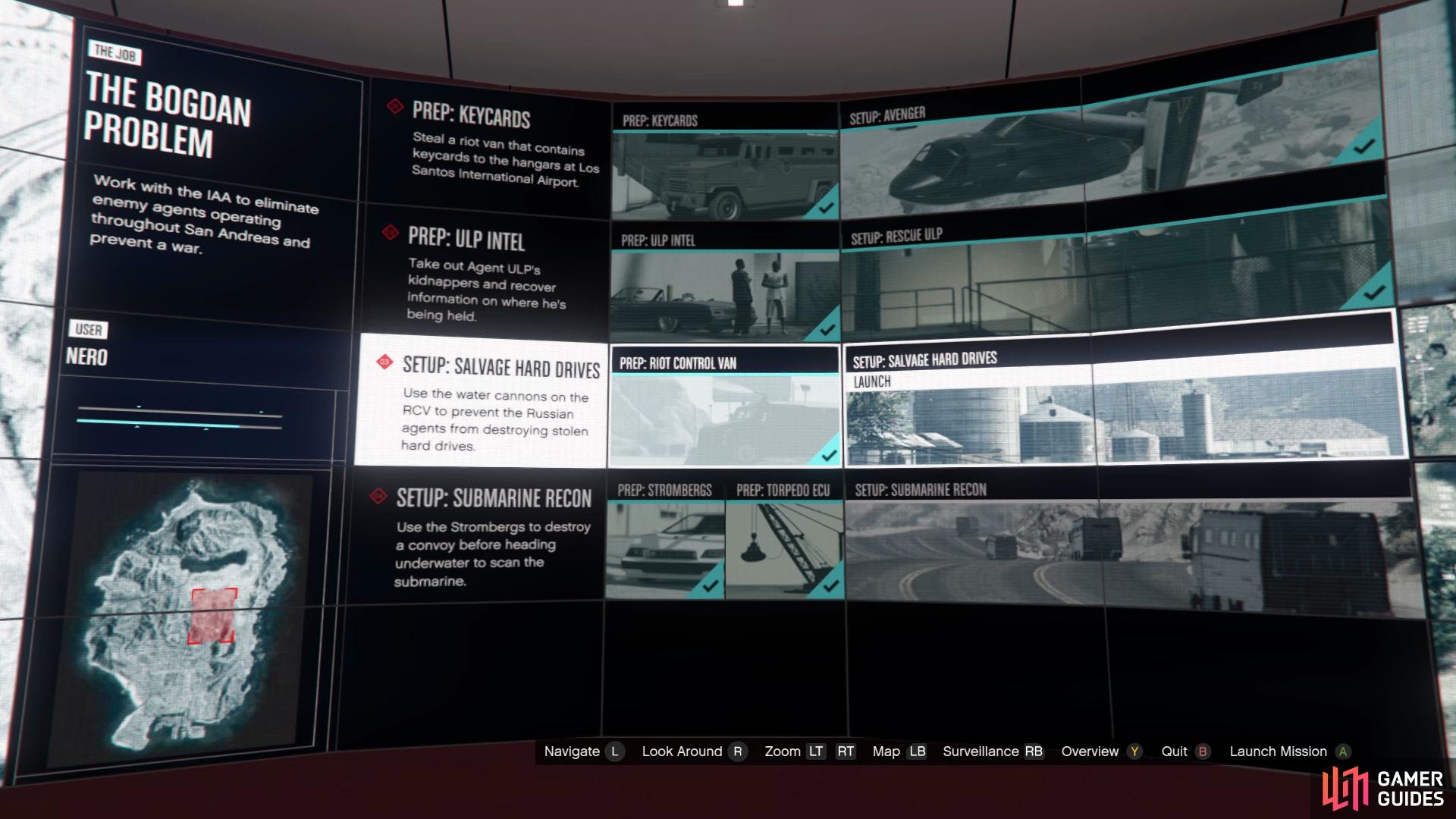
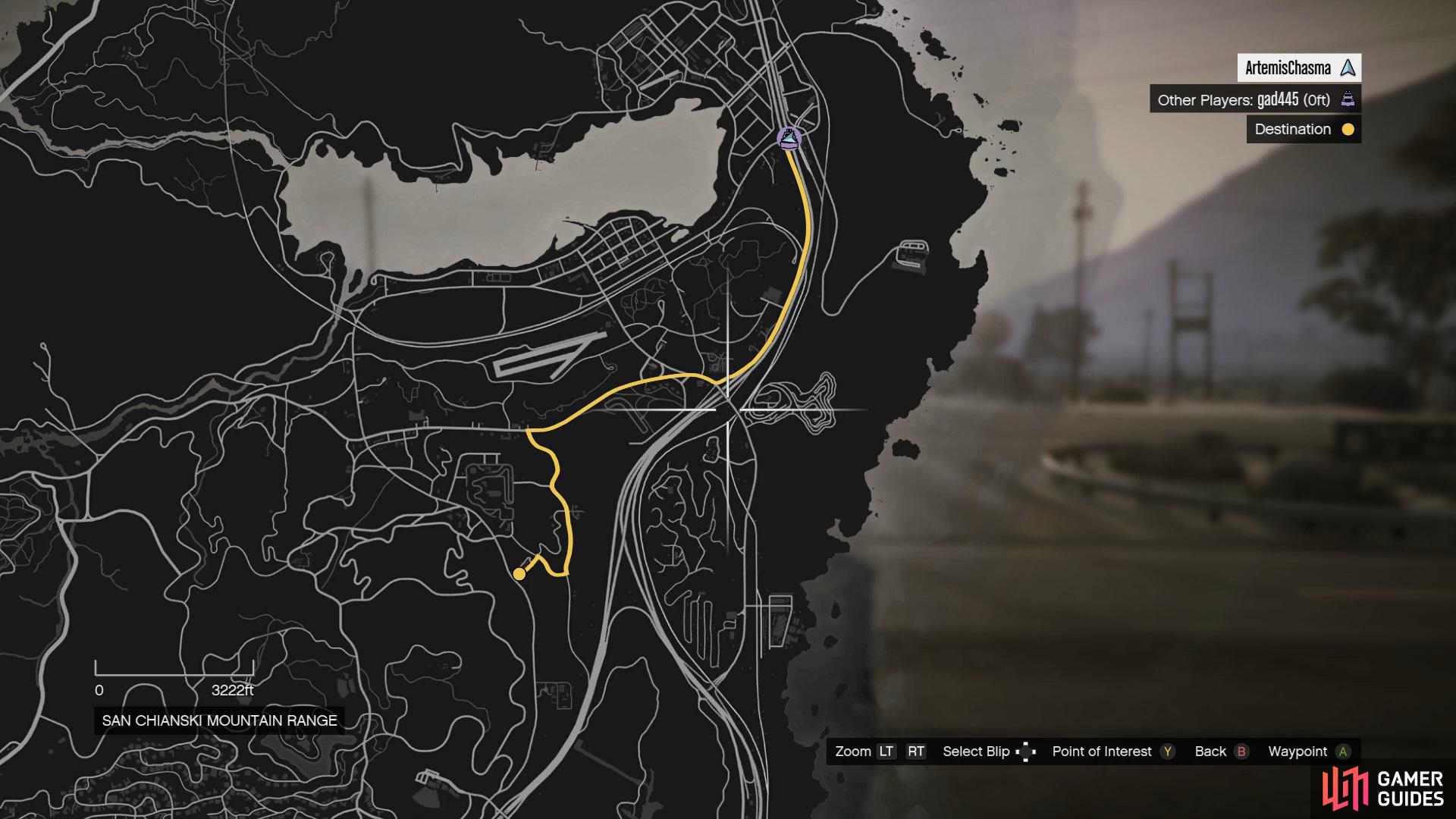



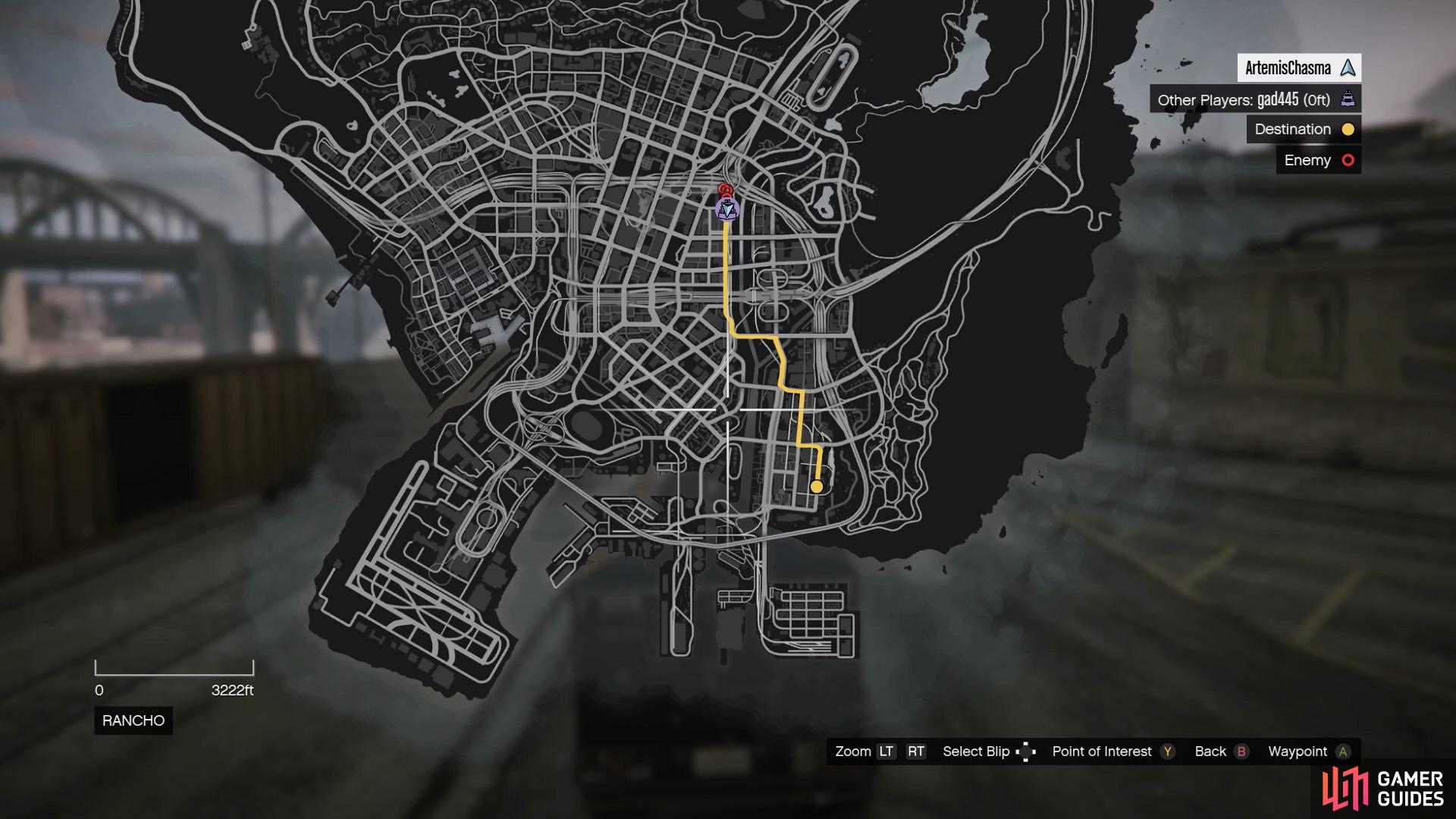

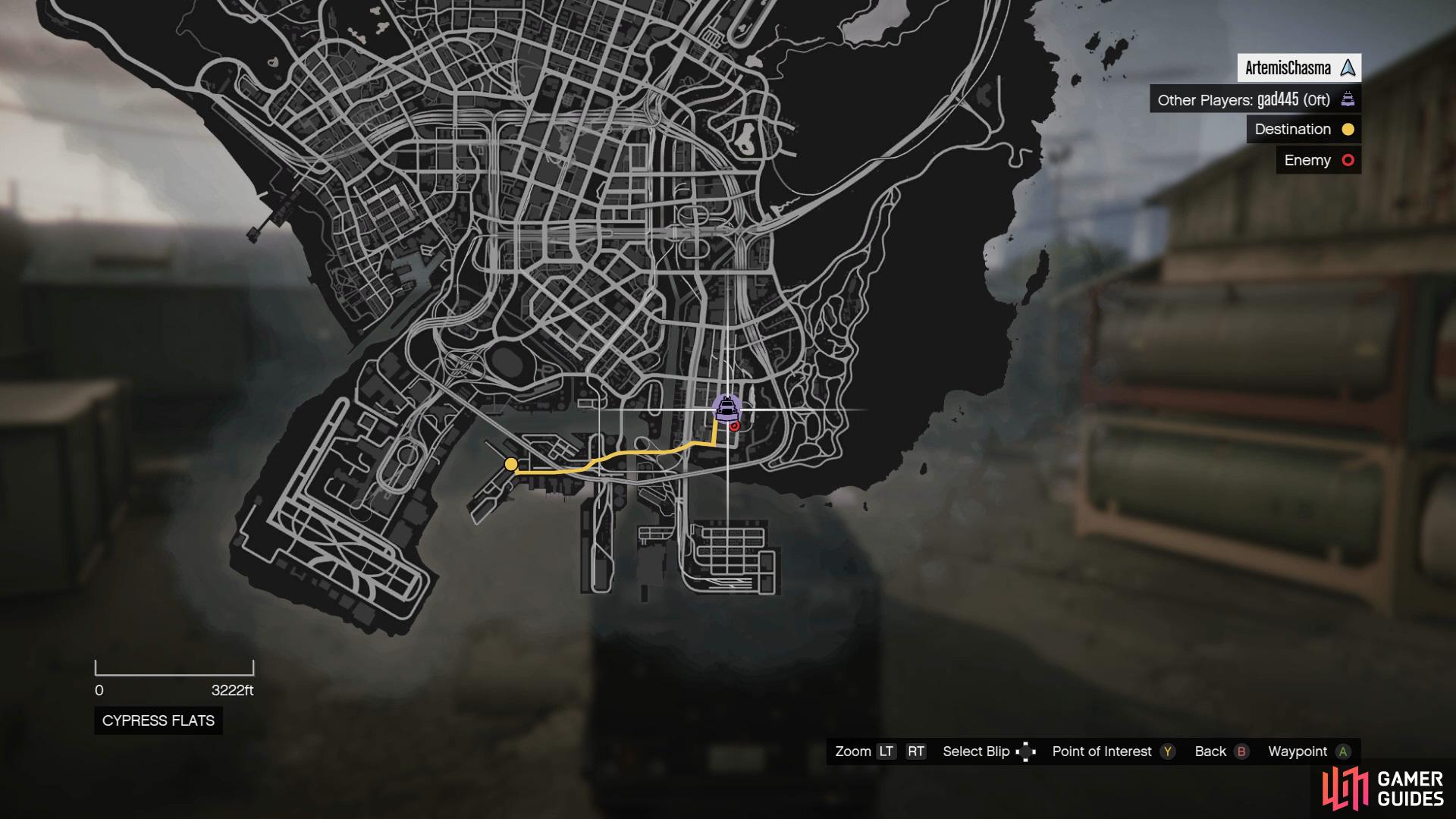


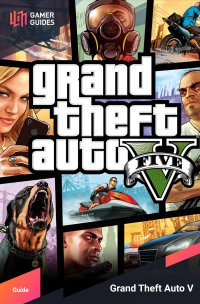
 Sign up
Sign up
No Comments