This page is a walkthrough for The Contract DLC Mission, Nightlife Leak in the Contract DLC. It’ll navigate you through the necessary steps to finding the promoter and retrieving the backpack containing stolen music.
The Promoter attempts to protect his precious stolen tracks.
Recover the copy of Dr. Dre’s stolen music from the casino penthouse party.
How To Start The Nightlife Leak Mission in GTA Online¶
Once you’ve completed both The Nighclub and The Marina Missions under The Nightlife Leak VIP Contract, return to your computer at your agency and accept the Nightlife Leak to begin.
Where To Find The Promoter in The Nightlife Leak Mission in GTA Online¶
(1 of 3) Enter Room 520
Exit your Agency and follow the waypoint over to the Casino Garage, then once you’ve parked up, take the elevator up to the Penthouse. Here you’ll want to work your way through the corridor and enter room 520, then make your way over to the back of the room to find the Promoter playing some unreleased tracks. Approach the turntables and press Right D-Pad to attempt to steal the laptop, then the Promoter will flee causing all the guards to start firing at you, so quickly get into cover and start taking them out.
Chase The Promoter¶
Slowly work your way back through the corridor whilst taking out the guards and take the elevator down to the club floor, then quickly get back into cover and clear out the remaining enemies in the room before heading down and finally stealing the backpack from Promotor.
Deliver The Backpack To The Agency¶
Head back up to the elevator and take it down to the Casino Garage, then grab your vehicle and leave. Here you’ll have some enemies attempting to shoot you on the way out, so just race past them and return to your Agency to bring the Nightlife Leak portion of The Contract DLC to a close.




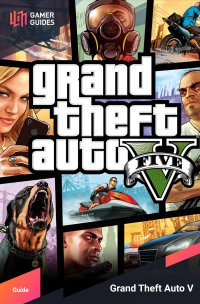
 Sign up
Sign up
No Comments