This page is a walkthrough for The Doomsday Heist Setup Mission, Barrage. It’ll navigate you through the necessary steps to successfully the Barrage.
Overview of the Barrage mission.
Intercept an arms dealers air convoy and take down a heavy-lift chopper to recover the Barrage ATV.
Go to the ambush point / Steal the Barrage¶
Once you’ve started up the mission, take any car and follow the waypoint to the ambush point. Upon arrival, switch over to the Heavy Sniper Mk II which has explosive rounds and shoot down all the choppers.
After the Chopper with the Barrage has crashed, drive over to the crash site which is marked on your map and steal it. With the Barrage in your possession, drive over to Sandy Shores Airfield whilst your teammate defends with the turret.
(1 of 3) Head to the ambush point
Park up from a distance and bring back out the sniper you used earlier, then destroy the aircraft along with the enemies surrounding it. Finally, take the Barrage to the drop off to bring this mission to a close.
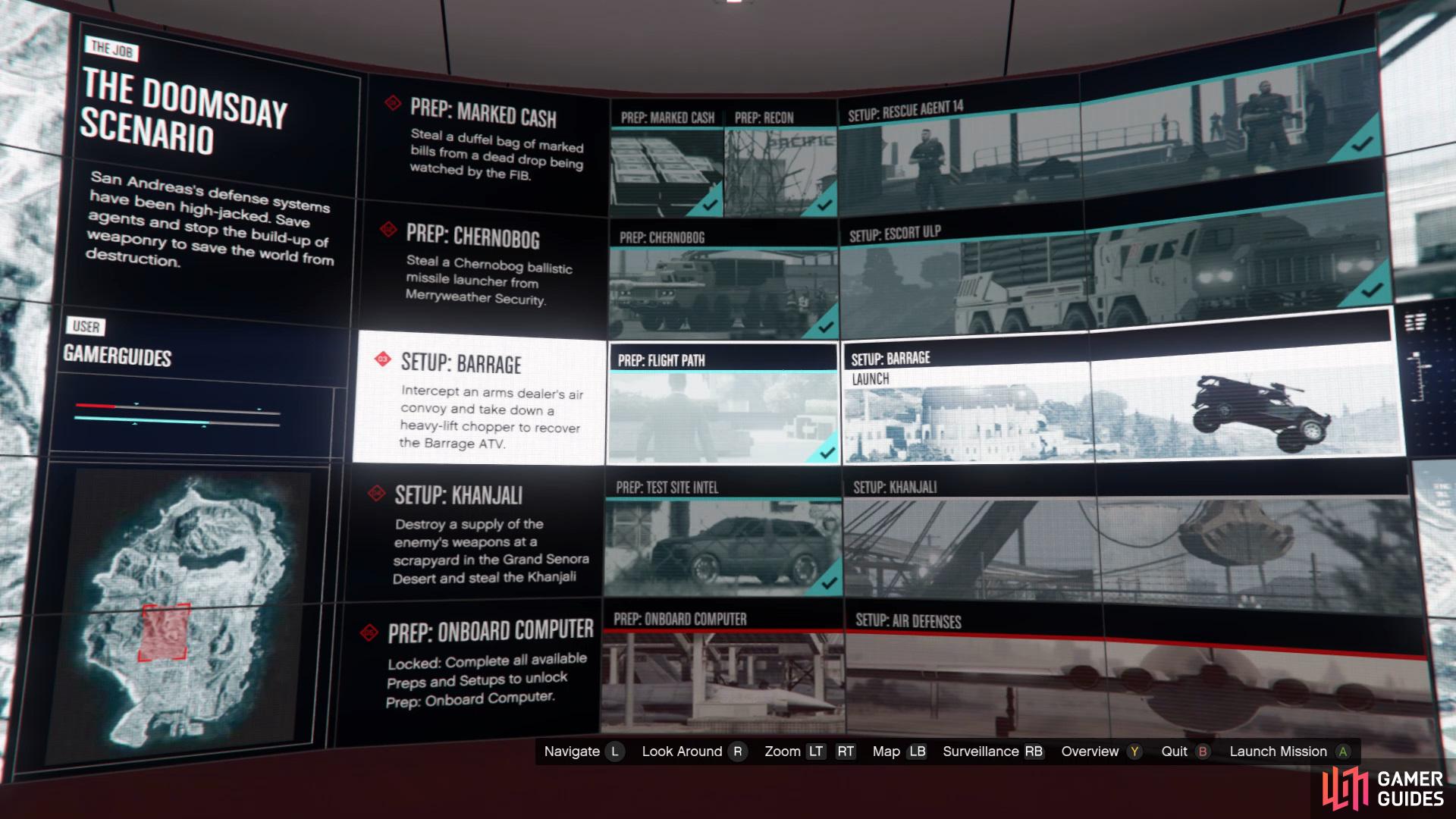



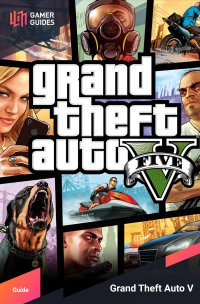
 Sign up
Sign up
No Comments