This page is a walkthrough for The Contract DLC Mission, Setup: Data Recovery. It’ll navigate you through the necessary steps to infiltrating the FIB Building and stealing the Hard Drive.
Imani and Franklin are trying to track down Dr. Dre’s Phone.
Infiltrate the FIB Headquarters and retrieve any data that could lead to Dr. Dre’s stolen phone.
How To Start The Setup: Data Recovery Mission in GTA Online¶
Once you’ve completed The On Course Mission, return to your Agency to start a cutscene with Franklin. Here you’ll discover that Dre’s Phone has some firewalls in place to prevent getting into, so you’ll need to infiltrate the FIB building and plug in a USB to allow Imani to see if the phone is being tracked. After the scene has come to a close, interact with the computer and activate Setup: Data Recovery under VIP Contracts.
Where To Find The Communications Room¶
Upon starting the missions you’ll be placed in a Helicopter which you’ll need to use to land onto the roof of the FIB Building that is marked on your mini-map. Once you’ve landed, approach the Skylight to be taken inside of the building. Here you’ll want over to the back left corner of the room to find the door Communications Room, then use a Sticky Bomb to blow it open. Head inside and interact with the computer to allow Imani to install a software, then get into cover and keep taking out the waves of guards until the installation has finished.
Steal The Hard Drive¶
(1 of 2) Steal the Hard Drive from the Communications Room
Steal the Hard Drive from the Communications Room (left), and use the Helicopter to escape the cops. (right)
After the installation has completed, head back into the Communications Room and steal the Hard Drive, then clear out the remaining guards before approaching the door at the back of the room to be taken back up to the rooftop. Take out the nearby Helicopters with either a Rocket Launcher or by taking out the pilot, then climb back up to your Helicopter and lose Cops. Finally, return to your Agency to bring this mission to a close.



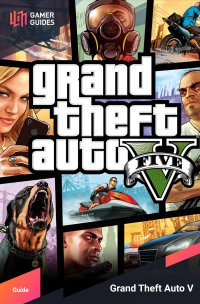
 Sign up
Sign up
No Comments