There are a variety of settings you can change when you first boot up Modern Warfare 3 and we recommend that you carefully look through them, as turning some on and off can make your experience a lot more enjoyable. One of which is Crossplay which allows you to play on other platforms, such as Xbox or PC. Read below to learn how to turn off Crossplay.
You can turn of Crossplay by heading over to the Account & Network Tab.
How to Turn Off Cross Play in MW3¶
For those on PlayStation turning off Crossplay is relatively easy and you can do it by heading on over to the Settings Menu and selecting Account & Network, then scrolling down to the Online Section to find Crossplay at the top. Here you’ll want to switch it from On to Off. Xbox players will need to go over to the settings menu and then do the following: Online Safety & Family > Privacy & Online Safety > Xbox Privacy > View Details & Customize > Communication & Multiplayer > Block Cross-Network.
We recommend that you do this before you start dropping into online matches as console players will also be at a disadvantage to those on PC as they’ll be able to react a lot faster. You may stumble across PC players using certain hacks that make it impossible to compete. This is very unlikely to come across on Console which is another benefit to turning off Crossplay. However, turning off Crossplay will reduce the amount of players to get matched up against a lot smaller, so finding games may take a lot longer. If you find yourself struggling to find full lobbies, then we recommend that you put Crossplay back on for that session.
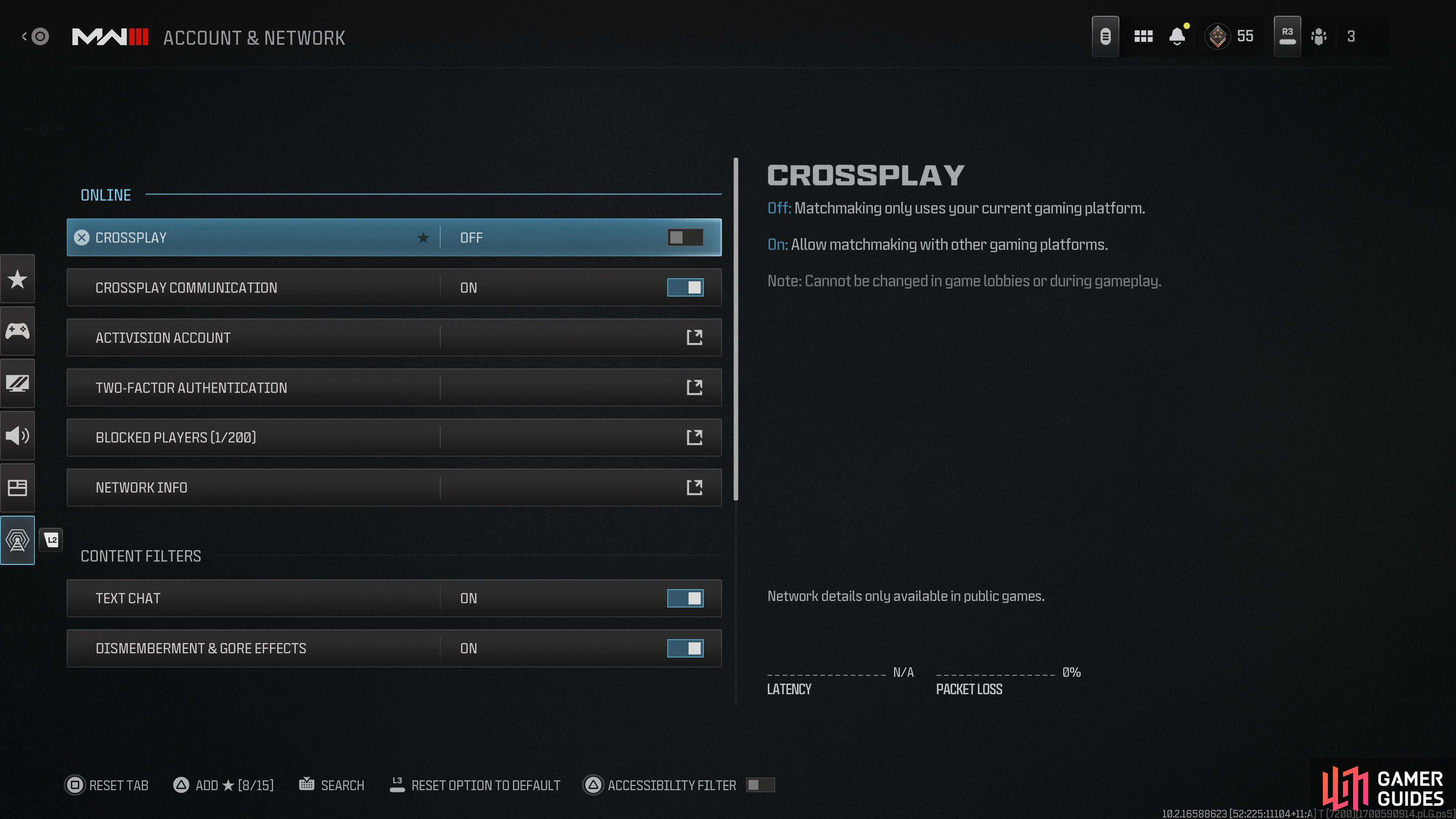

 Sign up
Sign up
No Comments