Agnes’s pendant is your window to heroes from other Luxendarcs.
When a boss is giving you a run for your money or you simply want a helping hand in battle, you can call on other Bravely Second players for help. By using the Summon Friend command in battle, you can send a move to other players or use a move that somebody has sent you.
These moves are called “friend summons” and can be exchanged via StreetPass or the Internet when you use the Update Data feature. You can view your own friend summon and those you’ve received from the Tactics - Friends menu.
I Need Your Help!¶
To use a friend summon, select the Summon Friend command and pick “Summon”. You’ll be shown a list of all the available friend summons, with details of their sender, the summoned character’s Level, selected move and attack power (or healing power if the value is blue ).
After picking a friend summon, your character will use that friend summon when it’s their turn. What the summon does depends on the selected move–it could be damage to the enemy, healing for your party or possibly something else.
By the way, using a friend summon counts as a standard action, so you call forth multiple friend summons during the same turn or use it in conjunction with Brave. Just be aware that you can’t use the same friend summon twice, unless the sender resends it.
Take This!¶
When it’s time to return a favour or you just want to be helpful, select the Summon Friend command and choose to “Send”. An orange frame will appear around the command menu, indicating you’re ready to send a move. Simply select an applicable move, like you would normally, and you’re good to go!
On your character’s turn, they will use the selected move and throw Agnes’s pendant high into the air, which means your action was successful. All you need to do now is complete the battle, at which point your sent move will be automatically updated.
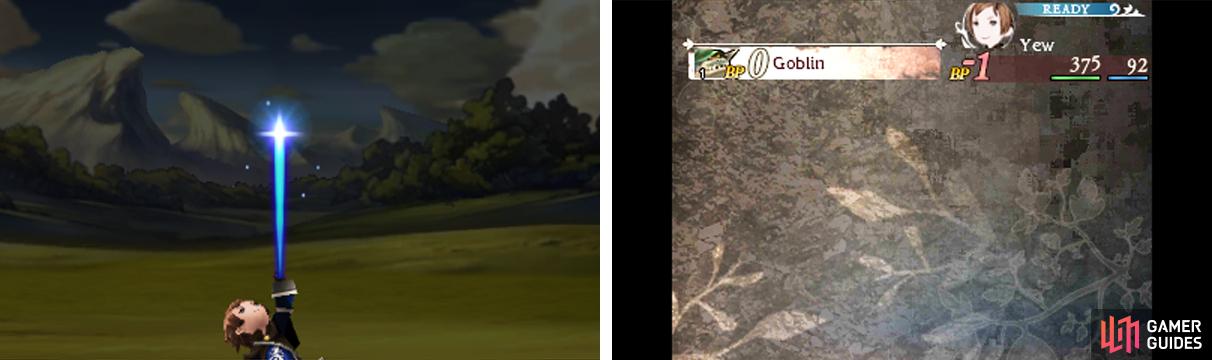

 Sign up
Sign up
No Comments