Special Moves are strong, but you can make them stronger!
Actually, there’s one more thing to manage before you jump straight into battle. Just bear with us a little longer–it’ll be worth it, we promise! When it’s time to impress, your characters can unleash a powerful Special Move during battle.
Although Special Moves already pack a punch, you can improve them further by adding Special Move Parts or make them more convenient to use by changing the trigger condition. With all the nasty enemies and bosses you have to face, any advantage is desirable to have.
Crafting Your Special Moves¶
To modify your Special Moves, open the Party menu (press X, START or SELECT on the field) and choose the Special menu. From here, select a character whose Special Moves you want to edit. Now, the menu will get a little bit complicated, so let’s break it all down…
Parts¶
This section is where you add parts to modify the Special Move itself. Rather than selecting parts for each individual Special Move–of which there are many , instead you select parts for the four types of Special Moves: Offensive, Recovery, Enfeebling and Support.
When you highlight one of the types, all available Special Moves that match that type will flash, so you know which Special Moves you’re changing. Depending on the type of Special Move, you can set four specific Special Move Parts, as outlined in the table below.
| Type | Available Parts |
|---|---|
| Offensive | Elemental damage, Power boost, Monster family bonus, Status ailment |
| Recovery | HP recovery, Ailment recovery, MP rcovery, BP bonus |
| Enfeebling | Additional turns, Lowered stat, Lowered ailment resistance, Lowered elemental resistance |
| Support | Additional turns, Increased stat, Increased ailment resistance, Increased elemental resistance |
Trigger Condition¶
Here you can change the condition needed to make the Special Move trigger (i.e. become available for use). What condition you pick is largely influenced by the character’s role and your playstyle. For instance, if you play aggressively and Brave often, you may want to set Brave as the condition.
That way, you don’t have to purposely make the Special Move trigger and instead allow it to trigger naturally as a result of you battling normally. Just remember that changing the condition will reset the trigger counter, in case you change your mind right before a battle.
The Special Moves¶
Last and definitely not least, we have the actual Special Moves displayed to the right. The Special Moves your character has access to depends solely on the weapon(s) they have equipped. Obviously, the higher level the Special Move, the stronger it is and the longer it takes to trigger.
Other¶
In case you didn’t notice, when you select a character from the Special menu, there’s an option along the bottom to “ Customize Names “. This allows you to rename any of the Special Moves to your liking. Similarly, below a character’s Trigger condition, there’s a “ Catchphrase “ option.
The heroes always finish with a witty comment after using a Special Move–and with the Catchphrase menu, you’re free to change these comments to whatever you see fit. Of course, none of this will make your fights easier, but it can make them more fun!
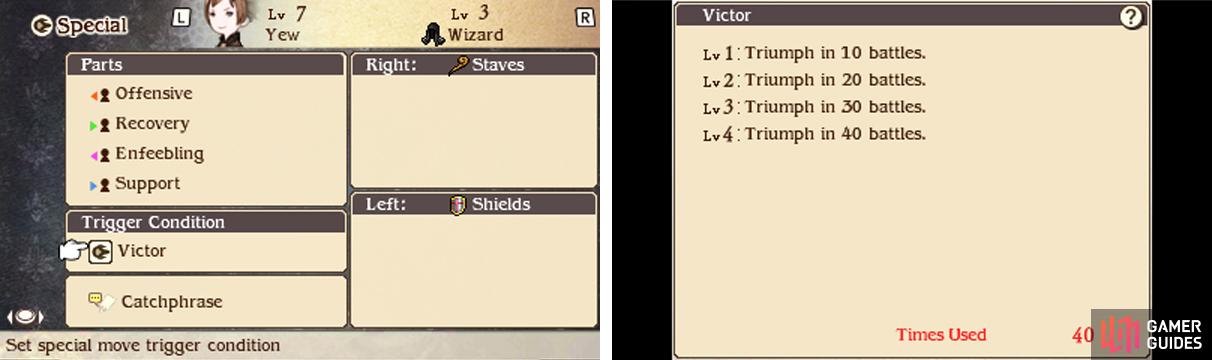

 Sign up
Sign up
No Comments