Custom load-outs are a necessary feature in MW2. It enables you to start digging into the gunsmith, and seeing what those gunsmith attachments are all about. The way you unlock custom load-outs in MW2 is by reaching level 4.
Here is a quick guide on how to create custom load-outs in MW2
How to unlock custom loadouts in MW2.¶
When you start playing MW2, you need to get to level 4 to unlock custom loadouts. Begin by playing the default three loadouts you get, and you unlock some more defaults before level 4. When you reach it, you can go to the weapons tab in the menu and create custom loadouts in MW2.
You can create up to ten custom loadouts in MW2. To do so, you need to do the following
- Click the weapons option at the top of the screen in the multiplayer menu.
- You then need to click on Multiplayer Loadout.
- You can then see a + simple inside a button in the bottom left of the screen
- This allows you to create up to ten custom loadout in MW2.
If this isn’t working, try to restart your game. MW2’s launch feels very buggy, which could be why it is not working. But rest assured, it does.
Once you have a custom loadout, head in and select the option, you have available. Remember, you will need to level up weapons to get more attachments and weapons. Moreso, you will need to rank up to get even more default lethal, tactical and equipment options available. You can also unlock new weapons this way, to spruce those custom loadouts up.
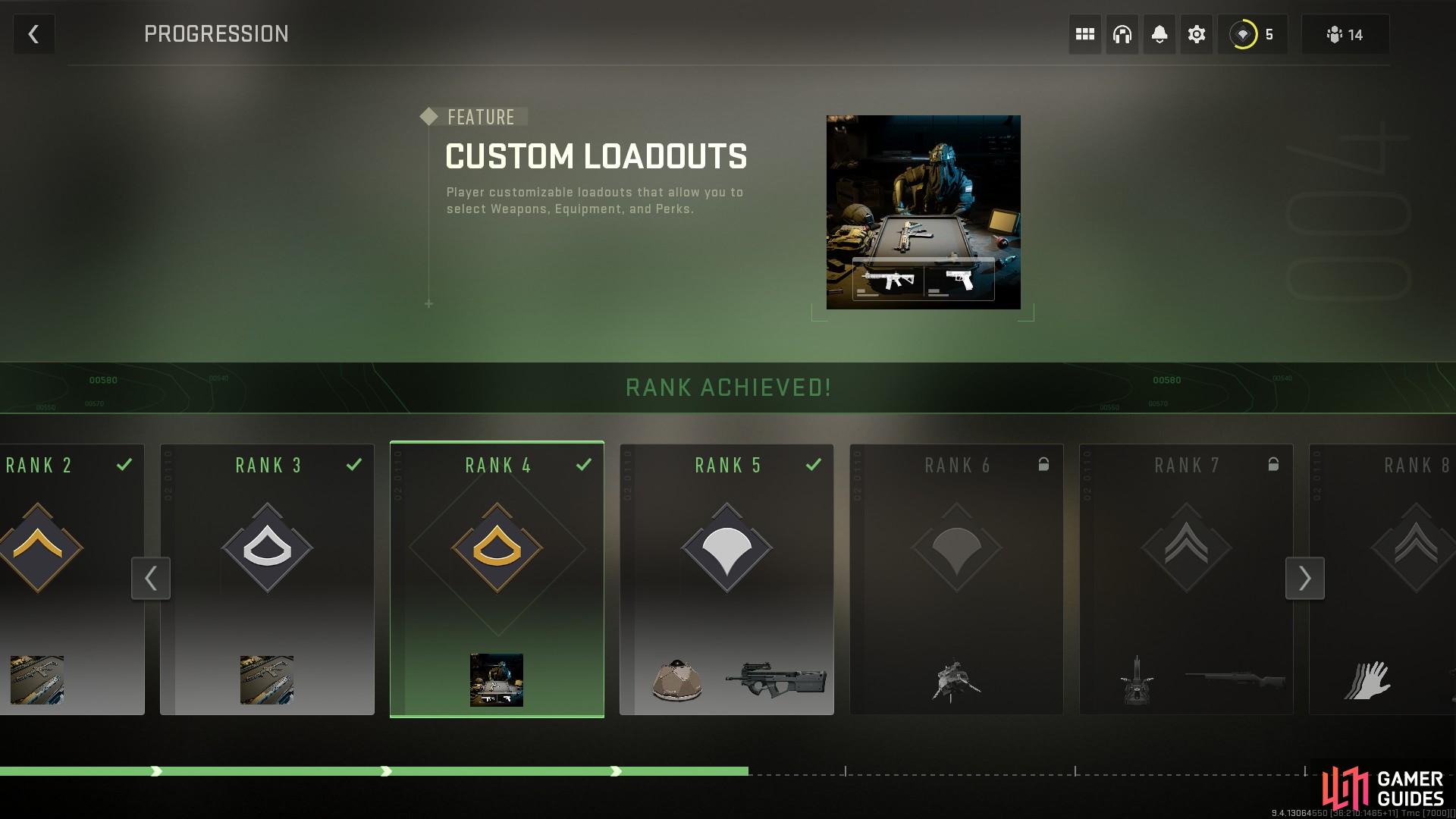
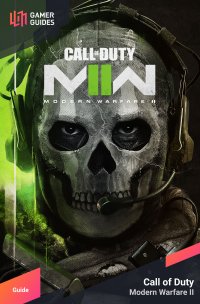
 Sign up
Sign up
No Comments