Fantasy Life has a robust Multiplayer mode, so do try it at least once!
Like all good games, Fantasy Life can be played completely by yourself, but you can also play it in Multiplayer to multiply the fun!
Need help beating a tricky boss or can’t quite get your hands on a rare material? Easy! Get somebody else to help you!
Fantasy Life supports both Local and Online Multiplayer. So even if you don’t have any friends playing, you can probably find someone in the vast internet to help you.
The usual limitations apply. So if playing Online, you and the other player(s) must first exchange 3DS Friend Codes and register each others as friends.
Setting up Multiplayer¶
To activate Multiplayer, go to the Castele Guild Office and speak to the Multiplayer Clerk in the back, to the right
Your first choice is to play Local Wireless (with people close by) or via Internet (by wirelessly connecting your 3DS to your internet connection).
Next, you will be asked if you want to Visit somebody else’s game or be the host and Invite other people into your game.
To quit Multiplayer, speak to the Multiplayer Clerk again and opt to quit when asked. Beware that you cannot quit Multiplayer if you’re the host and people are still in your game.
If you’re the host, you can also close the portal to stop additional people from entering.
The Can and Cants of Multiplayer¶
Nowhere is out of bounds.
During Multiplayer, you and the other player(s) can visit the entire world of Reveria together, exploring and fighting monsters like you can normally.
There are a few caveats however:
- You cannot change your Life, accept Requests or advance the story.
- Quick Travel to some of your usual locations is restricted.
- The day of time will not change.
- NPC allies cannot be invited (human allies are better anyway).
You can instead Quick Travel to another player’s position, which is handy for gathering people together.
There is also a Chat function, to the right of the bottom screen, which lets you write messages for other players to read. However the keyboard in-game is atrocious , so we recommend communicating via other means.
Items during Multiplayer¶
For those worried about stepping on other peoples’ shoes, each player has their own individual loot , so you can just pick up any items you see.
Bounties are still unchanged, so it’s one Bounty for the whole party and only three Bounties can exist at one time.
But whoever cashes in a Bounty, will receive multiples of the item inside, one for each player. These extra items can then be shared out if necessary.
Items can be exchanged by using the Exchange Box , located in the Castele Guild Office. Up to 8 items can be deposited or withdrawn at a time.


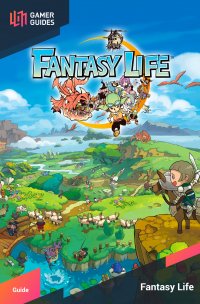
 Sign up
Sign up
No Comments