This page offers a quick guide on how to dock a ship at a space station or an enemy spaceship in Starfield. With all the different controls and mechanics, flying a space ship can be pretty complicated and it’s easy to forget some of the basics like how to dock your ship at stations and ships that aren’t registered on the star map!
How to Dock at a Space Station¶
Docking at planets can be pretty easy as all you’ll need to do is open up your star map and opt to land on the planet. But docking onto a space station or satellite can be a bit trickier as it’s too small to show up on the map, so you can’t use the same method to dock onto it.
Instead, you’ll have to dock at the space station by getting close enough to it and then targeting it using either “E” on the keyboard or by pressing 
You can dock once you get within 500m of a station or ship. Sometimes you’ll need to hail and speak with the people before boarding!
With some stations, you might get the option to “Hail” as you approach, which is a way to make yourself known before you dock. This isn’t always necessary but sometimes you’ll need to talk to the people in the station before you’re allowed to dock. You may even need to persuade certain stations to let you dock and board, so if you’re really keen on exploration, make sure you put some points into the ![]() Persuasion Skill (Social skill tree). If the station is overrun by random enemies or is abandoned, then the “Hail” option won’t really do anything and you can just dock normally.
Persuasion Skill (Social skill tree). If the station is overrun by random enemies or is abandoned, then the “Hail” option won’t really do anything and you can just dock normally.
How to Dock an Enemy Spaceship in Starfield¶
You can use this method to also dock onto an enemy space ship. But if you want to board and dock an enemy ship, you’ll first need to destroy the ship’s engines (by targeting the engines specifically). Once you destroy the engines, you can then get a bit closer and dock to then fight the enemies aboard and loot the ship of all its goodies! You can even steal the ship itself!
(1 of 2) You can even dock enemy space ships
You can even dock enemy space ships (left), but you’ll need to target their engines instead of destroying them to do this. (right)
If you want to become a bit of a Space Highwayman, consider investing in the Targeting Controls Systems perk in the Technology skill tree to make it easier to target engines during spaceship combat.



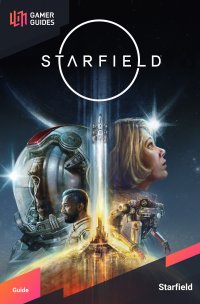
 Sign up
Sign up
No Comments