The Grav Jump Pending pop-up in Starfield warns players that their grav jump drive is not engaged, despite trying to fly to a nearby star system. If you intend to fly to a nearby star system, power up the GRV feature on your ship’s cockpit HUD, and then set a course to travel to a distant planet.
How to fix Starfield Grav Jump Pending Issue¶
You need to add power to the Grav Jump feature to course-correct the Grav Jump pending issue in Starfield.
To address the Starfield Grav Jump Pending issue, use your controller, mouse, and keyboard to navigate the different ship energy features. You can use the left alt and the D key on a mouse and keyboard setup to travel to the GRV ship feature. If you’re on a controller, feel free to use the D-pad and path towards the GRV. From there, use the Mouse 1 button or the Up on the D-pad to assign a power blip to the GRV boosters. This will now allow you to use the Grav Jump feature. If you can’t allocate a blip, take a power node out of any other power feature, and you should be able to power it on and go from there.
Feel free to drop a blip from your combat features, but leave enough on in case you fly into hostile territory and get harassed. That way, you can fight back if something like that happens on your arrival to your new star system.
With that said, you should now be able to plan a course, and then Grav Jump towards a new start system in range and reach it, and thus solve your Grav Jump Pending issue in Starfield. If you need any more guidance on how space travel works, and how to manage space flight fuel or grav jump distance, we will have a full guide on that shortly.

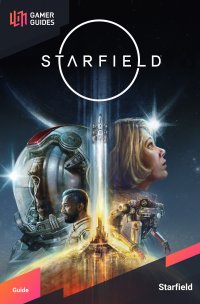
 Sign up
Sign up
No Comments