There are a total of 17 Traits in Starfied, and you will only be able to select three to for your character. These can’t be swapped out, so you will want to make sure and pick the ones that will best benefit your gameplay style. Along with the standard traits, all the major religions in Starfield have a special trait that you can choose. The guide below goes over ![]() Serpent’s Embrace, the trait from the mysterious Va’Ruun.
Serpent’s Embrace, the trait from the mysterious Va’Ruun.
You can check if Serpent’s Embrace is active at any time from your character menu.
Should You Choose The Serpent’s Embrace Trait¶
Serpent’s Embrace is a rather strange trait as it’s a double-edged sword that can’t be gotten rid of. If you grav jump, you will receive a 25 points to both your health and oxygen levels. This will last for the duration of the in-game time listed on your character stat page in the menu, you start out with 4 hours of the buff. Just to clarify this is talking about jumping from solar system to solar system, not jumping around using your character. The downside is that if you don’t do this, you will receive a debuff to health and oxygen. You do tend to naturally jump around in-game a lot, so this is a helpful boost. Just keep in mind that you will lose it if you explore one solar system for too long.
In addition to this, you will have a special dialogue when you come across other Va’ruun members. While you will come across a few NPCs with this group, House Va’ruun is largely missing from the game and even finding the hostile Va’ruun Zealot enemies can be a challenge, making this part of the skill a bit useless. You should also keep in mind that you can’t join up with another religion if you are using a religious trait. If you do want a quick stat boost though, then this is a great way to get it. In all honesty, though, there are better traits out there like Kid Stuff that offer you more of a reward.
More Starfield Guides¶
If you need help getting into Starfield, then check out our helpful guides below.

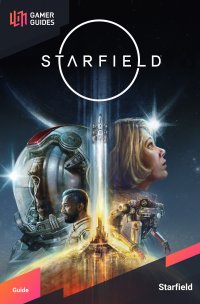
 Sign up
Sign up
You can get rid of it by going to the UC Security office near the spaceport in New Jemison. I forget her name, but there's a Va'ruun prisoner in the cells. Talking to her will give you the dialog options to remove the trait.