There are plenty of items to collect while you are playing Starfield, some of which you won’t find until later on in the game. Quantum Essence is a strange item as it doesn’t appear in your inventory and can only be activated from your power screen. In addition, you can’t loot enemies for it, it’s automatically added after you defeat Starborn. The guide below goes over everything you need to know about getting Quantum Essence and how to use it.
You get Quantum Essence each time you defeat a Starborn enemy.
How to Get Quantum Essence in Starfield?¶
Quantum Essence is an item that you will automatically pick up each time you kill a Starborn enemy. These enemies will begin appearing after the ![]() Starborn quest and can be found near artifacts and temples. The further you go into the story, the more you will find them hanging around regular spaces as well. They will phase into the room once you get close to the quest marker, and engage you. These enemies are easy to fight for the most part, and dissipate when you are defeated. After each one, you should get a notification that you have acquired Quantum Essence, no looting is required.
Starborn quest and can be found near artifacts and temples. The further you go into the story, the more you will find them hanging around regular spaces as well. They will phase into the room once you get close to the quest marker, and engage you. These enemies are easy to fight for the most part, and dissipate when you are defeated. After each one, you should get a notification that you have acquired Quantum Essence, no looting is required.
How Do You Use Quantum Essence and What Does it Do?¶
Once you acquire Quantum Essence it will be added to your magic screen, you can’t find it in your inventory. If you want to use it you will need to access your menu, and go into your powers section. Once there, you will be able to see how much Quantum Essence you have and be able to use it. Quantum Essence is a bit of a rare resource as Starborn aren’t common enemies, so it’s best to use it when in a tough spot or if you are taking on tons of enemies.
Using Quantum Essence will increase the regeneration of your Starborn Powers for sixty seconds. This won’t be a permit upgrade, and you will need to keep using up Quantum Essence if you want to keep this buff going. It’s especially helpful if you are trying to chain attacks together, so plan out your uses.
More Starfield Guides¶
For more tips to make the most out of your time with Starfield, check out our guides below.

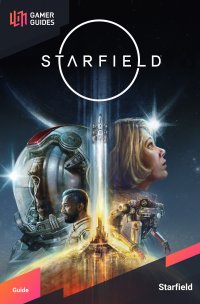
 Sign up
Sign up
No Comments