The ![]() Back to Vectera main mission starts at
Back to Vectera main mission starts at ![]() The Lodge in
The Lodge in ![]() New Atlantis, alongside
New Atlantis, alongside ![]() The Empty Nest and
The Empty Nest and ![]() Into the Unknown. Vectera is the planet where you started your journey as a miner, at the
Into the Unknown. Vectera is the planet where you started your journey as a miner, at the ![]() Argos Extractors Mining Outpost. You’ll be reunited with
Argos Extractors Mining Outpost. You’ll be reunited with ![]() Supervisor Lin here, who will set you on your way to discovering what happened to two other potential companions:
Supervisor Lin here, who will set you on your way to discovering what happened to two other potential companions: ![]() Barrett and
Barrett and ![]() Heller. On this page, we’ll take you through how to find them using the the clues they left behind in the form of the emergency transmissions.
Heller. On this page, we’ll take you through how to find them using the the clues they left behind in the form of the emergency transmissions.
Your search for Barrett leads you to the pirate known as Matsura.
Speak with Supervisor Lin on Vectera¶
As soon as you arrive on ![]() Vectera, you’ll find Supervisor Lin waiting for you. She’ll tell you that more pirates showed up at the outpost when you left, and they took both Barrett and Heller with them. Lin thinks it unlikely that they could’ve survived, but the chances aren’t so slim for someone as crafty as Barrett. The first thing you’ll need to do if you want to find them is fix the comms computer, which is currently out of power.
Vectera, you’ll find Supervisor Lin waiting for you. She’ll tell you that more pirates showed up at the outpost when you left, and they took both Barrett and Heller with them. Lin thinks it unlikely that they could’ve survived, but the chances aren’t so slim for someone as crafty as Barrett. The first thing you’ll need to do if you want to find them is fix the comms computer, which is currently out of power.
How to Fix the Comms Computer at the Argos Outpost¶
To fix the comms computer, you’ll need to head inside the outpost and follow the quest marker to the room where it’s located. You need to open the door to gain access using a digipick, but it’s only a novice level lock so you should be fine. If you still need help with Starfield’s version of lockpicking, however, you can check our guide on How to Pick Locks with the Digipick in Starfield. Once you’re inside the room, inspect the computer to see how you might power it. If you have any data storage and enough ![]() Security skill, you can use this to power the computer immediately. Otherwise, you’ll need to find three Power Cells.
Security skill, you can use this to power the computer immediately. Otherwise, you’ll need to find three Power Cells.
Where to Find Power Cells for the Auxiliary Power Banks¶
You’ll notice the three auxiliary power banks on the wall just outside the room, but each of them needs a power cell before you can get enough power to the comms computer. You’ll find the first of these in the outpost building itself, labeled as an Emergency Power Cell. Just use your scanner as you look through the shelves in the rooms, and you’ll soon get it.
Another power cell can be found outside the outpost building, on the remains of a robot. All you need to do is interact with the robot to extract the power cell from it. And finally, to get the third power cell, just speak with Supervisor Lin and ask if she has any. She only has one to give, but that’s all you need now. With all three power cells in your inventory, go back to the comms computer room and insert the power cells into the auxiliary banks just outside.
(1 of 4) You can use your security skill to get the computer working if you’ve invested enough in it.
Find a Clue to Barrett’s Location - Emergency Transmission¶
Now that the comms computer has power again, you can use it to find a clue to Barrett’s location. You’ll need to read the Emergency Transmission page for the relevant information. The other message concerning incoming ship logs is more for additional lore. After reading the transmission you should go back to Lin and tell her what you found. At the end of the brief discussion, you’ll have the opportunity to recruit her to your crew, which we recommend doing for now.
Travel to Altair IV-C to Find Heller¶
The clue that you found from the emergency transmission has given you a place to start your search. You’ll need to travel to Altair IV-C, a moon of the planet Altair IV in the ![]() Altair System. Once there, land on the surface and follow the quest marker to find a crashed ship, where you’ll find Heller injured on the ground. You can speak with him now to discover more about what happened to Barrett, and at the end of the conversation you can choose to recruit him to your crew as well. Again, we recommend doing this.
Altair System. Once there, land on the surface and follow the quest marker to find a crashed ship, where you’ll find Heller injured on the ground. You can speak with him now to discover more about what happened to Barrett, and at the end of the conversation you can choose to recruit him to your crew as well. Again, we recommend doing this.
(1 of 2) Listen to the Emergency Transmission to get your first lead on Barrett and Heller’s location.
Listen to the Emergency Transmission to get your first lead on Barrett and Heller’s location. (left), You’ll find Heller just outside the crashed ship. (right)
Listen to Emergency Transmission 02 and Find Barrett¶
After speaking with Heller, you’ll have access to the Emergency Transmission 02 message from Barrett. You can find this in your inventory, and it’ll give you another clue as to his whereabouts. This time it’ll lead you to Bessel III in the ![]() Bessel System. Go to the
Bessel System. Go to the ![]() Ransacked Research Outpost here to find Barrett.
Ransacked Research Outpost here to find Barrett.
When you reach the research outpost, you’ll encounter a number of pirates outside. You need to kill these immediately since there’s no way to negotiate with them at this stage. After clearing the area outside, head inside to find Barrett seemingly in good health, but still held captive by the pirate leader named Matsura.
(1 of 2) The second emergency transmission will tell you where to find Barrett.
The second emergency transmission will tell you where to find Barrett. (left), You’ll have a number of options to resolve the conflict with Matsura. (right)
Matsura Dialogue Choices - Talk or Attack?¶
There are a number of different ways you can free Barrett here, but all relate to how you interact with the pirate leader, Matsura. First, you can try to persuade him to let Barrett go for free, which is entirely doable. You may want to make a hard save if you’re set on succeeding with this option though, especially if your ![]() Persuasion skill is low. Alternatively, you can pay for Barrett’s freedom with 4000 credits. If you’d rather not pay with your own credits, choose the dialogue option related to
Persuasion skill is low. Alternatively, you can pay for Barrett’s freedom with 4000 credits. If you’d rather not pay with your own credits, choose the dialogue option related to ![]() Sarah Morgan if you have her in your party, which will allow you to pay with credits from the Constellation faction.
Sarah Morgan if you have her in your party, which will allow you to pay with credits from the Constellation faction.
If all of the above fails, or if you’d simply prefer to kill the pirates and their leader, you can choose to attack here. Barrett will help you from the beginning, alongside any other companion that you might have with you, which evens the odds considerably. We’d recommend taking cover if you try this option though, since you can sustain heavy fire if you remain in the open after starting the attack.
Whichever option you choose, once you’ve freed Barrett all that remains is for you to return to The Lodge in New Atlantis, where Barrett will now remain as a permanent companion. You can take him with you on your adventures from here on out, and he’ll even become a character that you can romance eventually.
More Starfield Guides¶
If you’re looking for more Starfield guides, be sure to check the links below.

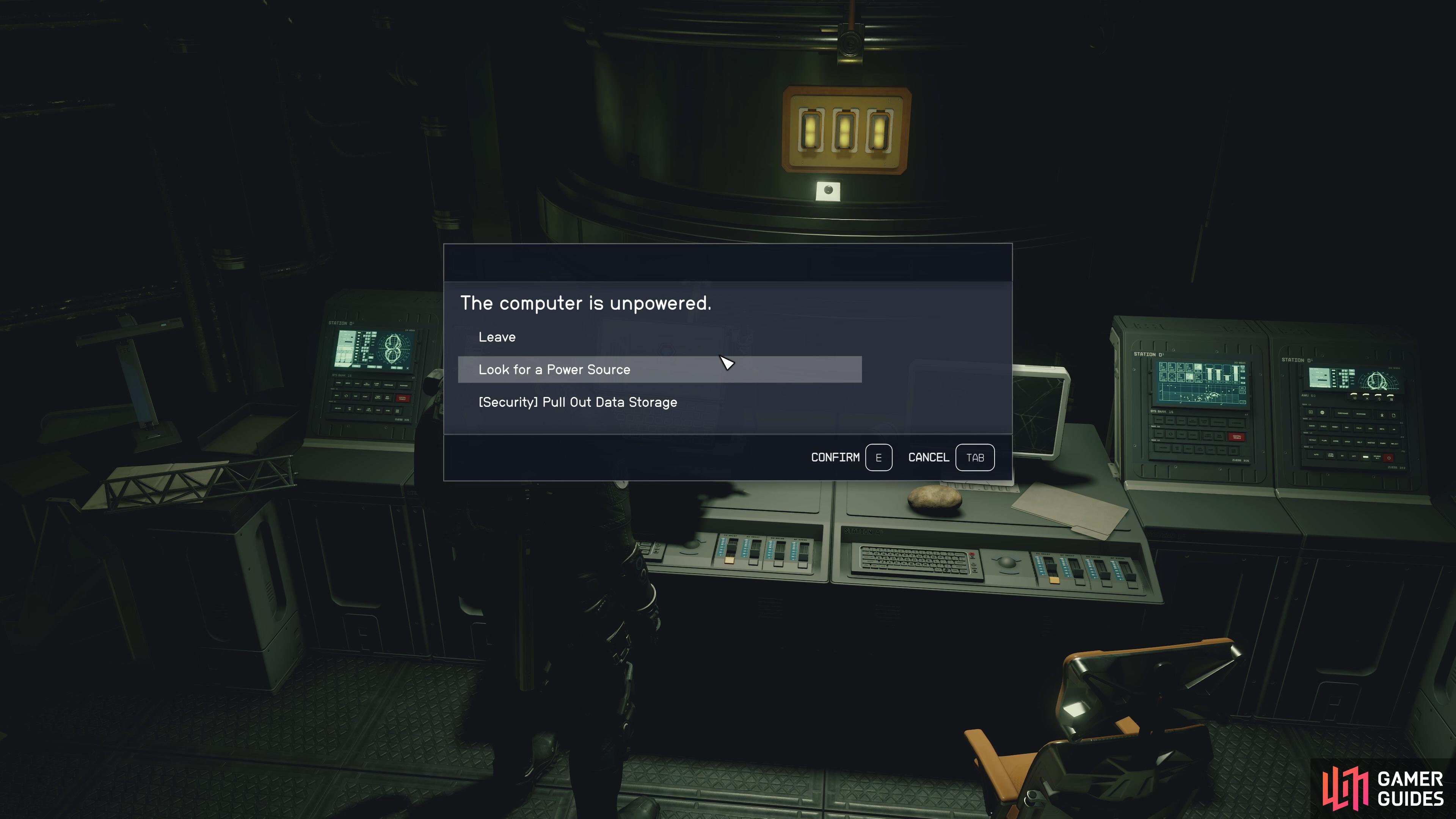



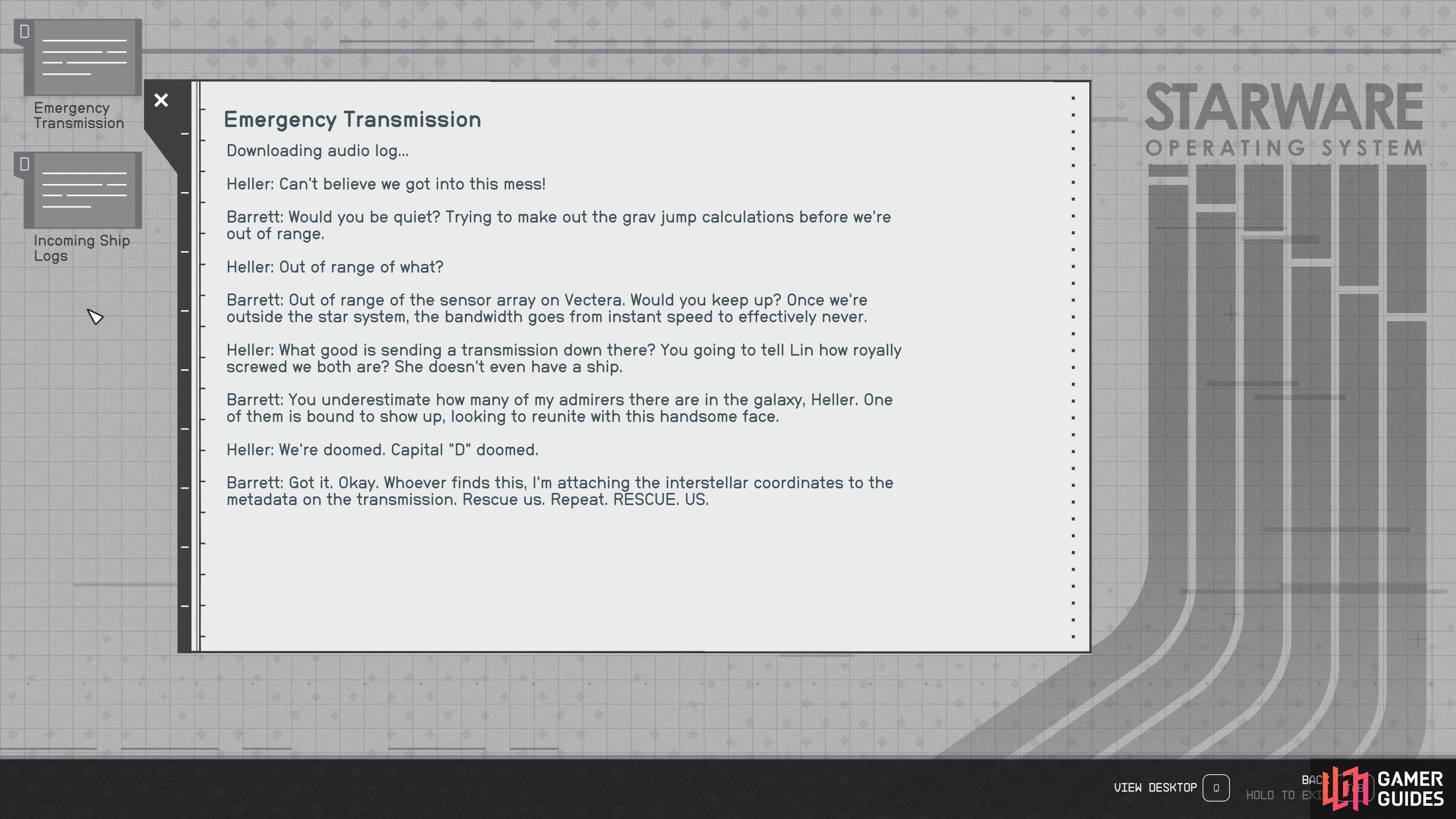

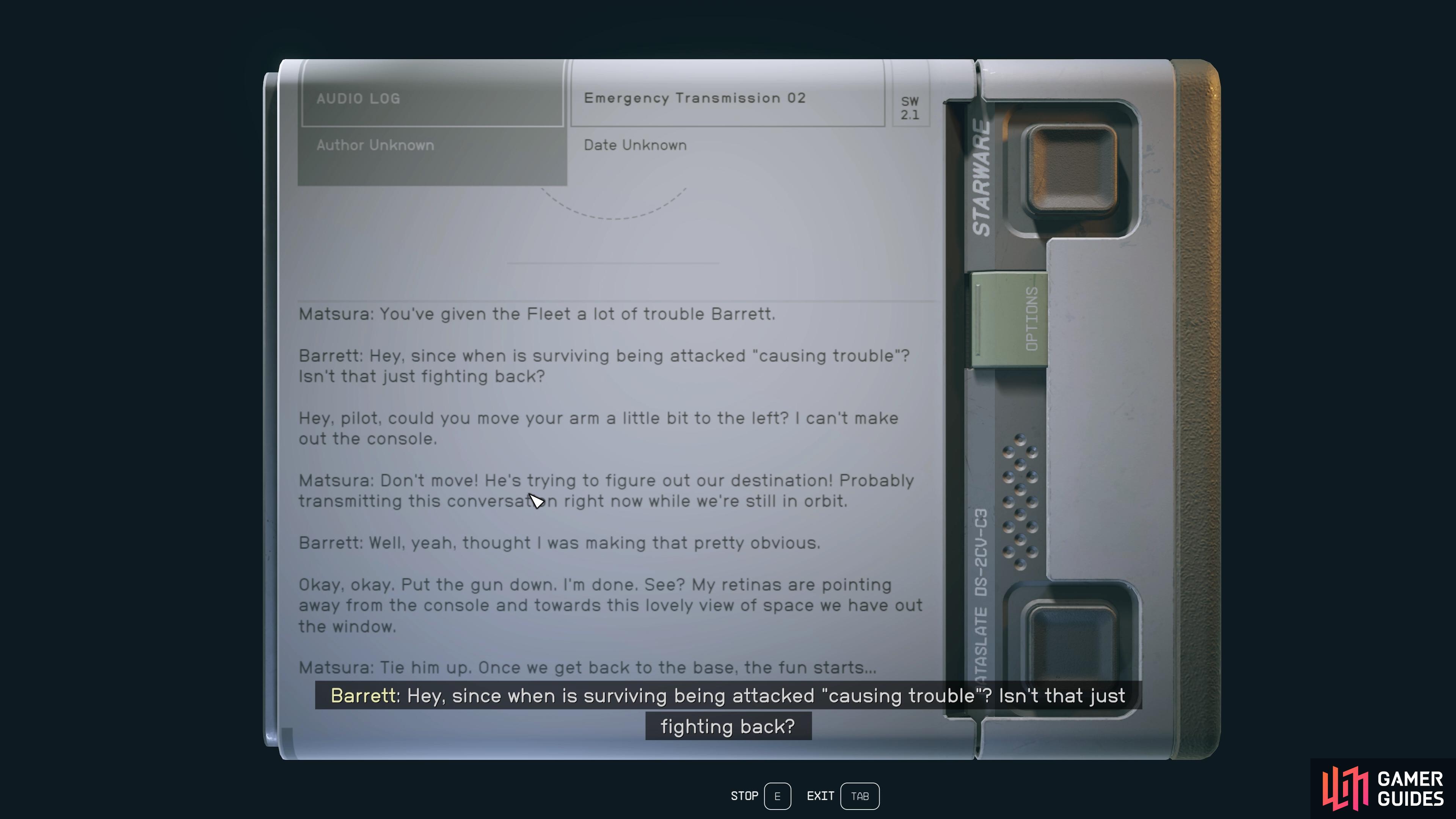
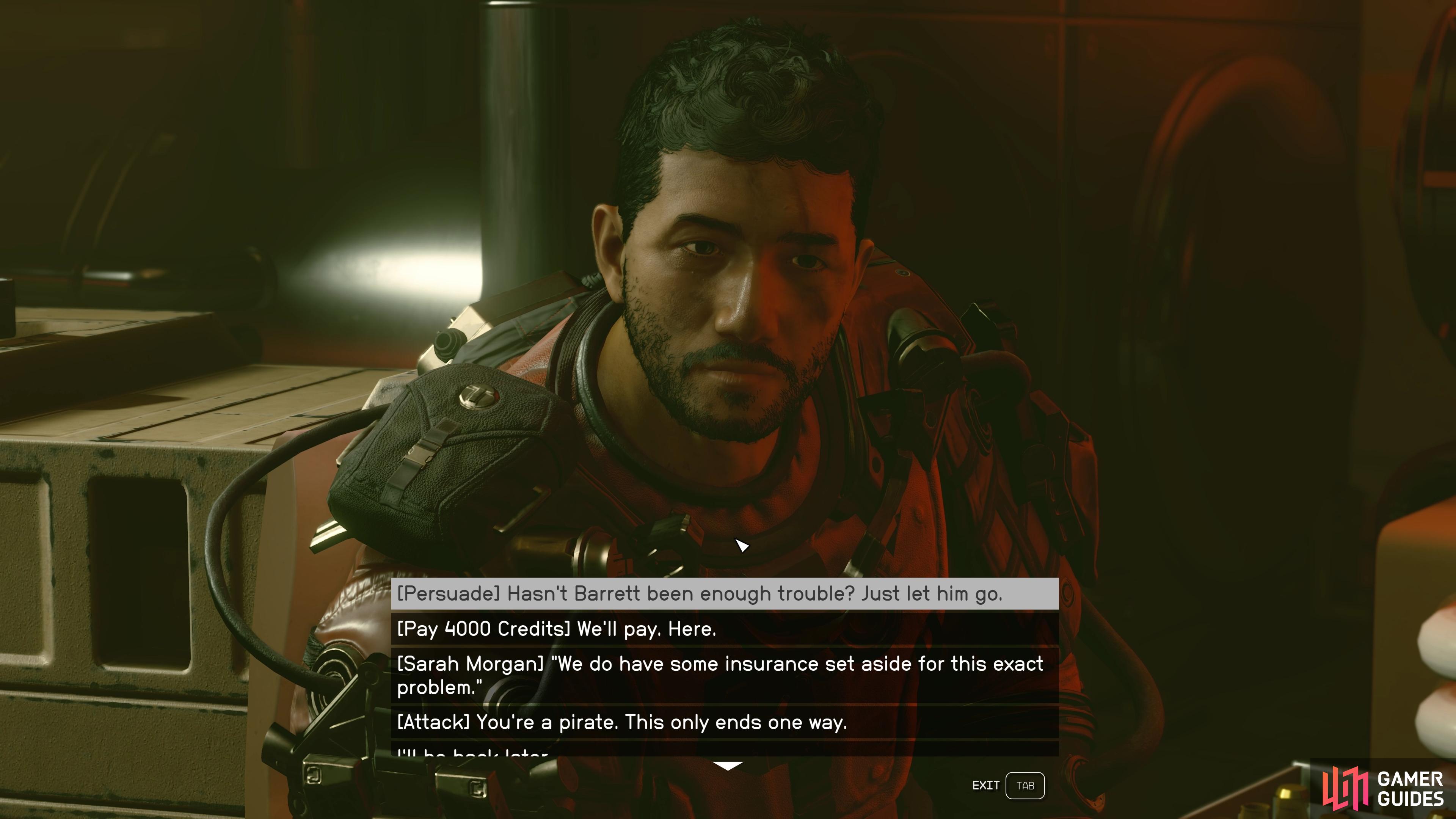
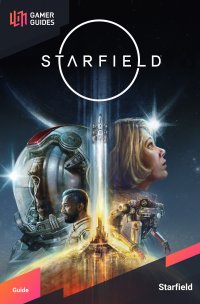
 Sign up
Sign up
No Comments