(1 of 2) If you have many adventurous friends, Abilink is a great shortcut for improving your jobs.
If you have many adventurous friends, Abilink is a great shortcut for improving your jobs. (left), (right)
Abilink let you use abilities that your friends have learned. To use it, open the main menu (press X, START or SELECT) and go down to “Tactics” and then “Abilink”. From here, you can select one of the four main characters and link a friend to each of them. You can’t link the same friend to multiple characters, so you’ll want at least four friends ideally.
Effects Of Abilink¶
Once you’ve linked a friend to a character, that character can now access any abilities–command or support–that your friend has learned (but only for jobs you’ve unlocked). This is mainly useful if you have friends that are much further ahead and/or have been training jobs that you haven’t been using as much.
You can tell if Abilink has any effect when you start seeing job levels and abilities in red–these indicate job levels and abilities you haven’t acquired, but your friend has. If you don’t see any red text, this is a sign that your friend hasn’t got any abilities you don’t, in which case you should dump them for a different friend.
Keeping In Touch¶
If you know some friends are currently in the middle of playing, you should make a habit of using the Update Data often. Not only will this update the abilities from your friends (assuming they’ve been using Update Data too), but it will update your abilities for anybody using you for Abilink.
No Friends…¶
Should you be unfortunate to have no friends, the game will occasionally generate “fill-in” friends for you when you speak to the Adventurer. You can use Abilink in the same way with these pretend friends, but they obviously won’t be as versatile (or interesting) as real friends.


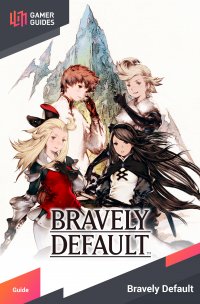
 Sign up
Sign up
No Comments