| Button | Field Map | In Battle |
|---|---|---|
| A | Inspect object or speak to person, Confirm choice | Confirm choice |
| B | Cancel choice | Cancel choice |
| X | Open main menu | Not used |
| Y | View Party Chat, Disable Auto-Battle | Toggle Auto-Battle |
| L | Inspect object or speak to person, Change character in menus, Go back a page in D’s Journal | Use Brave command |
| R | Change character in menus, Go forward in D’s Journal | Use Default Command |
| Up/Down (D-Pad) | Navigate menus | Select command |
| Left (D-Pad) | Hide map menu, Cancel choice | Cancel choice, Slow down or pause battles |
| Right (D-Pad) | Show map menu, Confirm choice | Confirm choice, Speed up battles |
| Left (Circle Pad) | Change sub-menus, Go back a page in D’s Journal | View enemy stats |
| Right (Circle Pad) | Change sub-menus, Go forward in D’s Journal | View player stats |
| START/SELECT | Open main menu | Toggle Bravely Second |
Touch Screen¶
You must use the touch screen on the 3DS/2DS’s bottom screen to navigate the Norende Village and SP Drink menus. You can also use the touch screen to navigate the map menu or spin your characters in the Equip or Status menus.

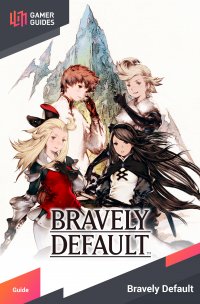
 Sign up
Sign up
No Comments