Hogwarts Legacy was finally released on Tuesday, 7th February 2023. To celebrate the launch there’s four items you can get from Twitch Drops. This page will navigate you through the necessary steps to obtaining them.
Twitch Drop Exclusive Items.
List of Hogwarts Legacy Drops¶
There’s four items you can claim from watching Hogwarts Legacy Streams and they’re the following: Silver Dragon-Eyed Spectacles, Urchin Hat, Carmine Lightning Bolt Scarf and Lilac Ensemble.
Step 1: Create WB Games Account¶
Before you can start getting your hands on the Twitch Drops you’ll need to create a WB Games Account which can be done here: WB Games Account. You’ll now want to hit your profile picture and choose the option “Account Information”, then choose the “Connections” option. Here you’ll see the option to connect your Twitch Account.
Step 2: Watch Hogwarts Legacy Streams¶
Once you’ve connected your account, visit Twitch and watch any Hogwarts Legacy Streams that have Drops Enabled. You’ll know when a streamer has drops enabled, as they’ll put it in their title. After you’ve found a streamer with Drops Enabled, keep it on in the background for 2 Hours and then you can claim the rewards from your Twitch inventory.

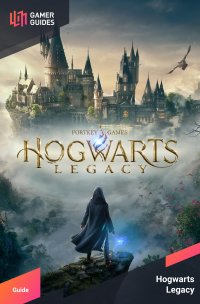
 Sign up
Sign up
No Comments