This page explains where you can catch  Rotom and change its form in Pokémon Scarlet & Violet.
Rotom and change its form in Pokémon Scarlet & Violet.
Rotom is a rather unique Pokémon. Normally it’s an Electric ![]() and Ghost
and Ghost ![]() type, but by using a certain item, you can drastically change its form and type.
type, but by using a certain item, you can drastically change its form and type.
Rotom Location in Pokémon Scarlet & Violet¶
(1 of 2) Rotom near Porto Marinada.
Rotom near Porto Marinada. (left), Locations of Rotom on the map. (right)
You can find Rotom in Scarlet & Violet in the vicinity of Porto Marinada and Levincia, located at the far west and far west of Paldea, respectively.
Rotom are a rare spawn, so you might not see them initially. Feel free to pop in and out to refresh the spawns. When Rotom spawns, it’s kind of small, but easy to notice thanks to its erratic movement pattern.
How to Catch Rotom in Pokémon Scarlet & Violet¶
After spotting Rotom, there’s a decent chance it’s floating slightly where you can reach. Hold 

![]() Poké Ball to trigger a fight.
Poké Ball to trigger a fight.
Since Rotom is a Ghost ![]() type, you can’t use
type, you can’t use ![]() False Swipe to safely lower its HP. Also, since it’s Electric
False Swipe to safely lower its HP. Also, since it’s Electric ![]() , you cannot paralyze it either.
, you cannot paralyze it either.
Your best bet is to battle it with a Pokémon of a similar Level and stick with weak moves like Ember. If Rotom is breaking out of your balls, consider sending it to sleep with moves like Hypnosis or Yawn.
How to Get Rotom Catalog in Pokémon Scarlet & Violet and Change Rotom Form¶
(1 of 2) Head to the market hall in Porto Marinada.
Head to the market hall in Porto Marinada. (left), One of the auctioneers is offering a Rotom Catalog. (right)
Rotom is pretty neat, but its true potential won’t be realized until you change its form. Once you have a Rotom, make your way to the main market building in Porto Marinada.
If you completed the Water Gym, you should be familiar with this place. Look for the auctioneers near the east side of the building.
There should be a new auctioneer peddling a ![]() Rotom Catalog. The starting bid is 500 Poke Dollars and the winning bid is around 4,000 Poké Dollars.
Rotom Catalog. The starting bid is 500 Poke Dollars and the winning bid is around 4,000 Poké Dollars.
After securing the Rotom Catalog, you can select it from the Key Items tab of your Bag. This will let you choose from multiple appliances. After choosing the alliance, select a Rotom in your party to change its form to match the appliance.
All Rotom Forms in Pokémon Scarlet & Violet¶
(1 of 2) Use the Rotom Catalog to change Rotom’s form.
Use the Rotom Catalog to change Rotom’s form. (left), Wash Rotom is quite popular. (right)
| Appliance |  Rotom Form Rotom Form |
Type |
|---|---|---|
| Light bulb | Normal  Rotom Rotom |
Electric |
| Microwave oven | Heat  Rotom Rotom |
Electric |
| Washing machine | Wash  Rotom Rotom |
Electric |
| Refrigerator | Frost  Rotom Rotom |
Electric |
| Electric fan | Fan  Rotom Rotom |
Electric |
| Lawn mower | Mow  Rotom Rotom |
Electric |
After Rotom changes type, it will learn a new move of that type. For example, Wash Rotom will learn ![]() Hydro Pump.
Hydro Pump.



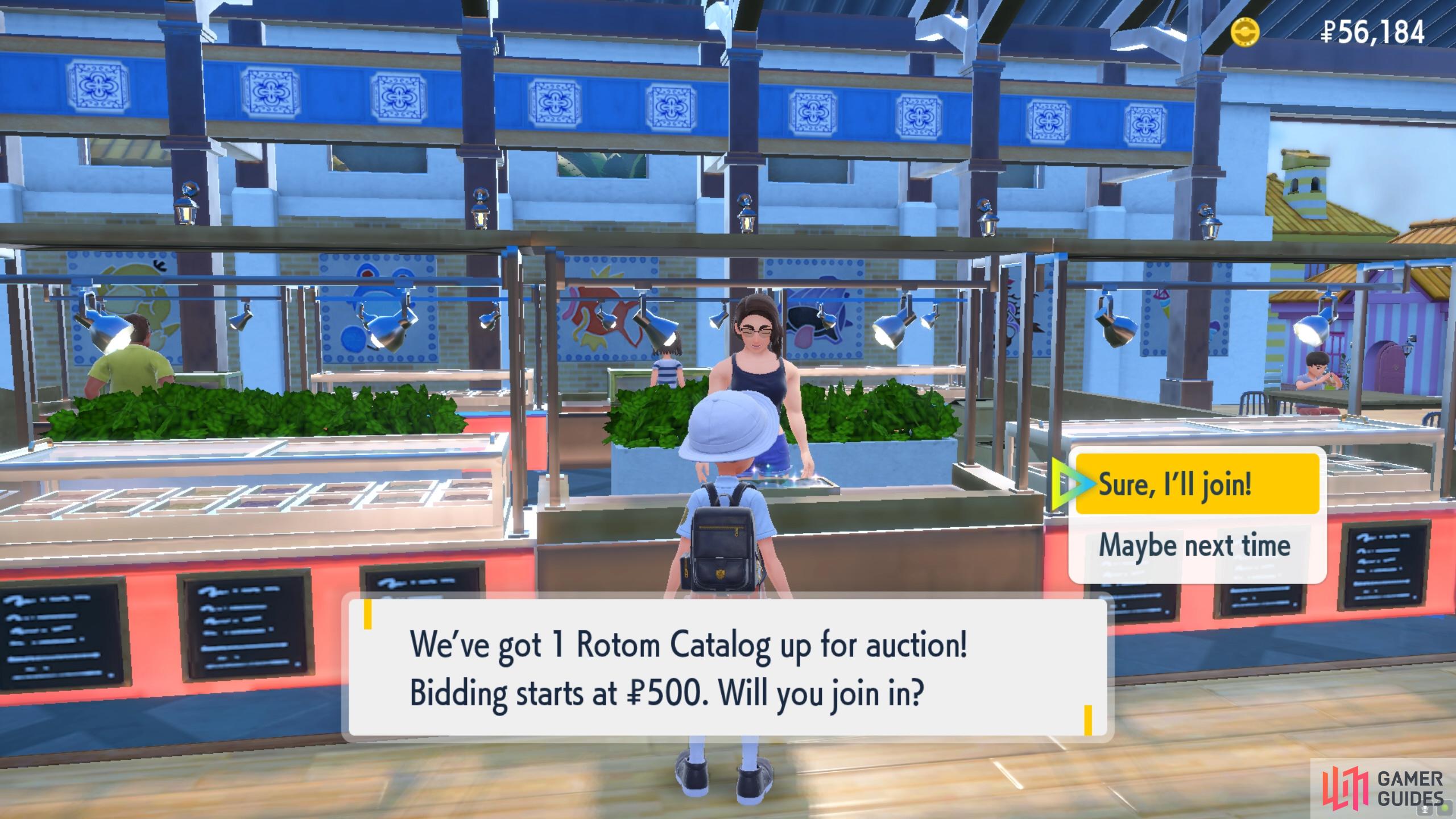
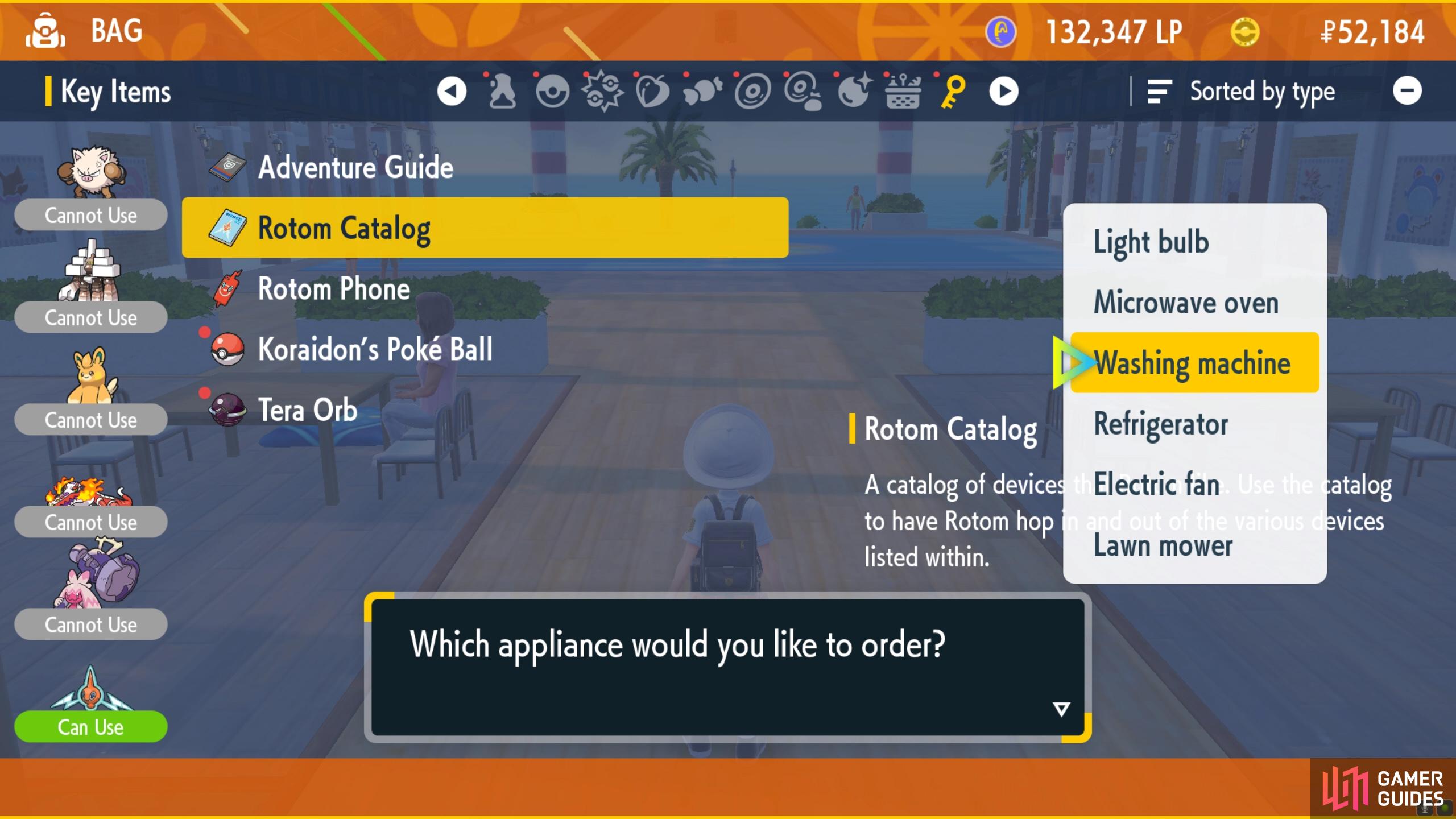


 Sign up
Sign up
No Comments