If you’ve been tinkering with your bag of bones and spooky skellys, you may find your Diablo 4 Necromancer Summon Skills are missing. This is something that normally happens if you have sacrificed your minions recently in the Book of the Dead, or moved a new skill on your bar, removing a summon skill in the proves. Thankfully, there’s an easy fix to the missing summon skills issue in Diablo 4.
Here’s how to resummon your missing summon skill in Diablo 4. Image via Blizzard Entertainment.
How to Fix the Missing Diablo 4’s Necromancer Summon Skill(s)¶
To fix the Diablo 4 Summon Skill missing issue, you need to do the following:
- Open up your skill menu. You can either do this by your controller’s menu button
or
by pressing
on PC.
- If you’re on console or using a controller in general, then you need to navigate to the skills menu using either
or
, then press the left thumbstick
to enter the ability menu.
- Once you’re on the ability menu, you can then look for your summon skills.
- PC Players can drag their summon skills back onto their relevant skill bar slot, while controller players will need to press their controller select key, then drag the slot into a bar by moving their thumbsticks to where they want to place it.
Once you have done that, then you will have placed the skills on the hotbar. You will find a special segment at the bottom of the skills menu dedicated to all the summons you have unlocked for the Necromancer. Here you can select which raise spell you want back on your bar. So, if you managed to lose your summon skill while messing around in the Book of the Dead, you now know where you need to go to get them back. This is how you solve the missing summon skills in Diablo 4, so you don’t lose your powers of commanding the dead.

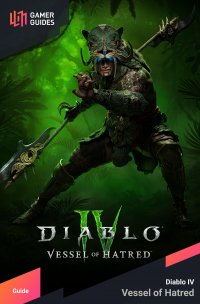
 Sign up
Sign up
I lost the Summoning Skill. So I can no longer raise skeletons. On my skills list there is no summon skill, nor when you press "S" on the PC. So, I can't move the skill listed there "summon. It keeps stating "Press "C" to open the character window. Help~!
When I press "S" on the PC, I can not move the missing raise skeletons skill to my active bar. It says: " Press "C" to open the character window. Also, can't find the skill at all in the skills tree. I was doing great until I messed with the "Book of the Dead" settings. Help! Otherwise, I might have to dump my NECRO character and start over. Yuck!
OK, so, to fix this, you go into the skills page abilities, and remove ALL of the assigned points. Back out of skills page and then go back in and your summons skill is back on your hot-bar. Now just add your skill points back the way rhey were and you're all good.