Learning how Vendors work in Diablo 4 is very important if adventurers want to make any money in-game. We all know about hunting down insane gear in the isometric A-RPG epic, which means switching out armor, weapons and more happens often. Diablo 4 players need to know what to do with the gear they don’t want, which is where Sanctuary’s various Vendors come in handy. Let’s get into how Vendors work in Diablo 4 and how to use them to one’s advantage.
How Vendors Work In Diablo 4¶
Having access to a Vendor so early in Diablo 4 is a breath of fresh air. Especially considering how quickly unwanted gear builds up.
Ibsel is the first Vendor Adventurers will bump into whilst they feel out the Wicker Man-like Nevesk at the beginning of Act I. There’s various types of Vendors, with ![]() Isbel being an Armor Vendor. They’ll be many types of Vendors knocking around Sanctuary, including Curiosity and Weapon Vendors. Let’s break down how to handle the new Vendor menu system:
Isbel being an Armor Vendor. They’ll be many types of Vendors knocking around Sanctuary, including Curiosity and Weapon Vendors. Let’s break down how to handle the new Vendor menu system:
- A / X: Buy/Sell
- Y / Triangle: Compare
- X / Square: Equip
- B / Circle: Close Vendor menu
- LB / LT: Cycle Vendor Menu Left
- RB / RT: Cycle Vendor Menu Right**
Purchasing From Vendors¶
Like we said, there’s normally nothing noteworthy from a Vendors wares early on, but it’s always worth a quick look.
This will be the first option presented to Adventurers in Diablo 4, so make sure not to spam the A / X button and buy gear that will most likely not be as good as drops found in dungeons and the overworld. For Adventurers with a fair bit of coin in their pouches, its worth having a quick look at a Vendors wares just incase there’s something of value. Vendors come in more useful when it comes to offloading items however.
Sell To Vendors¶
A full breakdown of main stats alongside the options to compare and equip on a whim is an excellent quality of life addition.
When hitting RB / RT to move over to the Sell menu, Adventurers may be surprised about how informative it is. Gone are the days of just gear and the value of it. Separated into Equipment, Consumables, Quest and Aspects, Adventurers can also see a rundown of their basic stats and what’s currently equipped to help them make informative choices. We’ve all sold equipment that we had to go and buy back, so having the quick option to Equip with X or Square comes in very handy in terms of inventory management. Wondering which Tunic is worth keeping? Hit Y or Triangle to compare Equipment, problem solved. Finally, just hit A or X to sell any items, with the option to buy them back should Adventurers make a mistake.

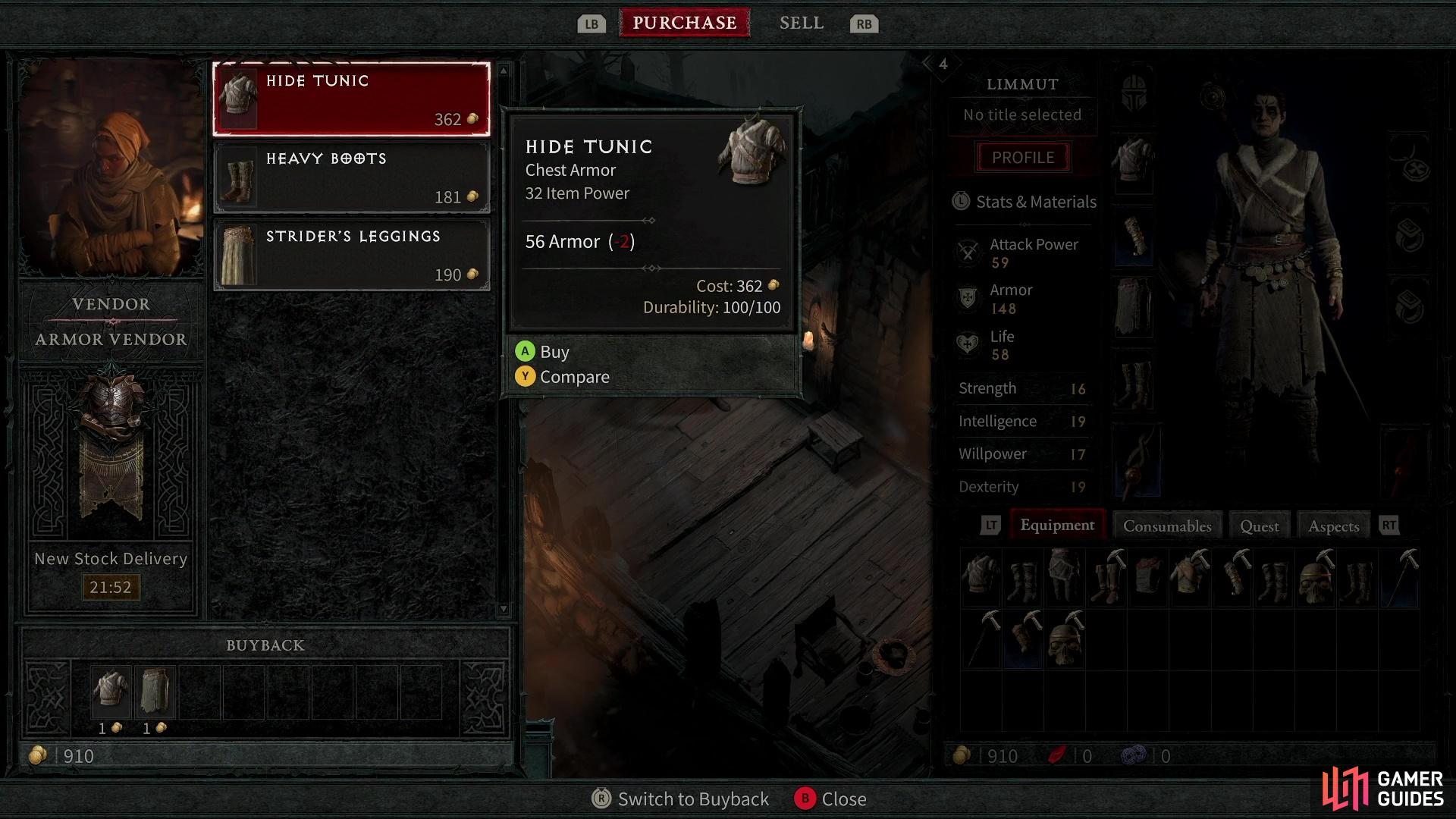

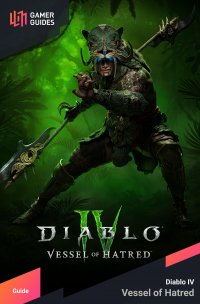
 Sign up
Sign up
No Comments