The new Final Fantasy has officially been released and that means there are lots of amazing locations to visit and awesome new characters to meet throughout your adventure in ![]() Valisthea. However, some players may be wondering if there is Photo Mode so you can get pictures of the stunning scenery to show off to their friends. This page will detail everything you need to know about photo mode, such as where to find it and how to use it.
Valisthea. However, some players may be wondering if there is Photo Mode so you can get pictures of the stunning scenery to show off to their friends. This page will detail everything you need to know about photo mode, such as where to find it and how to use it.
You can access the Photo Mode via the Attributes Screen.
Is There a Photo Mode in FF16?¶
The good news is that Final Fantasy XVI does have a photo mode. However, its a little hidden and isn’t quickly accessible like in other games where you just hold in the two analog sticks. In order to access the Photo Mode in FFXVI you’ll want to press the start button to open up your menu, then press R2 

How to Use The Photo Mode in Final Fantasy 16?¶
Unfortunately, the photo mode in FFXVI is pretty basic compared to other games, such as Final Fantasy XIV, as you only have two tabs which contain the following settings: tilt the camera, change the field of view, remove Clive and adjust the depth of field. After you’re done playing around with the settings, press Triangle 
As mentioned above the photo mode is pretty basic and you can’t use it during cutscenes, so you’ll be relying on the environment and your own creativity to get the best pictures. For example you can activate one of Clive’s abilities, such as Flame of Rebirth and then quickly open up the photo mode to get a mid-action screenshot. Hopefully, there are plans to improve the photo mode in the future, but for now that’s all you’ve got to work with!
Photo Gallery¶
Here are some screenshots we’ve managed to achieve during our short time in Valisthea
(1 of 4) Jill enjoying the waterfall.





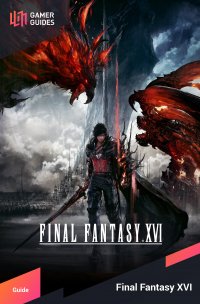
 Sign up
Sign up
No Comments